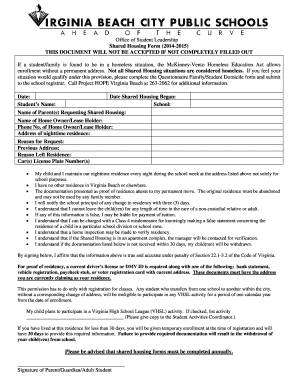
Shared Housing Form


What is the Shared Housing Form
The shared housing form in Virginia Beach is a document used to establish and verify shared living arrangements. This form is particularly important for families or individuals who wish to demonstrate their shared residency for various purposes, such as school enrollment or housing assistance. It outlines the details of the living situation, including the names of all residents, their relationship, and the address of the shared residence. By completing this form, residents can ensure compliance with local regulations and facilitate access to necessary services.
How to use the Shared Housing Form
Using the shared housing form involves several straightforward steps. First, gather all necessary information about the residents and the shared living arrangement. This includes names, contact information, and proof of residency. Next, fill out the form accurately, ensuring that all details are correct and complete. After completing the form, it should be signed by all parties involved to validate the information provided. Finally, submit the form to the appropriate authority, such as a school district or housing agency, to ensure that your shared housing arrangement is recognized.
Steps to complete the Shared Housing Form
Completing the shared housing form requires careful attention to detail. Follow these steps for a successful submission:
- Collect necessary documents, including identification and proof of residency for all residents.
- Fill out the form with accurate information, ensuring all required fields are completed.
- Review the form for any errors or omissions before signing.
- Have all residents sign the form to confirm their agreement and understanding.
- Submit the completed form to the relevant agency or organization.
Legal use of the Shared Housing Form
The shared housing form serves a legal purpose by documenting the residency of individuals living together. It is essential for compliance with local laws and regulations, particularly in matters related to education and housing assistance. When properly filled out and signed, this form can be used as evidence of residency in various legal contexts, ensuring that all parties involved are protected and recognized under the law.
Key elements of the Shared Housing Form
Several key elements are crucial to the shared housing form's effectiveness. These include:
- Resident Information: Names and contact details of all individuals living at the shared address.
- Address: The complete address of the shared housing arrangement.
- Relationship: A description of the relationship between the residents, such as family members or roommates.
- Signatures: The signatures of all residents confirming the accuracy of the information provided.
Form Submission Methods
The shared housing form can be submitted through various methods, depending on the requirements of the receiving agency. Common submission methods include:
- Online: Many agencies allow for electronic submission of the form through their websites.
- Mail: The completed form can be printed and mailed to the appropriate office.
- In-Person: Residents may also choose to deliver the form in person to ensure immediate processing.
Quick guide on how to complete shared housing form
Effortlessly Prepare Shared Housing Form on Any Device
Managing documents online has gained popularity among companies and individuals. It serves as an ideal environmentally friendly alternative to conventional printed and signed paperwork, allowing you to access the necessary form and securely save it online. airSlate SignNow equips you with all the tools required to swiftly create, modify, and eSign your documents without delays. Manage Shared Housing Form on any device using the airSlate SignNow applications for Android or iOS and simplify any document-related process today.
The Easiest Way to Modify and eSign Shared Housing Form Effortlessly
- Obtain Shared Housing Form and click Get Form to begin.
- Utilize the tools we offer to complete your document.
- Emphasize important sections of your documents or obscure sensitive data using specialized tools provided by airSlate SignNow.
- Generate your eSignature with the Sign feature, which takes just seconds and carries the same legal validity as a traditional ink signature.
- Verify the information and click the Done button to save your modifications.
- Select your preferred method to share your form, whether by email, text message (SMS), invitation link, or download it to your computer.
Say goodbye to lost or mislaid documents, tedious form searches, or mistakes that necessitate printing new document copies. airSlate SignNow meets your document management needs with just a few clicks from your chosen device. Modify and eSign Shared Housing Form and guarantee effective communication at any stage of your form preparation process with airSlate SignNow.
Create this form in 5 minutes or less
Create this form in 5 minutes!
How to create an eSignature for the shared housing form
How to create an electronic signature for a PDF online
How to create an electronic signature for a PDF in Google Chrome
How to create an e-signature for signing PDFs in Gmail
How to create an e-signature right from your smartphone
How to create an e-signature for a PDF on iOS
How to create an e-signature for a PDF on Android
People also ask
-
What is the shared housing form Virginia Beach used for?
The shared housing form Virginia Beach is a legal document used to outline the terms and conditions of shared living arrangements. This form ensures that all parties involved understand their responsibilities, minimizing potential conflicts. By utilizing airSlate SignNow, you can easily customize and eSign this form, making the process streamlined and efficient.
-
How much does the shared housing form Virginia Beach cost?
Using airSlate SignNow to create and manage your shared housing form Virginia Beach is a cost-effective solution. Our pricing depends on the features you choose, but our plans are designed to fit various budgets. Check our pricing page for more details, ensuring you get the best value for your document management needs.
-
Can I customize the shared housing form Virginia Beach?
Absolutely! The shared housing form Virginia Beach can be fully customized using airSlate SignNow. You can easily add specific terms and conditions that fit your unique situation, making the form tailored to your needs while ensuring all necessary legal requirements are met.
-
What are the benefits of using airSlate SignNow for the shared housing form Virginia Beach?
Using airSlate SignNow for your shared housing form Virginia Beach offers numerous benefits, including increased efficiency and security. With our easy-to-use platform, you can send documents for eSignature in minutes, track their status, and store them safely in the cloud. This ensures that all parties have access to the document whenever needed.
-
Are there integrations available for the shared housing form Virginia Beach?
Yes, airSlate SignNow offers several integrations that can enhance your experience with the shared housing form Virginia Beach. You can connect with popular applications like Google Drive, Dropbox, and Salesforce, streamlining your workflow and document management processes. These integrations allow you to access and share documents seamlessly.
-
How secure is the shared housing form Virginia Beach when using airSlate SignNow?
Security is a top priority when using airSlate SignNow for your shared housing form Virginia Beach. Our platform employs industry-standard encryption protocols to safeguard your data and documents. Additionally, we offer user authentication features to ensure that only authorized individuals can access and sign your sensitive documents.
-
Can I access the shared housing form Virginia Beach from multiple devices?
Yes, airSlate SignNow is designed for accessibility, allowing you to access your shared housing form Virginia Beach from multiple devices. Whether you are on a desktop, tablet, or smartphone, you can easily manage and eSign your documents on-the-go. This flexibility ensures that you can complete your housing arrangements conveniently, no matter where you are.
Get more for Shared Housing Form
Find out other Shared Housing Form
- How Do I eSign Pennsylvania Non-Profit Quitclaim Deed
- eSign Rhode Island Non-Profit Permission Slip Online
- eSign South Carolina Non-Profit Business Plan Template Simple
- How Can I eSign South Dakota Non-Profit LLC Operating Agreement
- eSign Oregon Legal Cease And Desist Letter Free
- eSign Oregon Legal Credit Memo Now
- eSign Oregon Legal Limited Power Of Attorney Now
- eSign Utah Non-Profit LLC Operating Agreement Safe
- eSign Utah Non-Profit Rental Lease Agreement Mobile
- How To eSign Rhode Island Legal Lease Agreement
- How Do I eSign Rhode Island Legal Residential Lease Agreement
- How Can I eSign Wisconsin Non-Profit Stock Certificate
- How Do I eSign Wyoming Non-Profit Quitclaim Deed
- eSign Hawaii Orthodontists Last Will And Testament Fast
- eSign South Dakota Legal Letter Of Intent Free
- eSign Alaska Plumbing Memorandum Of Understanding Safe
- eSign Kansas Orthodontists Contract Online
- eSign Utah Legal Last Will And Testament Secure
- Help Me With eSign California Plumbing Business Associate Agreement
- eSign California Plumbing POA Mobile