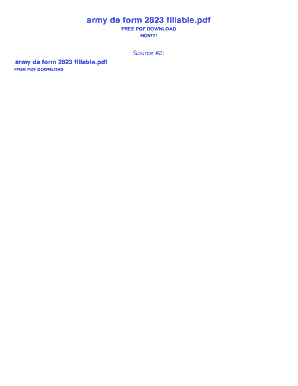
Da Form 2823 PDF Fillable


What is the DA Form 2823 PDF Fillable
The DA Form 2823, also known as the Army Sworn Statement, is a legal document used by members of the U.S. Army to provide a sworn statement regarding specific facts or events. This form is crucial in various situations, such as investigations or legal proceedings. The PDF fillable version allows users to complete the form electronically, ensuring accuracy and ease of submission. By using the fillable format, signers can enter their information directly into the document, reducing the chances of errors that may occur with handwritten submissions.
How to Use the DA Form 2823 PDF Fillable
Using the DA Form 2823 PDF fillable is straightforward. First, download the form from a reliable source. Once downloaded, open the document using a PDF reader that supports fillable forms. Users can then click on the fields to enter their information, such as name, rank, and details of the statement. After completing the form, it can be saved and printed for submission. This digital approach streamlines the process, making it easier to manage and submit the document as required.
Steps to Complete the DA Form 2823 PDF Fillable
Completing the DA Form 2823 PDF fillable involves several key steps:
- Download the DA Form 2823 PDF fillable from a verified source.
- Open the form using a compatible PDF reader.
- Fill in your personal information, including name, rank, and unit.
- Provide a detailed account of the statement you are making, ensuring clarity and accuracy.
- Review the completed form for any errors or omissions.
- Save the filled form to your device.
- Print the document for submission or send it electronically, if permitted.
Legal Use of the DA Form 2823 PDF Fillable
The DA Form 2823 PDF fillable is legally binding when completed correctly. It must be signed by the individual making the statement, affirming that the information provided is true and accurate to the best of their knowledge. This form is often used in legal contexts, such as investigations or court proceedings, where sworn statements are required. Adhering to the proper completion and submission guidelines ensures that the document holds up in legal settings.
Key Elements of the DA Form 2823 PDF Fillable
Several key elements are essential to the DA Form 2823 PDF fillable:
- Personal Information: Includes the signer's name, rank, and unit.
- Statement Details: A clear and concise account of the events or facts being reported.
- Signature: The signer's signature, affirming the truthfulness of the statement.
- Date: The date on which the statement is made, which is important for legal timelines.
Examples of Using the DA Form 2823 PDF Fillable
The DA Form 2823 PDF fillable can be utilized in various scenarios, including:
- Witness statements during investigations.
- Formal declarations in support of claims or appeals.
- Documentation of events related to military operations or incidents.
These examples illustrate the versatility of the form in capturing essential information in a structured manner, ensuring that all necessary details are documented effectively.
Quick guide on how to complete da form 2823 pdf fillable
Complete Da Form 2823 Pdf Fillable effortlessly on any gadget
Managing documents online has become increasingly popular among businesses and individuals. It offers an excellent eco-friendly substitute to conventional printed and signed documents, enabling you to obtain the required form and securely keep it online. airSlate SignNow provides all the tools you require to create, modify, and eSign your documents swiftly without delays. Handle Da Form 2823 Pdf Fillable on any device with airSlate SignNow Android or iOS applications and enhance any document-related operation today.
Effortlessly modify and eSign Da Form 2823 Pdf Fillable
- Find Da Form 2823 Pdf Fillable and click on Get Form to begin.
- Utilize the tools we offer to fill out your form.
- Emphasize important sections of your documents or obscure confidential information with tools that airSlate SignNow offers specifically for that purpose.
- Generate your signature using the Sign feature, which takes mere seconds and holds the same legal validity as a traditional wet ink signature.
- Review all the details and click on the Done button to retain your modifications.
- Choose how you prefer to submit your form, via email, text message (SMS), or invitation link, or download it to your computer.
Forget about lost or misplaced documents, tedious form searching, or errors that necessitate printing new copies. airSlate SignNow fulfills all your requirements in document management with just a few clicks from any device of your choice. Modify and eSign Da Form 2823 Pdf Fillable and ensure exceptional communication at any phase of the form preparation process with airSlate SignNow.
Create this form in 5 minutes or less
Create this form in 5 minutes!
How to create an eSignature for the da form 2823 pdf fillable
How to create an electronic signature for a PDF online
How to create an electronic signature for a PDF in Google Chrome
How to create an e-signature for signing PDFs in Gmail
How to create an e-signature right from your smartphone
How to create an e-signature for a PDF on iOS
How to create an e-signature for a PDF on Android
People also ask
-
What is the DA Form 2823 and what is its purpose?
The DA Form 2823 is a crucial document used in the U.S. Army to record sworn statements by soldiers and military members. It serves as an official account of events and can be used in investigations. Understanding the importance of this form is essential for maintaining accurate records.
-
How can airSlate SignNow help me with the DA Form 2823?
airSlate SignNow provides an efficient way to create, send, and eSign the DA Form 2823. Our user-friendly platform simplifies the process, ensuring your statement is completed quickly and accurately. With our solution, you can track the progress of your document easily.
-
Is airSlate SignNow a cost-effective solution for managing DA Form 2823?
Yes, airSlate SignNow offers a cost-effective solution for managing the DA Form 2823. Our pricing plans cater to different budgets, allowing you to choose the best option for your needs. You can save money while ensuring that your documents are handled efficiently.
-
What features does airSlate SignNow offer for eSigning DA Form 2823?
airSlate SignNow includes features specifically designed for eSigning the DA Form 2823, such as secure cloud storage, customizable templates, and real-time notifications. These functionalities improve the efficiency and security of your signings. You can easily keep track of who has signed and when.
-
Can I integrate airSlate SignNow with other tools for managing DA Form 2823?
Absolutely! airSlate SignNow seamlessly integrates with various applications, making it easy to manage your DA Form 2823 alongside other workflows. Whether you use CRMs, document management systems, or cloud storage, our integrations enhance efficiency and collaboration.
-
What are the benefits of using airSlate SignNow for DA Form 2823?
Using airSlate SignNow for your DA Form 2823 provides numerous benefits, including increased speed, security, and ease of use. The platform streamlines the signing process, reduces paperwork, and ensures your documents are compliant with regulations. It’s a smart choice for military personnel.
-
How do I ensure my DA Form 2823 is securely eSigned with airSlate SignNow?
airSlate SignNow employs advanced encryption and security measures to ensure that your DA Form 2823 is eSigned safely. We utilize multiple layers of protection to guarantee the integrity and confidentiality of your documents. You can trust that your sensitive information is well-protected.
Get more for Da Form 2823 Pdf Fillable
Find out other Da Form 2823 Pdf Fillable
- Help Me With Sign New York Legal Document
- How Do I Sign Texas Insurance Document
- How Do I Sign Oregon Legal PDF
- How To Sign Pennsylvania Legal Word
- How Do I Sign Wisconsin Legal Form
- Help Me With Sign Massachusetts Life Sciences Presentation
- How To Sign Georgia Non-Profit Presentation
- Can I Sign Nevada Life Sciences PPT
- Help Me With Sign New Hampshire Non-Profit Presentation
- How To Sign Alaska Orthodontists Presentation
- Can I Sign South Dakota Non-Profit Word
- Can I Sign South Dakota Non-Profit Form
- How To Sign Delaware Orthodontists PPT
- How Can I Sign Massachusetts Plumbing Document
- How To Sign New Hampshire Plumbing PPT
- Can I Sign New Mexico Plumbing PDF
- How To Sign New Mexico Plumbing Document
- How To Sign New Mexico Plumbing Form
- Can I Sign New Mexico Plumbing Presentation
- How To Sign Wyoming Plumbing Form