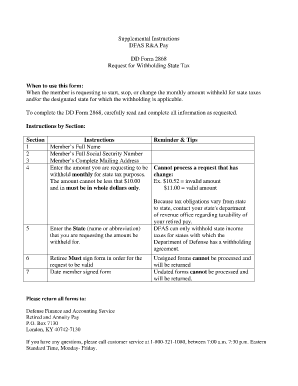
Dd2868 Form


What is the DD Form 2868?
The DD Form 2868, also known as the DD2868, is a form used primarily for state withholding tax purposes. This document is essential for military personnel and their families, as it helps to determine the appropriate state tax withholding based on the individual's residency status and income. The form is particularly relevant for those who may be stationed in a different state than their home of record, ensuring compliance with state tax regulations.
How to Obtain the DD Form 2868
Obtaining the DD Form 2868 is straightforward. The form can typically be found on official military websites or through the Defense Finance and Accounting Service (DFAS). It is also available at various military installations. Service members can access the form online, print it, and fill it out as needed. Ensuring you have the latest version of the form is crucial for accurate tax reporting.
Steps to Complete the DD Form 2868
Completing the DD Form 2868 involves several key steps:
- Begin by entering your personal information, including your name, Social Security number, and address.
- Indicate your state of legal residence and the state where you are currently stationed.
- Provide details regarding your income and any other relevant financial information.
- Review the form for accuracy before signing and dating it.
- Submit the completed form to your payroll office or the appropriate tax authority.
Legal Use of the DD Form 2868
The DD Form 2868 is legally binding when filled out correctly and submitted to the appropriate authorities. It is essential to ensure that all information provided is accurate to avoid potential legal issues related to tax compliance. The form must comply with state tax laws, and any discrepancies can lead to penalties or audits.
Key Elements of the DD Form 2868
Several key elements are crucial when filling out the DD Form 2868:
- Personal Information: Accurate personal details are necessary for identification.
- Residency Status: Clearly indicate your state of legal residence and current duty station.
- Income Details: Provide complete and truthful income information to ensure proper withholding.
- Signature: A valid signature is required to authenticate the form.
Form Submission Methods
The DD Form 2868 can be submitted through various methods:
- Online: Many military personnel can submit the form electronically through their payroll systems.
- Mail: The completed form can be sent directly to the appropriate tax authority.
- In-Person: Service members may also deliver the form to their local finance office.
Quick guide on how to complete dd2868
Prepare Dd2868 effortlessly on any device
Online document management has gained popularity among businesses and individuals. It offers a perfect eco-friendly substitute to conventional printed and signed paperwork, as you can locate the appropriate form and securely store it online. airSlate SignNow provides you with all the resources you need to create, amend, and eSign your documents swiftly without any delays. Manage Dd2868 on any platform using airSlate SignNow Android or iOS applications and enhance any document-related process today.
The easiest way to edit and eSign Dd2868 without stress
- Locate Dd2868 and click Get Form to begin.
- Utilize the tools we provide to fill out your form.
- Highlight pertinent sections of the documents or obscure sensitive information with tools that airSlate SignNow specifically provides for that purpose.
- Create your signature using the Sign tool, which takes just seconds and holds the same legal validity as a conventional wet ink signature.
- Review all the details and click on the Done button to save your modifications.
- Choose how you want to send your form, via email, text message (SMS), or invitation link, or download it to your computer.
Eliminate concerns about lost or misplaced files, tedious form searches, or errors that necessitate printing new document copies. airSlate SignNow fulfills your document management needs in just a few clicks from any device you prefer. Modify and eSign Dd2868 and ensure outstanding communication at every stage of the form preparation process with airSlate SignNow.
Create this form in 5 minutes or less
Create this form in 5 minutes!
How to create an eSignature for the dd2868
How to create an electronic signature for a PDF online
How to create an electronic signature for a PDF in Google Chrome
How to create an e-signature for signing PDFs in Gmail
How to create an e-signature right from your smartphone
How to create an e-signature for a PDF on iOS
How to create an e-signature for a PDF on Android
People also ask
-
What is dd2868 and how can airSlate SignNow assist with it?
The dd2868 is a specific form used for document submission in various applications. airSlate SignNow simplifies the process by allowing users to easily fill out and eSign the dd2868, ensuring compliance and fast processing. With its user-friendly interface, you can manage your dd2868 documents efficiently from any device.
-
What features does airSlate SignNow offer for handling dd2868?
airSlate SignNow provides a range of features designed to optimize the management of dd2868 forms. Users can leverage templates, automated workflows, and secure eSignature capabilities to streamline their document processes. This ensures that your dd2868 submissions are completed quickly and accurately, enhancing overall productivity.
-
Is airSlate SignNow cost-effective for managing dd2868?
Yes, airSlate SignNow offers competitive pricing plans that cater to businesses of all sizes looking to manage dd2868 efficiently. With pay-as-you-go and subscription options, companies can choose a plan that fits their budget while still enjoying robust features. This makes it a cost-effective solution for handling important documents like the dd2868.
-
Can I integrate airSlate SignNow with other software for dd2868 workflows?
Absolutely, airSlate SignNow supports various integrations with popular software to enhance your dd2868 workflows. Whether you use CRM systems, project management tools, or cloud storage services, you can seamlessly connect these applications to streamline your document management process. This integration capability ensures that managing dd2868 is both efficient and effective.
-
How does airSlate SignNow ensure the security of dd2868 documents?
Security is a top priority for airSlate SignNow, especially for sensitive documents like the dd2868. The platform employs advanced encryption and secure data storage to protect your information throughout the signing process. With comprehensive compliance standards, you can trust that your dd2868 documents are safe and secure.
-
What are the benefits of using airSlate SignNow for eSigning dd2868?
Using airSlate SignNow for eSigning dd2868 offers numerous benefits, including faster turnaround times and enhanced convenience. The platform allows users to eSign documents from anywhere, reducing delays associated with traditional signing methods. Additionally, it provides an organized digital record of all your dd2868 submissions, simplifying future reference.
-
Is it easy to learn how to eSign dd2868 using airSlate SignNow?
Yes, airSlate SignNow is designed to be user-friendly, making it easy for anyone to learn how to eSign dd2868. The intuitive interface guides you through every step, from filling out to signing the form. With minimal training, users can quickly get up to speed and start managing their dd2868 documents effectively.
Get more for Dd2868
- Bsbda citibank form
- Work permit in cayman islands form
- Casey life skills worksheets 37158892 form
- Promissory note with balloon payment template form
- Info discountshoesmart com form
- Comprehensive amateur physical examination report wka usa form
- Encroachment permit application form
- Cps tb and background check forms
Find out other Dd2868
- eSignature Arizona Sports Moving Checklist Now
- eSignature South Dakota Plumbing Emergency Contact Form Mobile
- eSignature South Dakota Plumbing Emergency Contact Form Safe
- Can I eSignature South Dakota Plumbing Emergency Contact Form
- eSignature Georgia Real Estate Affidavit Of Heirship Later
- eSignature Hawaii Real Estate Operating Agreement Online
- eSignature Idaho Real Estate Cease And Desist Letter Online
- eSignature Idaho Real Estate Cease And Desist Letter Simple
- eSignature Wyoming Plumbing Quitclaim Deed Myself
- eSignature Colorado Sports Living Will Mobile
- eSignature Iowa Real Estate Moving Checklist Simple
- eSignature Iowa Real Estate Quitclaim Deed Easy
- eSignature Real Estate Form Louisiana Simple
- eSignature Louisiana Real Estate LLC Operating Agreement Myself
- Can I eSignature Louisiana Real Estate Quitclaim Deed
- eSignature Hawaii Sports Living Will Safe
- eSignature Hawaii Sports LLC Operating Agreement Myself
- eSignature Maryland Real Estate Quitclaim Deed Secure
- eSignature Idaho Sports Rental Application Secure
- Help Me With eSignature Massachusetts Real Estate Quitclaim Deed