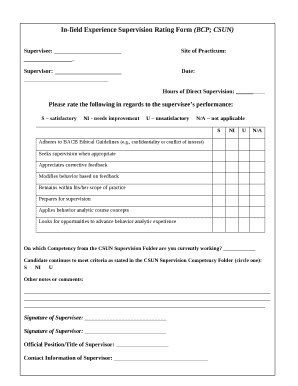
Supervision Template Word Form


What is the supervision template word?
The supervision template word is a structured document designed to facilitate the process of supervision in various professional settings. It serves as a guideline for supervisors to outline expectations, document performance, and track progress over time. This template is particularly useful in industries such as education, healthcare, and social services, where effective supervision is crucial for employee development and compliance with regulatory standards.
How to use the supervision template word
Using the supervision template word involves several straightforward steps. First, download the template in Word format to ensure easy editing. Next, customize the template by filling in specific details such as employee names, roles, and the objectives of the supervision process. It is essential to include sections for feedback, goals, and action plans to create a comprehensive supervision document. Finally, save and share the completed template with relevant stakeholders for review and implementation.
Steps to complete the supervision template word
Completing the supervision template word requires careful attention to detail. Start by entering the date and the names of the supervisor and employee. Next, outline the purpose of the supervision session, detailing the topics to be discussed. Include a section for performance evaluation, where you can note strengths and areas for improvement. Additionally, set specific goals for the employee and outline any necessary action steps. Finally, ensure both parties sign the document to acknowledge the discussion and agreed-upon objectives.
Legal use of the supervision template word
The legal use of the supervision template word hinges on compliance with relevant laws and regulations. To ensure its validity, the document should include clear identification of both the supervisor and the employee, along with a detailed record of the supervision process. Adhering to local labor laws and organizational policies is crucial. Additionally, using a trusted electronic signature solution can enhance the document's legal standing, providing a secure method for signing and storing supervision records.
Key elements of the supervision template word
Key elements of the supervision template word include sections for employee information, supervision objectives, performance evaluation, feedback, and action plans. Each section should be clearly defined to facilitate easy navigation and understanding. Including a timeline for follow-up meetings and a space for signatures can also enhance the template's effectiveness. These elements work together to create a comprehensive tool for documenting the supervision process and ensuring accountability.
Examples of using the supervision template word
Examples of using the supervision template word can vary across different sectors. In education, a teacher may use the template to document a meeting with a teaching assistant, outlining goals for classroom management. In healthcare, a supervisor might use the template to evaluate a nurse's performance and set objectives for professional development. These examples illustrate the versatility of the supervision template word in supporting effective supervision and fostering employee growth.
Quick guide on how to complete supervision template word 423054945
Complete Supervision Template Word effortlessly on any device
Digital document management has become increasingly popular among businesses and individuals. It serves as an ideal eco-friendly alternative to traditional printed and signed documents, as you can locate the necessary form and securely store it online. airSlate SignNow delivers all the functionalities required to create, edit, and electronically sign your documents swiftly without any delays. Manage Supervision Template Word on any device with airSlate SignNow's Android or iOS applications and streamline any document-related process today.
The easiest way to edit and electronically sign Supervision Template Word seamlessly
- Obtain Supervision Template Word and click Get Form to begin.
- Utilize the features we provide to finalize your document.
- Emphasize important sections of your documents or obscure sensitive data with tools specifically designed for that purpose by airSlate SignNow.
- Create your electronic signature using the Sign tool, which takes just moments and carries the same legal validity as a conventional wet ink signature.
- Review the details and click the Done button to save your changes.
- Select how you wish to share your document, via email, SMS, or invitation link, or download it to your computer.
Say goodbye to lost or misplaced documents, tedious form searches, or mistakes that necessitate printing new document copies. airSlate SignNow meets all your document management requirements in a few clicks from any device you prefer. Edit and electronically sign Supervision Template Word while ensuring excellent communication at every stage of the form preparation process with airSlate SignNow.
Create this form in 5 minutes or less
Create this form in 5 minutes!
How to create an eSignature for the supervision template word 423054945
How to create an electronic signature for a PDF online
How to create an electronic signature for a PDF in Google Chrome
How to create an e-signature for signing PDFs in Gmail
How to create an e-signature right from your smartphone
How to create an e-signature for a PDF on iOS
How to create an e-signature for a PDF on Android
People also ask
-
What is a supervision template word download?
A supervision template word download refers to a customizable document template designed for supervisory tasks, available for easy downloading in Word format. This makes it simple to create and manage supervision documentation according to your specific needs.
-
How can I obtain a supervision template word download?
You can easily obtain a supervision template word download through the airSlate SignNow platform. Simply visit our templates section, select the supervision template you need, and download it in Word format for immediate use.
-
Is the supervision template word download customizable?
Yes, our supervision template word download is fully customizable. You can edit the document in Microsoft Word to suit your specific supervisory requirements, ensuring that it meets your organization's standards.
-
What are the benefits of using a supervision template word download?
Using a supervision template word download helps streamline the documentation process, saves time, and ensures consistency in your supervisory work. It allows for quick edits and updates, which enhances overall productivity.
-
Can I integrate other tools with the supervision template word download?
Absolutely! airSlate SignNow allows integration with various tools that can enhance your supervisory functions. You can easily incorporate your supervision template word download into workflows, making it compatible with tools you already use.
-
What is the pricing for the supervision template word download?
The supervision template word download is part of our airSlate SignNow subscription plans, which are competitively priced. Check our pricing page for detailed information and choose a plan that best fits your business needs.
-
Are there any tutorials on how to use the supervision template word download?
Yes, we provide several tutorials on how to effectively use the supervision template word download. These resources are available on our website to guide you through the customization and implementation process.
Get more for Supervision Template Word
Find out other Supervision Template Word
- eSignature New York Fundraising Registration Form Simple
- How To Integrate Sign in Banking
- How To Use Sign in Banking
- Help Me With Use Sign in Banking
- Can I Use Sign in Banking
- How Do I Install Sign in Banking
- How To Add Sign in Banking
- How Do I Add Sign in Banking
- How Can I Add Sign in Banking
- Can I Add Sign in Banking
- Help Me With Set Up Sign in Government
- How To Integrate eSign in Banking
- How To Use eSign in Banking
- How To Install eSign in Banking
- How To Add eSign in Banking
- How To Set Up eSign in Banking
- How To Save eSign in Banking
- How To Implement eSign in Banking
- How To Set Up eSign in Construction
- How To Integrate eSign in Doctors