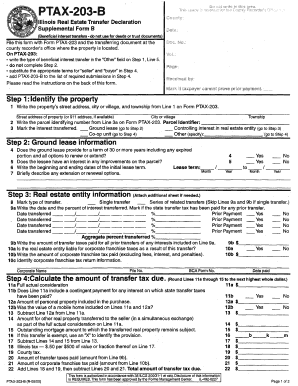
Ptax 203b Form


What is the Ptax 203b
The Ptax 203b form is a tax-related document used in the United States to report property tax information. It is primarily utilized by property owners to provide details about their property assessments and any exemptions they may qualify for. This form plays a crucial role in ensuring accurate property tax calculations and compliance with state regulations.
How to use the Ptax 203b
Using the Ptax 203b form involves several steps to ensure accurate completion. First, gather all necessary information regarding your property, including its assessed value and any applicable exemptions. Next, fill out the form with the required details, ensuring that all information is accurate and up to date. Once completed, submit the form to the appropriate local tax authority by the specified deadline.
Steps to complete the Ptax 203b
Completing the Ptax 203b form involves a systematic approach:
- Gather information: Collect all relevant property details, including ownership information and assessment values.
- Fill out the form: Carefully enter the required information, ensuring accuracy in all fields.
- Review: Double-check the completed form for any errors or omissions.
- Submit: Send the form to your local tax authority, either electronically or via mail, ensuring it is submitted by the deadline.
Legal use of the Ptax 203b
The Ptax 203b form is legally recognized as a valid document for property tax reporting. To ensure its legal standing, it must be completed accurately and submitted to the appropriate authorities within the designated time frame. Compliance with local laws and regulations is essential for the form to be considered valid in any legal context.
Filing Deadlines / Important Dates
Filing deadlines for the Ptax 203b form can vary by state and local jurisdiction. It is crucial to be aware of these deadlines to avoid penalties. Generally, property owners should check with their local tax authority for specific dates related to submission and any applicable exemptions. Staying informed about these deadlines helps ensure compliance and avoids potential issues with property tax assessments.
Required Documents
When completing the Ptax 203b form, certain documents may be required to support the information provided. Commonly needed documents include:
- Proof of property ownership, such as a deed or title.
- Previous property tax statements for reference.
- Documentation supporting any exemptions claimed, such as income statements or disability documentation.
Who Issues the Form
The Ptax 203b form is typically issued by local tax authorities or county assessors. These offices are responsible for managing property assessments and ensuring compliance with state tax laws. Property owners should contact their local tax authority for specific information regarding the issuance and submission of the Ptax 203b form.
Quick guide on how to complete ptax 203b
Complete Ptax 203b seamlessly on any device
Digital document management has gained popularity among organizations and individuals alike. It offers an ideal environmentally friendly substitute for conventional printed and signed documents, allowing you to obtain the necessary form and securely store it online. airSlate SignNow equips you with all the resources required to create, modify, and eSign your documents quickly without delays. Manage Ptax 203b on any device using airSlate SignNow's Android or iOS applications and streamline any document-related process today.
How to alter and eSign Ptax 203b effortlessly
- Obtain Ptax 203b and click on Get Form to begin.
- Utilize the tools we provide to complete your document.
- Emphasize important sections of your documents or redact sensitive information with tools that airSlate SignNow offers specifically for this purpose.
- Create your signature using the Sign tool, which takes seconds and holds the same legal significance as a conventional wet ink signature.
- Review the details and click on the Done button to save your modifications.
- Choose how you want to send your form, via email, text message (SMS), invitation link, or download it to your computer.
Eliminate worries about lost or misplaced files, tedious form searching, or mistakes that require reprinting new document copies. airSlate SignNow addresses all your document management needs in just a few clicks from the device of your choosing. Modify and eSign Ptax 203b to ensure effective communication at any stage of the document preparation process with airSlate SignNow.
Create this form in 5 minutes or less
Create this form in 5 minutes!
How to create an eSignature for the ptax 203b
How to create an electronic signature for a PDF online
How to create an electronic signature for a PDF in Google Chrome
How to create an e-signature for signing PDFs in Gmail
How to create an e-signature right from your smartphone
How to create an e-signature for a PDF on iOS
How to create an e-signature for a PDF on Android
People also ask
-
What is the ptax 203b and how does it work?
The ptax 203b is a form used for reporting residential real estate transactions in certain jurisdictions. With airSlate SignNow, you can easily complete and eSign the ptax 203b form online, ensuring a smooth and efficient document workflow. Utilizing our platform reduces paperwork and speeds up the submission process.
-
What are the key features of airSlate SignNow for ptax 203b?
airSlate SignNow offers a variety of features for managing the ptax 203b form, including eSignature capabilities, document templates, and secure cloud storage. These features provide an efficient way to fill out and manage your ptax 203b forms without the hassle of traditional paperwork. Our user-friendly interface makes navigation simple for all users.
-
Is airSlate SignNow cost-effective for handling ptax 203b forms?
Yes, airSlate SignNow is a cost-effective solution for managing the ptax 203b forms, offering competitive pricing plans to fit various business budgets. By reducing the need for physical document handling and enabling remote signing, businesses can save both time and money. Check our pricing page for more details on subscription plans.
-
How secure is airSlate SignNow for ptax 203b document management?
AirSlate SignNow prioritizes security for all document management needs, including the ptax 203b forms. We employ advanced encryption and secure cloud storage, ensuring that your sensitive information remains protected. Users can confidently eSign their ptax 203b forms knowing that data security is our top priority.
-
Can airSlate SignNow integrate with other tools for ptax 203b processing?
Yes, airSlate SignNow offers seamless integration with various productivity tools and software that can enhance the processing of ptax 203b forms. It connects with popular platforms like Google Drive, Microsoft Office, and various CRM systems, making it easier to manage your documents within your existing workflow. This integration capability streamlines the overall process.
-
How can I get started with airSlate SignNow for ptax 203b?
Getting started with airSlate SignNow for your ptax 203b forms is easy. Simply sign up for an account, and you can begin creating, editing, and eSigning your documents in minutes. Our onboarding resources will guide you through the platform's features to help you leverage its full potential.
-
What support options are available for users of airSlate SignNow working with ptax 203b?
AirSlate SignNow offers various support options for users managing ptax 203b forms. Our customer support team is available via chat, email, and phone to assist with any questions or issues. Additionally, we provide extensive online resources and tutorials to help you navigate the platform effectively.
Get more for Ptax 203b
- Order to produce prisoner for court appearance form
- Ausbildungsnachweis nr bihkb bfuldab form
- Told sheet form
- 8328281004 form
- Net force and acceleration practice worksheet doc form
- Intra family loan agreement template form
- Intra group agreement template form
- Intra group data processing agreement template form
Find out other Ptax 203b
- How To eSign Washington Doctors Confidentiality Agreement
- Help Me With eSign Kansas Education LLC Operating Agreement
- Help Me With eSign West Virginia Doctors Lease Agreement Template
- eSign Wyoming Doctors Living Will Mobile
- eSign Wyoming Doctors Quitclaim Deed Free
- How To eSign New Hampshire Construction Rental Lease Agreement
- eSign Massachusetts Education Rental Lease Agreement Easy
- eSign New York Construction Lease Agreement Online
- Help Me With eSign North Carolina Construction LLC Operating Agreement
- eSign Education Presentation Montana Easy
- How To eSign Missouri Education Permission Slip
- How To eSign New Mexico Education Promissory Note Template
- eSign New Mexico Education Affidavit Of Heirship Online
- eSign California Finance & Tax Accounting IOU Free
- How To eSign North Dakota Education Rental Application
- How To eSign South Dakota Construction Promissory Note Template
- eSign Education Word Oregon Secure
- How Do I eSign Hawaii Finance & Tax Accounting NDA
- eSign Georgia Finance & Tax Accounting POA Fast
- eSign Georgia Finance & Tax Accounting POA Simple