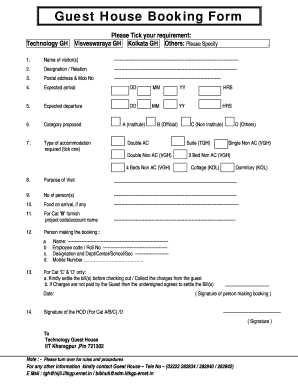
Guest House Booking Format


What is the guest house booking format
The guest house booking format is a structured document designed to facilitate the reservation process for accommodations in guest houses. This format typically includes essential information such as the guest's name, contact details, check-in and check-out dates, number of guests, and any special requests. It serves as a formal agreement between the guest and the guest house, outlining the terms of the stay and ensuring clarity for both parties.
Key elements of the guest house booking format
Understanding the key elements of the guest house booking format is crucial for both guests and hosts. The primary components often include:
- Guest Information: Full name, contact number, and email address.
- Reservation Details: Check-in and check-out dates, number of guests, and room type.
- Payment Information: Payment methods accepted, deposit requirements, and cancellation policy.
- Special Requests: Any additional needs such as dietary restrictions or accessibility requirements.
Steps to complete the guest house booking format
Completing the guest house booking format involves several straightforward steps. First, gather all necessary information, including personal details and travel plans. Next, fill out the form accurately, ensuring that all fields are completed. Review the information for any errors or omissions before submitting the form. Finally, confirm the booking through the guest house's designated method, whether online or via email.
Legal use of the guest house booking format
The legal use of the guest house booking format is essential for ensuring both parties are protected. When filled out correctly, this form acts as a binding agreement, provided it meets specific legal requirements. It is important to ensure that the terms outlined in the form comply with local laws and regulations. Additionally, both parties should retain a copy of the signed document for their records, as this can be crucial in case of disputes.
How to use the guest house booking format
Using the guest house booking format effectively requires understanding its purpose and structure. Guests should start by accessing the form, either online or in print. After filling in the required details, it is advisable to review the information for accuracy. Once completed, the form should be submitted according to the guest house's instructions, which may include electronic submission or mailing a physical copy. Keeping a copy of the submitted form is beneficial for future reference.
Examples of using the guest house booking format
Examples of utilizing the guest house booking format can vary based on the specific needs of guests. For instance, a family planning a vacation might use the format to book multiple rooms, specifying the ages of children for any applicable discounts. Business travelers may fill out the form to secure accommodations for a conference, including special requests for early check-in or late check-out. Each scenario highlights the versatility of the guest house booking format in catering to different guest requirements.
Quick guide on how to complete guest house booking format
Effortlessly Prepare Guest House Booking Format on Any Device
Digital document management has become increasingly popular among businesses and individuals alike. It offers an ideal eco-friendly substitute for traditional printed and signed documents, as you can access the necessary forms and securely store them online. airSlate SignNow equips you with all the tools required to create, modify, and electronically sign your documents quickly without any hindrances. Manage Guest House Booking Format on any device using the airSlate SignNow apps for Android or iOS and enhance any document-centered process today.
How to Edit and Electronically Sign Guest House Booking Format with Ease
- Locate Guest House Booking Format and click on Get Form to begin.
- Utilize the tools we provide to fill out your document.
- Mark important sections of your documents or obscure sensitive information using tools that airSlate SignNow offers specifically for that purpose.
- Create your signature with the Sign tool, which takes only seconds and carries the same legal validity as a conventional wet ink signature.
- Review the details and click on the Done button to save your modifications.
- Choose how you want to send your form, via email, SMS, or invitation link, or download it to your computer.
Say goodbye to lost or misplaced documents, tedious form searching, or mistakes that necessitate reprinting new document copies. airSlate SignNow fulfills all your requirements in document management with just a few clicks from any device of your choice. Edit and electronically sign Guest House Booking Format and ensure excellent communication at each step of your form preparation process with airSlate SignNow.
Create this form in 5 minutes or less
Create this form in 5 minutes!
How to create an eSignature for the guest house booking format
How to create an electronic signature for a PDF online
How to create an electronic signature for a PDF in Google Chrome
How to create an e-signature for signing PDFs in Gmail
How to create an e-signature right from your smartphone
How to create an e-signature for a PDF on iOS
How to create an e-signature for a PDF on Android
People also ask
-
What is a guest house application form?
A guest house application form is a document used by visitors to apply for accommodation at a guest house. This form typically collects essential information such as the guest's name, contact details, stay duration, and payment preferences. Using airSlate SignNow, you can create and manage an efficient guest house application form to streamline your booking process.
-
How can I create a guest house application form with airSlate SignNow?
Creating a guest house application form with airSlate SignNow is simple and intuitive. You can customize existing templates or build your form from scratch, adding fields for necessary information. Once your guest house application form is ready, you can send it out for eSignatures directly through our platform.
-
What are the benefits of using airSlate SignNow for my guest house application form?
Using airSlate SignNow for your guest house application form offers numerous benefits, including enhanced security, real-time tracking, and quick turnaround times. Our electronic signing solution ensures that forms are signed instantly, streamlining your booking process and improving customer satisfaction. Plus, you can easily access completed applications from anywhere.
-
Is there a cost associated with using airSlate SignNow for a guest house application form?
Yes, airSlate SignNow offers various pricing plans tailored to meet the needs of different businesses. The cost may vary based on the features and the number of users you require. However, our solutions are designed to be cost-effective, providing great value for managing your guest house application form efficiently.
-
Can I integrate airSlate SignNow with other platforms for my guest house application form?
Absolutely! airSlate SignNow seamlessly integrates with a variety of applications like CRM, project management tools, and cloud storage services. This allows you to streamline your workflow related to the guest house application form, ensuring that all customer data is synced and accessible across platforms.
-
How secure is the information collected via a guest house application form?
airSlate SignNow prioritizes the security of your documents and data. When using a guest house application form, your information is protected with bank-level encryption and compliance with data protection regulations. You can rest assured that all guest data is handled safely and securely.
-
Can I track the status of my guest house application forms?
Yes, airSlate SignNow provides comprehensive tracking features for your guest house application forms. You'll receive real-time updates on when forms are sent, viewed, signed, and completed. This transparency helps you manage your bookings more effectively and stay organized.
Get more for Guest House Booking Format
Find out other Guest House Booking Format
- How Can I eSignature Kentucky Co-Branding Agreement
- How Can I Electronic signature Alabama Declaration of Trust Template
- How Do I Electronic signature Illinois Declaration of Trust Template
- Electronic signature Maryland Declaration of Trust Template Later
- How Can I Electronic signature Oklahoma Declaration of Trust Template
- Electronic signature Nevada Shareholder Agreement Template Easy
- Electronic signature Texas Shareholder Agreement Template Free
- Electronic signature Mississippi Redemption Agreement Online
- eSignature West Virginia Distribution Agreement Safe
- Electronic signature Nevada Equipment Rental Agreement Template Myself
- Can I Electronic signature Louisiana Construction Contract Template
- Can I eSignature Washington Engineering Proposal Template
- eSignature California Proforma Invoice Template Simple
- eSignature Georgia Proforma Invoice Template Myself
- eSignature Mississippi Proforma Invoice Template Safe
- eSignature Missouri Proforma Invoice Template Free
- Can I eSignature Mississippi Proforma Invoice Template
- eSignature Missouri Proforma Invoice Template Simple
- eSignature Missouri Proforma Invoice Template Safe
- eSignature New Hampshire Proforma Invoice Template Mobile