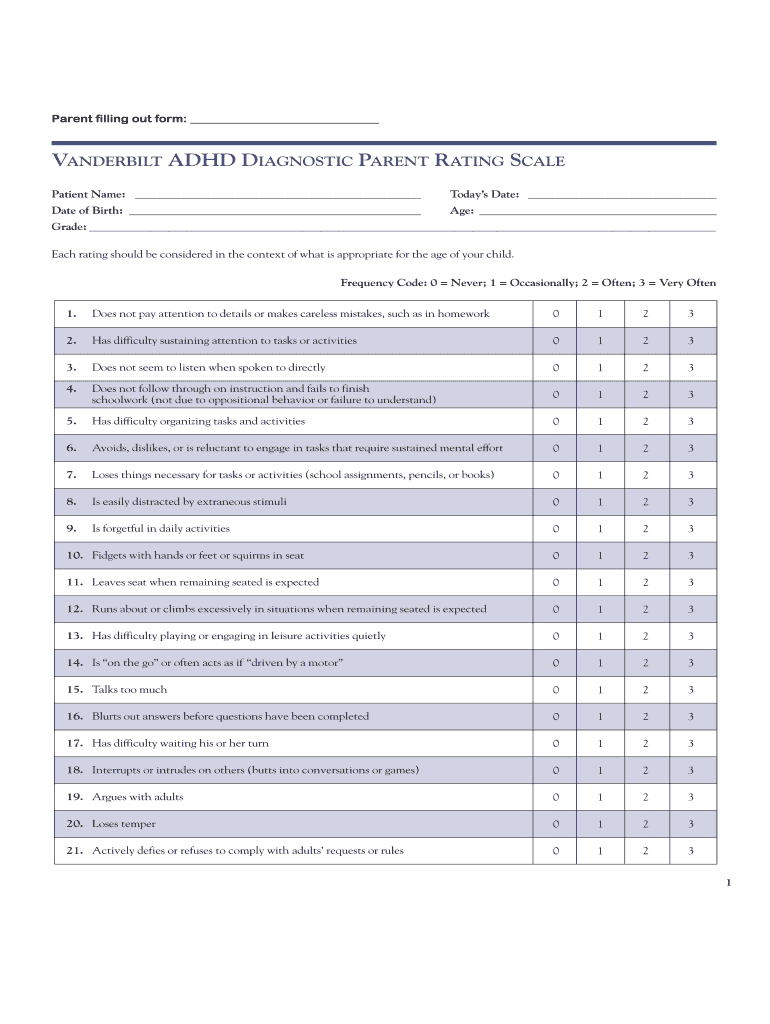
Parent Filling Out Form VANDERBILT ADHD DIAGNOSTIC P R SCALE


Understanding the Parent Vanderbilt ADHD Diagnostic Scale
The Parent Vanderbilt ADHD Diagnostic Scale is a crucial tool used to assess attention-deficit/hyperactivity disorder (ADHD) in children. This assessment helps parents provide insight into their child's behavior and symptoms in various settings. The scale consists of a series of questions designed to evaluate behaviors associated with ADHD, allowing healthcare professionals to make informed diagnoses. Parents fill out the form based on their observations of their child's behavior over the past six months, focusing on specific areas such as inattention, hyperactivity, and impulsivity.
Steps to Complete the Parent Vanderbilt ADHD Diagnostic Scale
Completing the Parent Vanderbilt ADHD Diagnostic Scale involves several straightforward steps:
- Gather necessary information about your child, including age and any previous assessments.
- Review the questions carefully, as they relate to your child's behavior in different environments, such as home and school.
- Answer each question honestly, considering your child's behavior over the past six months.
- Once completed, review your answers to ensure accuracy and consistency.
- Submit the form to the appropriate healthcare provider for evaluation.
Legal Use of the Parent Vanderbilt ADHD Diagnostic Scale
The Parent Vanderbilt ADHD Diagnostic Scale is recognized as a valid tool for assessing ADHD in children. When completed accurately, it can be used in clinical settings to support diagnoses. However, it is essential to ensure that the form is filled out in compliance with relevant laws and regulations regarding medical assessments. This includes maintaining confidentiality and ensuring that the information is used solely for diagnostic purposes. Utilizing a secure platform for submitting the form can enhance its legal standing, as it ensures that the data is protected and compliant with eSignature regulations.
Key Elements of the Parent Vanderbilt ADHD Diagnostic Scale
The Parent Vanderbilt ADHD Diagnostic Scale includes several key elements that contribute to its effectiveness:
- Behavioral Assessment: The scale assesses various behavioral symptoms associated with ADHD, providing a comprehensive overview.
- Rating System: Responses are typically rated on a scale, allowing for quantifiable data that can be analyzed by healthcare professionals.
- Contextual Insights: The form encourages parents to consider their child's behavior in multiple settings, which is crucial for an accurate diagnosis.
- Follow-Up Recommendations: Based on the results, healthcare providers may suggest further evaluations or interventions.
Obtaining the Parent Vanderbilt ADHD Diagnostic Scale
Parents can obtain the Parent Vanderbilt ADHD Diagnostic Scale through various channels. Many healthcare providers, including pediatricians and mental health professionals, offer the form directly. Additionally, it may be available through educational institutions or online resources dedicated to ADHD assessment. It is essential to ensure that the version of the scale you obtain is up-to-date and recognized by medical professionals to ensure its validity in assessments.
Examples of Using the Parent Vanderbilt ADHD Diagnostic Scale
The Parent Vanderbilt ADHD Diagnostic Scale can be utilized in various scenarios:
- Initial Diagnosis: Parents may use the scale as part of the initial assessment process to help identify potential ADHD symptoms in their child.
- Monitoring Progress: The scale can be used periodically to monitor changes in behavior over time, assisting in treatment evaluations.
- School Evaluations: Educators may request the scale to gain insights into a child's behavior in the classroom setting, contributing to a comprehensive evaluation.
Quick guide on how to complete parent filling out form vanderbilt adhd diagnostic p r scale
Complete Parent Filling Out Form VANDERBILT ADHD DIAGNOSTIC P R SCALE seamlessly on any device
Online document management has become increasingly popular among businesses and individuals. It offers an excellent eco-friendly substitute for traditional printed and signed documents, as you can access the correct form and securely store it online. airSlate SignNow equips you with all the necessary tools to create, modify, and electronically sign your documents quickly without delays. Manage Parent Filling Out Form VANDERBILT ADHD DIAGNOSTIC P R SCALE on any device using airSlate SignNow's Android or iOS applications and enhance any document-related process today.
The easiest way to modify and electronically sign Parent Filling Out Form VANDERBILT ADHD DIAGNOSTIC P R SCALE without effort
- Find Parent Filling Out Form VANDERBILT ADHD DIAGNOSTIC P R SCALE and click Get Form to begin.
- Utilize the tools we provide to fill out your document.
- Select important sections of your documents or obscure sensitive data with tools specifically designed by airSlate SignNow for that purpose.
- Generate your signature using the Sign tool, which takes only seconds and has the same legal validity as a conventional wet ink signature.
- Verify the details and click on the Done button to save your updates.
- Decide how you would like to send your form, whether by email, SMS, or invitation link, or download it to your computer.
Say goodbye to lost or misplaced documents, tedious form searches, or errors that necessitate printing additional document copies. airSlate SignNow addresses all your document management needs in just a few clicks from your chosen device. Modify and electronically sign Parent Filling Out Form VANDERBILT ADHD DIAGNOSTIC P R SCALE, ensuring exceptional communication at every phase of your form preparation process with airSlate SignNow.
Create this form in 5 minutes or less
Create this form in 5 minutes!
How to create an eSignature for the parent filling out form vanderbilt adhd diagnostic p r scale
How to create an electronic signature for a PDF online
How to create an electronic signature for a PDF in Google Chrome
How to create an e-signature for signing PDFs in Gmail
How to create an e-signature right from your smartphone
How to create an e-signature for a PDF on iOS
How to create an e-signature for a PDF on Android
People also ask
-
What is the Vanderbilt assessment and how is it used?
The Vanderbilt assessment is a behavioral evaluation tool used to assess Attention Deficit Hyperactivity Disorder (ADHD) in children. It helps parents and educators identify symptoms and track behavior, ensuring comprehensive insights for professionals. By utilizing the Vanderbilt assessment, you can obtain a clearer understanding of a child's needs.
-
How can airSlate SignNow facilitate the Vanderbilt assessment process?
With airSlate SignNow, you can easily send and eSign the Vanderbilt assessment forms quickly online. This eliminates the need for physical paperwork and ensures that necessary documents are processed efficiently. Our platform streamlines the collection of signatures, which contributes to faster administrative processes.
-
What are the pricing options for using airSlate SignNow with the Vanderbilt assessment?
airSlate SignNow offers a variety of pricing plans that cater to different business needs. You can choose from individual plans to larger business solutions, each designed to provide value for handling the Vanderbilt assessment effectively. Visit our pricing page to find the perfect plan that meets your budget.
-
What features does airSlate SignNow offer for the Vanderbilt assessment?
airSlate SignNow provides features such as document templates, secure electronic signatures, and tracking options to manage the Vanderbilt assessment. These tools enhance the user experience, allowing easy customization and efficient handling of requests. Our platform simplifies the entire assessment process for both providers and parents.
-
What are the benefits of using airSlate SignNow for the Vanderbilt assessment?
Using airSlate SignNow for the Vanderbilt assessment enhances efficiency, ensures compliance, and saves time. Electronic signatures expedite the process, so parents and teachers can complete evaluations without delay. This streamlined approach improves communication and fosters better educational environments.
-
Can airSlate SignNow integrate with other tools used for the Vanderbilt assessment?
Yes, airSlate SignNow can integrate with various software tools that facilitate the Vanderbilt assessment, such as patient management systems. These integrations allow for seamless data transfer and improved workflow efficiency. By connecting your tools, you can enhance the overall assessment process.
-
Is airSlate SignNow compliant with regulations for handling the Vanderbilt assessment?
Absolutely! airSlate SignNow prioritizes compliance with relevant regulations and security measures to safeguard sensitive information. This ensures that all documents related to the Vanderbilt assessment are handled responsibly and securely. Trust in our commitment to maintaining the highest standards.
Get more for Parent Filling Out Form VANDERBILT ADHD DIAGNOSTIC P R SCALE
- Schedule e medical director or physician pdf illinois dhs state il form
- Rev 133c71d form
- Application for certified copy of death record vs 112 cdph ca form
- Tp 584 1 form
- Sign up sheet fur the love of dogs form
- Gesell drawing test manual pdf form
- Blank ufc collateral receipt 1st exit bail bonds form
- Www pdffiller com460572480 subject accessfillable online subject access request form scotland police
Find out other Parent Filling Out Form VANDERBILT ADHD DIAGNOSTIC P R SCALE
- Can I eSignature Tennessee Police Form
- How Can I eSignature Vermont Police Presentation
- How Do I eSignature Pennsylvania Real Estate Document
- How Do I eSignature Texas Real Estate Document
- How Can I eSignature Colorado Courts PDF
- Can I eSignature Louisiana Courts Document
- How To Electronic signature Arkansas Banking Document
- How Do I Electronic signature California Banking Form
- How Do I eSignature Michigan Courts Document
- Can I eSignature Missouri Courts Document
- How Can I Electronic signature Delaware Banking PDF
- Can I Electronic signature Hawaii Banking Document
- Can I eSignature North Carolina Courts Presentation
- Can I eSignature Oklahoma Courts Word
- How To Electronic signature Alabama Business Operations Form
- Help Me With Electronic signature Alabama Car Dealer Presentation
- How Can I Electronic signature California Car Dealer PDF
- How Can I Electronic signature California Car Dealer Document
- How Can I Electronic signature Colorado Car Dealer Form
- How To Electronic signature Florida Car Dealer Word