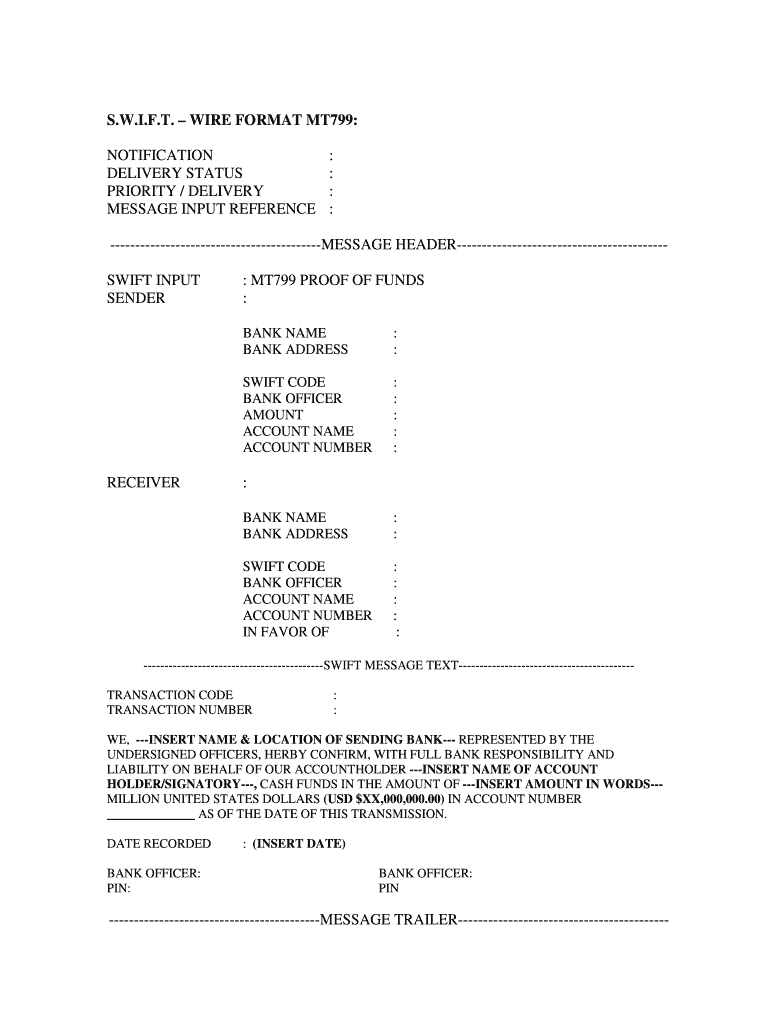
Mt 799 Form


What is the MT 799?
The MT 799 is a type of SWIFT message used primarily by banks and financial institutions to communicate information regarding the availability of funds or the status of a transaction. It is often referred to as a "free format" message, allowing the sender to convey specific details that do not fit into standard message formats. The MT 799 is commonly used in international trade and finance to confirm the existence of funds or to provide assurance during negotiations, particularly in transactions involving letters of credit or standby letters of credit.
How to use the MT 799
Using the MT 799 involves several steps to ensure that the message is correctly formatted and sent. First, identify the purpose of the message, such as confirming funds for a transaction. Next, gather all necessary information, including the recipient's SWIFT code and any specific details that need to be included. When drafting the message, adhere to the SWIFT message format guidelines to ensure clarity and compliance. Finally, send the MT 799 through your bank's secure messaging system, ensuring that all parties involved are aware of the message's content and purpose.
Steps to complete the MT 799
Completing the MT 799 involves a systematic approach to ensure accuracy and compliance. Here are the key steps:
- Gather relevant information, including the recipient's details and transaction specifics.
- Access your bank's secure messaging platform to initiate the MT 799.
- Follow the SWIFT guidelines for formatting the message, ensuring all required fields are filled.
- Review the message for accuracy before sending to avoid any potential issues.
- Send the message and confirm receipt with the recipient to ensure successful communication.
Legal use of the MT 799
The legal use of the MT 799 is crucial for ensuring that the message serves its intended purpose without violating any regulations. It is important to use the MT 799 only for legitimate transactions and to ensure that all information provided is accurate and truthful. Misuse of the MT 799, such as providing false information or using it for fraudulent purposes, can lead to legal repercussions, including penalties and loss of banking privileges. Businesses should consult with legal advisors to ensure compliance with all applicable laws and regulations when using this message type.
Key elements of the MT 799
Understanding the key elements of the MT 799 is essential for effective communication. The main components include:
- Message Type: Identifies the message as an MT 799.
- Sender and Receiver Information: Includes the SWIFT codes and names of the institutions involved.
- Transaction Details: Specific information regarding the funds or transaction being discussed.
- Date and Time: Indicates when the message was sent.
- Reference Number: A unique identifier for tracking the message.
Examples of using the MT 799
Examples of using the MT 799 can provide clarity on its practical application. Common scenarios include:
- A bank sending an MT 799 to confirm the availability of funds for a letter of credit.
- Financial institutions using the MT 799 to communicate the status of a transaction during negotiations.
- Parties involved in international trade utilizing the MT 799 to assure each other of financial backing before proceeding with a deal.
Quick guide on how to complete swift bank delivery messages status form
The optimal method to locate and endorse Mt 799
At the level of an entire organization, ineffective procedures regarding document authorization can deplete signNow working hours. Signing documents such as Mt 799 is an inherent aspect of functioning in any sector, which is why the productivity of each agreement’s lifecycle is crucial to the organization’s overall productivity. With airSlate SignNow, endorsing your Mt 799 can be as simple and quick as possible. You’ll discover on this platform the most recent version of virtually any form. Even better, you can endorse it instantly without needing to install additional software on your device or print any hard copies.
Steps to obtain and endorse your Mt 799
- Browse our collection by category or use the search bar to find the document you require.
- Examine the form preview by clicking Learn more to verify it is the correct one.
- Click Get form to start editing immediately.
- Fill in your form and include any necessary information using the toolbar.
- When finished, click the Sign tool to endorse your Mt 799.
- Choose the signing option that is most suitable for you: Draw, Create initials, or upload a photo of your handwritten signature.
- Click Done to complete editing and proceed to document-sharing options as needed.
With airSlate SignNow, you have everything necessary to manage your documentation effectively. You can find, complete, edit, and even send your Mt 799 in a single tab without any complications. Enhance your workflows with one, intelligent eSignature solution.
Create this form in 5 minutes or less
FAQs
-
How to decide my bank name city and state if filling out a form, if the bank is a national bank?
Somewhere on that form should be a blank for routing number and account number. Those are available from your check and/or your bank statements. If you can't find them, call the bank and ask or go by their office for help with the form. As long as those numbers are entered correctly, any error you make in spelling, location or naming should not influence the eventual deposit into your proper account.
-
How do I fill out an application form to open a bank account?
I want to believe that most banks nowadays have made the process of opening bank account, which used to be cumbersome, less cumbersome. All you need to do is to approach the bank, collect the form, and fill. However if you have any difficulty in filling it, you can always call on one of the banks rep to help you out.
-
How do I fill out the dd form for SBI bank?
Write the name of the beneficiary in the space after “in favour of “ and the branch name where the beneficiary would encash it in the space “payable at”.Fill in the amount in words and figures and the appropriate exchange .Fill up your name and address in “Applicant's name” and sign at “ applicant's signature”
-
How do I fill out the Andhra Bank account opening form?
Follow the step by step process for filling up the Andhra Bank account opening form.Download Account Opening FormIf you don't want to read the article, watch this video tutorial or continue the post:Andhra Bank Account Opening Minimum Balance:The minimum amount required for opening Savings Account in Andhra Bank isRs. 150Andhra Bank Account Opening Required Documents:Two latest passport size photographsProof of identity - Passport, Driving license, Voter’s ID card, etc.Proof of address - Passport, Driving license, Voter’s ID card, etc. If temporary address and permanent address are different, then both addresses will have to submitted.PAN cardForm 16 (only if PAN card is not available)See More Acceptable Documents for Account OpeningNow Finally let's move to filling your Andhra Bank Account Opening Form:Step 1:Step 2:Read More…
-
How do I fill out the Axis Bank account closure form?
How To Fill Axis Bank Account Closure FormTo close your axis bank account, first you have to download the bank account closure form then submit it to your bank branch.Click the link and download the form:http://bit.ly/accntclosurepdfAfter downloading the account closure form, you have to fill up exactly as I have show below with detail. Kindly go through the filled form below and after filling the form, take all the kit like credit card, debit card, passbook and etc and submit it to your bank with the filled form.Source: How To Fill Axis Bank Account Closure Form
-
How do I fill out the Allahabad Bank account opening form?
Follow the step by step process for filling up the Allahabad Bank account opening form.Download Account Opening FormIf you don't want to read the article, watch this video tutorial or continue the post:Allahabad Bank Account Opening Minimum Balance:The minimum amount required to open a savings account is as follows: The minimum balance to open an account in rural and sub-urban branches isRs.500The minimum balance to open an account in all other branches isRs.1,000For issue of cheque book, an additional Rs.100 is to be paid in rural and sub-urban branches.Allahabad Bank Account Opening Required Documents:Two latest passport size photographsProof of identity - Passport, Driving license, Voter’s ID card, etc.Proof of address - Passport, Driving license, Voter’s ID card, etc. If temporary address and permanent address are different, then both addresses will have to submitted.PAN cardForm 16 (only if PAN card is not available)Step 1:Continue Reading…
Create this form in 5 minutes!
How to create an eSignature for the swift bank delivery messages status form
How to create an eSignature for the Swift Bank Delivery Messages Status Form in the online mode
How to create an eSignature for the Swift Bank Delivery Messages Status Form in Chrome
How to generate an electronic signature for putting it on the Swift Bank Delivery Messages Status Form in Gmail
How to generate an eSignature for the Swift Bank Delivery Messages Status Form right from your smartphone
How to create an eSignature for the Swift Bank Delivery Messages Status Form on iOS
How to make an electronic signature for the Swift Bank Delivery Messages Status Form on Android
People also ask
-
What is an MT799 message and how is it used?
An MT799 message is a type of SWIFT message used for securely communicating financial information between banking institutions. In the context of airSlate SignNow, businesses can use MT799 messages to facilitate secure document exchanges and confirm transaction details, enhancing the overall efficiency of financial communications.
-
How does airSlate SignNow support MT799 transactions?
AirSlate SignNow streamlines the process of sending and signing documents related to MT799 transactions, ensuring that all parties involved can quickly and securely communicate essential information. Utilizing our advanced eSigning features, businesses can easily manage MT799 messages within a single platform, reducing the time spent on paperwork.
-
Are there any costs associated with MT799 messaging on airSlate SignNow?
While the specific costs for MT799 messaging may vary based on usage and plan selection, airSlate SignNow offers a cost-effective solution that fits various business needs. We provide competitive pricing plans, allowing you to choose the best option for managing your MT799 communications without overspending.
-
What features does airSlate SignNow offer for document management related to MT799?
AirSlate SignNow offers comprehensive document management features tailored for MT799 communications, including real-time notifications, templates, and custom workflows. These features enhance collaboration and ensure that all relevant stakeholders can efficiently sign and track MT799 documents in a secure environment.
-
Can I integrate airSlate SignNow with other systems for managing MT799 messages?
Yes, airSlate SignNow provides integration capabilities with various third-party applications, enabling seamless management of MT799 messages alongside your existing software tools. This helps in maintaining consistency and efficiency when handling important documentation across different platforms.
-
How secure is the transmission of MT799 messages through airSlate SignNow?
AirSlate SignNow prioritizes security, employing advanced encryption protocols to ensure the safe transmission of MT799 messages. Our platform is designed to protect sensitive financial information, providing businesses with peace of mind while they manage their MT799 documentation.
-
What are the benefits of using airSlate SignNow for MT799 communications?
Utilizing airSlate SignNow for MT799 communications offers several benefits, including increased efficiency, reduced errors, and improved collaboration among team members. The platform’s user-friendly interface simplifies the process of sending and signing documents, making it easier for businesses to manage their MT799 transactions effectively.
Get more for Mt 799
Find out other Mt 799
- How To Sign Wyoming Orthodontists Document
- Help Me With Sign Alabama Courts Form
- Help Me With Sign Virginia Police PPT
- How To Sign Colorado Courts Document
- Can I eSign Alabama Banking PPT
- How Can I eSign California Banking PDF
- How To eSign Hawaii Banking PDF
- How Can I eSign Hawaii Banking Document
- How Do I eSign Hawaii Banking Document
- How Do I eSign Hawaii Banking Document
- Help Me With eSign Hawaii Banking Document
- How To eSign Hawaii Banking Document
- Can I eSign Hawaii Banking Presentation
- Can I Sign Iowa Courts Form
- Help Me With eSign Montana Banking Form
- Can I Sign Kentucky Courts Document
- How To eSign New York Banking Word
- Can I eSign South Dakota Banking PPT
- How Can I eSign South Dakota Banking PPT
- How Do I eSign Alaska Car Dealer Form