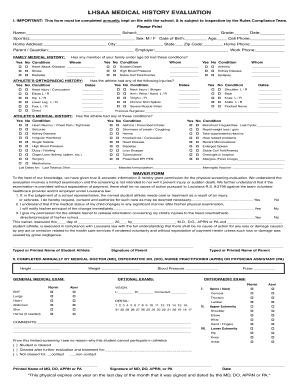
Lhsaa Medical History Evaluation Form


What is the Lhsaa Medical History Evaluation
The Lhsaa Medical History Evaluation is a crucial document required for student-athletes participating in sports governed by the Louisiana High School Athletic Association (LHSAA). This evaluation serves to collect essential health information about the athlete, ensuring their safety and well-being during sports activities. It typically includes details about past medical history, existing health conditions, and any medications the athlete may be taking. The form is designed to help coaches and medical staff make informed decisions regarding the athlete's fitness to participate in sports.
Steps to Complete the Lhsaa Medical History Evaluation
Completing the Lhsaa Medical History Evaluation involves several key steps to ensure accuracy and compliance. First, the athlete or their guardian should carefully read the instructions provided with the form. Next, gather all necessary medical information, including any previous injuries, surgeries, or ongoing health issues. After filling out the form, it is important to review the information for completeness and accuracy. Finally, the completed evaluation must be submitted to the appropriate school or athletic department, either electronically or in paper format, as specified by the institution.
Legal Use of the Lhsaa Medical History Evaluation
The Lhsaa Medical History Evaluation is legally recognized as a vital document for student-athletes. It must be completed accurately to comply with state regulations and LHSAA guidelines. Electronic submissions of the form are considered valid as long as they meet the legal requirements set forth by the ESIGN and UETA acts, which govern electronic signatures and documents in the United States. This legal framework ensures that the evaluation is binding and protects both the athlete's rights and the institution's responsibilities.
Key Elements of the Lhsaa Medical History Evaluation
Several key elements must be included in the Lhsaa Medical History Evaluation to ensure its effectiveness. These elements typically encompass:
- Personal Information: Name, date of birth, and contact details of the athlete.
- Medical History: A comprehensive account of past injuries, surgeries, and chronic conditions.
- Medication List: Any medications currently being taken by the athlete.
- Emergency Contact: Information for a guardian or parent in case of emergencies.
- Signature: A signature from the athlete or guardian, affirming the accuracy of the provided information.
How to Obtain the Lhsaa Medical History Evaluation
The Lhsaa Medical History Evaluation can be obtained through various channels. Typically, schools provide the form directly to student-athletes during the registration process for sports. It may also be available on the official LHSAA website or through athletic departments. For convenience, many institutions offer digital versions of the form that can be filled out online and submitted electronically. It is advisable to check with the specific school or athletic program for the most current version of the form and any additional requirements.
Form Submission Methods
Submitting the Lhsaa Medical History Evaluation can be done through several methods, depending on the school’s policies. Common submission methods include:
- Online Submission: Many schools accept electronic submissions through their online portals.
- Mail: The completed form can often be printed and mailed to the athletic department.
- In-Person: Athletes may also have the option to submit the form directly to their coaches or athletic trainers.
Quick guide on how to complete lhsaa medical history evaluation
Complete Lhsaa Medical History Evaluation effortlessly on any device
Online document management has become increasingly popular among businesses and individuals. It offers an ideal eco-friendly substitute to traditional printed and signed papers, as you can easily locate the necessary form and securely store it online. airSlate SignNow provides all the features you need to create, modify, and electronically sign your documents quickly and without delays. Manage Lhsaa Medical History Evaluation on any device with airSlate SignNow Android or iOS applications and enhance any document-centric process today.
How to modify and eSign Lhsaa Medical History Evaluation effortlessly
- Obtain Lhsaa Medical History Evaluation and click Get Form to begin.
- Utilize the tools we provide to complete your document.
- Highlight signNow sections of the documents or obscure sensitive information using tools that airSlate SignNow offers specifically for that purpose.
- Create your signature with the Sign tool, which takes seconds and holds the same legal validity as an ordinary wet ink signature.
- Review all the details and click on the Done button to save your modifications.
- Select your preferred method to share your form, via email, SMS, or invitation link, or download it to your computer.
Say goodbye to lost or misplaced documents, tedious form searches, or errors that require printing new document copies. airSlate SignNow addresses your needs in document management in just a few clicks from a device of your choice. Edit and eSign Lhsaa Medical History Evaluation to ensure exceptional communication at any point in your form preparation process with airSlate SignNow.
Create this form in 5 minutes or less
Create this form in 5 minutes!
How to create an eSignature for the lhsaa medical history evaluation
How to create an electronic signature for a PDF online
How to create an electronic signature for a PDF in Google Chrome
How to create an e-signature for signing PDFs in Gmail
How to create an e-signature right from your smartphone
How to create an e-signature for a PDF on iOS
How to create an e-signature for a PDF on Android
People also ask
-
What is the lhsaa physical form and why is it important?
The lhsaa physical form is a crucial document that ensures students meet health and safety requirements for athletic participation. This form provides verification from a healthcare provider, ensuring that student-athletes are fit to engage in sports activities. Proper completion of the lhsaa physical form helps schools maintain compliance with regulations and safeguard student health.
-
How can I easily complete and submit the lhsaa physical form?
Using airSlate SignNow, you can easily complete and submit the lhsaa physical form electronically. Our intuitive platform allows you to fill out the form, eSign it, and send it directly to the necessary school officials. This eliminates the hassle of physical paperwork and speeds up the submission process.
-
Is there a cost associated with using airSlate SignNow for the lhsaa physical form?
airSlate SignNow offers competitive pricing plans that fit various budgets, making it cost-effective for individuals and organizations alike. You can easily sign up and use our platform to complete the lhsaa physical form without incurring substantial fees. Check our website for detailed pricing and subscription options.
-
What features does airSlate SignNow offer for managing the lhsaa physical form?
airSlate SignNow provides an array of features designed to simplify the management of the lhsaa physical form. These include electronic signatures, document templates, secure cloud storage, and audit trails. Our user-friendly interface ensures that completing and managing your forms is seamless and efficient.
-
Can airSlate SignNow integrate with other tools for handling the lhsaa physical form?
Yes, airSlate SignNow integrates with various tools and applications to enhance your workflow when managing the lhsaa physical form. You can connect with platforms like Google Drive, Salesforce, and others to streamline document handling and ensure that all relevant data is accessible. This integration capability makes it easier to track and manage your documents.
-
How does using airSlate SignNow improve the experience of handling the lhsaa physical form?
Using airSlate SignNow signNowly enhances the experience of handling the lhsaa physical form by providing a fast, efficient, and user-friendly platform. You can complete and send documents quickly, reducing the time required for processing and approvals. Our platform also ensures that your documents are securely stored and accessible whenever you need them.
-
What security measures are in place for the lhsaa physical form on airSlate SignNow?
airSlate SignNow implements robust security measures to protect your lhsaa physical form and all other documents. With features like data encryption, secure cloud storage, and access controls, we prioritize your privacy and security. You can confidently manage sensitive information knowing that your documents are safeguarded against unauthorized access.
Get more for Lhsaa Medical History Evaluation
- Example of plan of correction billing error form
- Nc counselor evaluation documents form
- Fbi occupancy certificate form
- Violet flame reiki manual form
- Dir training fund form
- 05 ctr ch10 7904 329 pm page 253 name 10 date class chemical quantities chapter 10 review package part 1 chapter test a a form
- Registro de corporaciones form
- The bedford handbook 11th edition pdf form
Find out other Lhsaa Medical History Evaluation
- Can I eSignature Massachusetts Real Estate PDF
- How Can I eSignature New Jersey Police Document
- How Can I eSignature New Jersey Real Estate Word
- Can I eSignature Tennessee Police Form
- How Can I eSignature Vermont Police Presentation
- How Do I eSignature Pennsylvania Real Estate Document
- How Do I eSignature Texas Real Estate Document
- How Can I eSignature Colorado Courts PDF
- Can I eSignature Louisiana Courts Document
- How To Electronic signature Arkansas Banking Document
- How Do I Electronic signature California Banking Form
- How Do I eSignature Michigan Courts Document
- Can I eSignature Missouri Courts Document
- How Can I Electronic signature Delaware Banking PDF
- Can I Electronic signature Hawaii Banking Document
- Can I eSignature North Carolina Courts Presentation
- Can I eSignature Oklahoma Courts Word
- How To Electronic signature Alabama Business Operations Form
- Help Me With Electronic signature Alabama Car Dealer Presentation
- How Can I Electronic signature California Car Dealer PDF