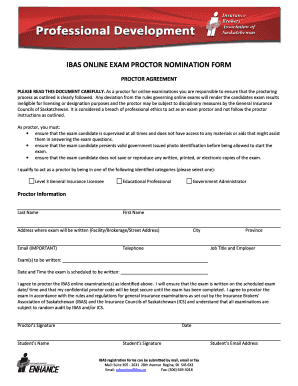
Ibas Proctor Form


What is the Ibas Proctor Form
The Ibas Proctor Form is a crucial document used in various educational and professional settings to designate a proctor for examinations. This form ensures that the integrity of the examination process is maintained by allowing a qualified individual to oversee the testing environment. It is essential for institutions to have a reliable method for appointing proctors, as this helps uphold academic standards and compliance with regulatory requirements.
How to use the Ibas Proctor Form
Using the Ibas Proctor Form involves several straightforward steps. First, the individual requesting a proctor must complete the form with accurate information, including the names and contact details of both the candidate and the proctor. Once filled out, the form should be submitted to the relevant educational institution or organization for approval. It is important to ensure that the designated proctor meets the eligibility criteria outlined by the institution to avoid any issues during the examination process.
Steps to complete the Ibas Proctor Form
Completing the Ibas Proctor Form requires careful attention to detail. Follow these steps to ensure accuracy:
- Gather necessary information, including personal details and the proctor's qualifications.
- Fill out all sections of the form, ensuring that names, dates, and contact information are correct.
- Review the form for any errors or omissions.
- Submit the completed form to the appropriate office, either electronically or via mail, as specified by the institution.
Legal use of the Ibas Proctor Form
The Ibas Proctor Form is legally binding when completed correctly and submitted according to the institution's guidelines. It serves as a formal agreement between the candidate and the proctor, ensuring that both parties understand their responsibilities during the examination. Compliance with relevant laws and regulations, such as those governing educational assessments, is vital for the form's validity.
Key elements of the Ibas Proctor Form
Several key elements must be included in the Ibas Proctor Form to ensure its effectiveness:
- Candidate Information: Full name, contact details, and identification.
- Proctor Information: Name, qualifications, and contact details of the proctor.
- Exam Details: Date, time, and location of the examination.
- Signatures: Both parties must sign the form to validate the agreement.
Examples of using the Ibas Proctor Form
The Ibas Proctor Form can be utilized in various scenarios, including:
- Standardized testing environments where a proctor is required to oversee the exam.
- Online courses that require in-person proctoring for final assessments.
- Professional certification programs that mandate proctored exams to maintain integrity.
Quick guide on how to complete ibas proctor form
Easily prepare Ibas Proctor Form on any gadget
Managing documents online has gained popularity among businesses and individuals alike. It offers an excellent eco-friendly alternative to traditional printed and signed papers, allowing you to locate the right template and securely keep it online. airSlate SignNow equips you with all the tools necessary to swiftly create, modify, and eSign your documents without delays. Handle Ibas Proctor Form on any device with airSlate SignNow's Android or iOS applications and streamline any document-related process today.
The easiest way to modify and eSign Ibas Proctor Form effortlessly
- Obtain Ibas Proctor Form and click on Get Form to commence.
- Make use of the tools we provide to complete your document.
- Emphasize relevant sections of the documents or redact sensitive information using tools specifically designed for that purpose by airSlate SignNow.
- Create your signature with the Sign tool, which takes mere seconds and holds the same legal importance as a standard wet ink signature.
- Review all the details and click the Done button to save your changes.
- Decide how you wish to send your form—via email, text message (SMS), invite link, or download it to your computer.
Say goodbye to lost or misplaced documents, tedious form searching, or errors that require printing new document copies. airSlate SignNow addresses all your document management requirements in just a few clicks from any device you choose. Modify and eSign Ibas Proctor Form, ensuring outstanding communication at every stage of the form preparation process with airSlate SignNow.
Create this form in 5 minutes or less
Create this form in 5 minutes!
How to create an eSignature for the ibas proctor form
How to create an electronic signature for a PDF online
How to create an electronic signature for a PDF in Google Chrome
How to create an e-signature for signing PDFs in Gmail
How to create an e-signature right from your smartphone
How to create an e-signature for a PDF on iOS
How to create an e-signature for a PDF on Android
People also ask
-
What is ibas and how does it integrate with airSlate SignNow?
ibas is a powerful feature of airSlate SignNow that allows businesses to manage document signing and workflows seamlessly. With ibas, users can automate repetitive tasks, enhancing productivity and ensuring secure document handling. This feature integrates smoothly with various platforms, making it easy to adopt into your existing processes.
-
What pricing options are available for ibas with airSlate SignNow?
The pricing for ibas within airSlate SignNow is designed to be cost-effective for businesses of all sizes. Users can choose from various subscription plans that cater to their specific needs, ensuring they only pay for the features they utilize. Additionally, free trials are often available, allowing prospective customers to explore ibas's capabilities before committing.
-
What key features does ibas offer for document management?
ibas provides a robust set of features for document management, including secure e-signatures, customizable templates, and easy collaboration tools. These features streamline the document workflow process, allowing users to send, sign, and store documents efficiently. Moreover, ibas is designed to enhance compliance with industry regulations, ensuring data security.
-
How does ibas benefit small businesses using airSlate SignNow?
Small businesses can leverage ibas to signNowly reduce the time and resources spent on document management. With its user-friendly interface, ibas makes it simple to eSign and send documents, enhancing operational efficiency. Additionally, the cost-effectiveness of ibas ensures that even smaller enterprises can access premium document solutions without breaking the bank.
-
Can ibas be integrated with other business applications?
Yes, ibas can be integrated with various business applications to enhance overall workflow efficiency. This integration allows users to connect airSlate SignNow with CRM systems, project management tools, and more, creating a unified platform for document handling. Such compatibility ensures users can streamline processes while utilizing their preferred tools alongside ibas.
-
What security measures are in place for using ibas?
Security is a top priority for ibas in airSlate SignNow, featuring end-to-end encryption for all documents. This protects sensitive information during transmission and storage. Additionally, ibas complies with industry standards and regulations, allowing businesses to trust that their data is safeguarded against unauthorized access.
-
How user-friendly is the ibas feature in airSlate SignNow?
The ibas feature in airSlate SignNow is designed with user-friendliness in mind, offering an intuitive interface that makes it accessible for all users. Whether you are tech-savvy or a novice, you will find it easy to navigate through the document signing process. Comprehensive resources and support are also available to assist users in maximizing the benefits of ibas.
Get more for Ibas Proctor Form
- Cora unashamed pdf form
- Unbroken test pdf form
- Microsoft office infopath vital signs flow sheet form
- Equipment lease purchase agreement pdf form
- State selpa iep template signature and parent consent name chapter 16 page of date iep meeting participants parentguardian date form
- Pdf pdf hiv medicine association hivma form
- Life coach agreement template form
- Life coaching agreement template form
Find out other Ibas Proctor Form
- How To Integrate Sign in Banking
- How To Use Sign in Banking
- Help Me With Use Sign in Banking
- Can I Use Sign in Banking
- How Do I Install Sign in Banking
- How To Add Sign in Banking
- How Do I Add Sign in Banking
- How Can I Add Sign in Banking
- Can I Add Sign in Banking
- Help Me With Set Up Sign in Government
- How To Integrate eSign in Banking
- How To Use eSign in Banking
- How To Install eSign in Banking
- How To Add eSign in Banking
- How To Set Up eSign in Banking
- How To Save eSign in Banking
- How To Implement eSign in Banking
- How To Set Up eSign in Construction
- How To Integrate eSign in Doctors
- How To Use eSign in Doctors