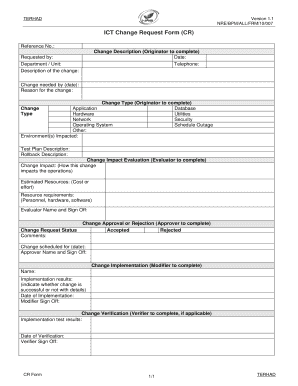
Ict Form


What is the ICT Form
The ICT form, or Information and Communication Technology form, is a document used primarily in educational and professional settings to collect data regarding technology usage and needs. This form is essential for organizations to assess their technology infrastructure and identify areas for improvement. It may include sections for detailing hardware, software, and training requirements, ensuring that all stakeholders are equipped with the necessary tools for effective communication and information management.
How to Use the ICT Form
Using the ICT form involves several straightforward steps. First, gather all relevant information regarding your current technology setup. This includes details about devices, software applications, and any training programs in place. Next, complete the form by accurately filling in each section, ensuring that all provided data is up-to-date and reflects your organization's needs. Once completed, submit the form to the designated department or individual responsible for technology assessments within your organization.
Steps to Complete the ICT Form
Completing the ICT form requires careful attention to detail. Here are the steps to follow:
- Review the form: Familiarize yourself with each section to understand what information is required.
- Gather information: Collect data on your current technology, including hardware specifications and software licenses.
- Fill out the form: Input the gathered information accurately, ensuring clarity and completeness.
- Double-check: Review your entries for any errors or omissions before submission.
- Submit: Send the completed form to the appropriate party for processing.
Legal Use of the ICT Form
The ICT form must be completed in compliance with relevant regulations and standards. Organizations should ensure that the information provided adheres to privacy laws and data protection guidelines. This is particularly important when handling sensitive data related to technology usage. By following legal requirements, the form can serve as a valid document for internal assessments and audits.
Key Elements of the ICT Form
Key elements of the ICT form typically include:
- Contact Information: Details of the individual or department filling out the form.
- Technology Inventory: A comprehensive list of all hardware and software currently in use.
- Training Needs: Identification of any additional training required for staff to effectively use technology.
- Future Needs: Sections for outlining anticipated technology needs or upgrades.
Examples of Using the ICT Form
The ICT form can be utilized in various scenarios, such as:
- Educational Institutions: To assess the technology needs of students and faculty.
- Corporate Environments: For evaluating the effectiveness of current technology and identifying areas for investment.
- Non-Profit Organizations: To ensure that technology resources are aligned with organizational goals.
Quick guide on how to complete form ict
Prepare form ict effortlessly on any device
Web-based document administration has gained traction with companies and individuals. It offers an excellent eco-friendly alternative to traditional printed and signed documents, allowing you to obtain the correct form and securely store it online. airSlate SignNow equips you with all the tools required to create, modify, and eSign your documents swiftly without any delays. Manage ict form on any device with airSlate SignNow's Android or iOS applications and elevate any document-related process today.
The easiest way to modify and eSign form ict without any hassle
- Obtain ict forms and click Get Form to begin.
- Utilize the tools we provide to complete your form.
- Emphasize relevant portions of the documents or obscure sensitive information with tools that airSlate SignNow offers specifically for that purpose.
- Create your signature using the Sign tool, which takes mere seconds and carries the same legal authority as an ink signature.
- Verify the information and click the Done button to save your modifications.
- Select how you want to send your form: via email, text message (SMS), an invite link, or download it to your computer.
Forget about lost or misplaced documents, tedious form searches, or mistakes that necessitate printing new document copies. airSlate SignNow fulfills your document management needs in just a few clicks from any device of your choice. Edit and eSign ict form and ensure outstanding communication at every stage of the form preparation process with airSlate SignNow.
Create this form in 5 minutes or less
Related searches to ict forms
Create this form in 5 minutes!
How to create an eSignature for the ict form
How to create an electronic signature for a PDF online
How to create an electronic signature for a PDF in Google Chrome
How to create an e-signature for signing PDFs in Gmail
How to create an e-signature right from your smartphone
How to create an e-signature for a PDF on iOS
How to create an e-signature for a PDF on Android
People also ask ict forms
-
What is an ICT form and how can airSlate SignNow help with it?
An ICT form is a document used in various business processes including contracts and agreements. airSlate SignNow simplifies the creation, sending, and signing of ICT forms, ensuring both efficiency and security throughout your document workflow.
-
How much does airSlate SignNow cost for using ICT forms?
airSlate SignNow offers a variety of pricing plans to accommodate businesses of all sizes. Each plan includes features specifically tailored for managing ICT forms, making it a cost-effective solution for streamlining your document signing process.
-
What features of airSlate SignNow support efficient management of ICT forms?
airSlate SignNow includes features such as customizable templates, real-time notifications, and secure e-signature capabilities that enhance the management of ICT forms. These tools help businesses maintain compliance and improve productivity.
-
Can I integrate airSlate SignNow with other applications for ICT form management?
Yes, airSlate SignNow offers seamless integrations with popular applications like Google Drive, Dropbox, and CRM systems to help manage ICT forms effortlessly. This ensures a smooth workflow and centralizes your document processes.
-
What benefits does airSlate SignNow provide for businesses using ICT forms?
By using airSlate SignNow for ICT forms, businesses can signNowly reduce paper usage, speed up approval processes, and enhance document security. The platform also facilitates better collaboration among teams, making it a valuable tool.
-
Is airSlate SignNow compliant with regulations for handling ICT forms?
Yes, airSlate SignNow complies with major regulations like eIDAS and ESIGN Act for electronic signatures. This compliance ensures that your ICT forms are legally binding and secure, giving you peace of mind.
-
How can I track the status of my ICT forms in airSlate SignNow?
airSlate SignNow provides tracking features that allow you to monitor the status of your ICT forms in real-time. You can receive notifications when documents are viewed, signed, or completed, keeping you informed throughout the process.
Get more for ict form
- Gas service line request form vic red energy
- Housing allowance worksheet pca retirement benefits inc pcarbi form
- Wildwood case management unit intake assessment bformb
- Wildwood case management unit new referral bb homework market form
- Ws form 12a newdoc
- Nhung 1 106doc csc hcmiu edu form
- Skillstreaming checklist form
- Humana appointment form
Find out other form ict
- How To Electronic signature Oregon Doctors Stock Certificate
- How To Electronic signature Pennsylvania Doctors Quitclaim Deed
- Electronic signature Utah Construction LLC Operating Agreement Computer
- Electronic signature Doctors Word South Dakota Safe
- Electronic signature South Dakota Doctors Confidentiality Agreement Myself
- How Do I Electronic signature Vermont Doctors NDA
- Electronic signature Utah Doctors Promissory Note Template Secure
- Electronic signature West Virginia Doctors Bill Of Lading Online
- Electronic signature West Virginia Construction Quitclaim Deed Computer
- Electronic signature Construction PDF Wisconsin Myself
- How Do I Electronic signature Wyoming Doctors Rental Lease Agreement
- Help Me With Electronic signature Wyoming Doctors Rental Lease Agreement
- How Do I Electronic signature Colorado Education RFP
- Electronic signature Colorado Education Lease Agreement Form Online
- How To Electronic signature Colorado Education Business Associate Agreement
- Can I Electronic signature California Education Cease And Desist Letter
- Electronic signature Arizona Finance & Tax Accounting Promissory Note Template Computer
- Electronic signature California Finance & Tax Accounting Warranty Deed Fast
- Can I Electronic signature Georgia Education Quitclaim Deed
- Electronic signature California Finance & Tax Accounting LLC Operating Agreement Now