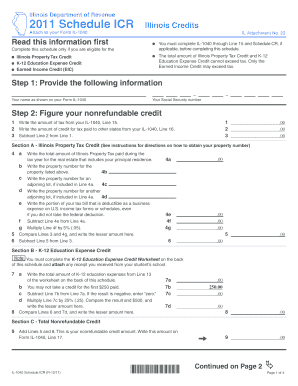
Schedule Icr Form


What is the Schedule ICR Form
The Schedule ICR form is a specific document used by taxpayers in Illinois to report certain income and credits. This form is crucial for individuals who need to calculate their income tax obligations accurately. It allows taxpayers to detail various income sources, deductions, and credits that may apply to their financial situation. Understanding the purpose of the Schedule ICR form is essential for ensuring compliance with state tax regulations and for optimizing tax liabilities.
Steps to Complete the Schedule ICR Form
Completing the Schedule ICR form involves several key steps to ensure accuracy and compliance. Begin by gathering all necessary documentation, including income statements, previous tax returns, and any relevant financial records. Follow these steps:
- Carefully read the instructions provided with the form to understand the requirements.
- Fill out personal information, including your name, address, and Social Security number.
- Report all sources of income as required, ensuring to include wages, dividends, and any other taxable income.
- Calculate deductions and credits applicable to your situation, using the guidelines provided.
- Review the completed form for accuracy before submission.
Legal Use of the Schedule ICR Form
The Schedule ICR form is legally binding when completed accurately and submitted in accordance with Illinois tax laws. It is important to adhere to all guidelines set forth by the Illinois Department of Revenue to avoid penalties. The form must be signed and dated, and any necessary supporting documentation should be attached. Compliance with the legal requirements ensures that the submitted information is valid and can be used in case of audits or inquiries.
How to Obtain the Schedule ICR Form
To obtain the Schedule ICR form, taxpayers can visit the Illinois Department of Revenue website, where the form is available for download in PDF format. It is also possible to request a physical copy by contacting the department directly. Ensure that you have the most current version of the form, as updates may occur annually. Accessing the correct form is essential for accurate reporting and compliance with state tax regulations.
Filing Deadlines / Important Dates
Filing deadlines for the Schedule ICR form align with the general state tax filing deadlines. Typically, the form must be submitted by April 15 of the tax year, unless an extension is filed. It is crucial to keep track of any changes to deadlines, as they may vary based on specific circumstances or state regulations. Missing the deadline can result in penalties and interest on unpaid taxes, making timely submission essential.
Form Submission Methods (Online / Mail / In-Person)
Taxpayers have several options for submitting the Schedule ICR form. The form can be filed online through the Illinois Department of Revenue's e-filing system, which offers a convenient and efficient way to submit tax documents. Alternatively, taxpayers may choose to mail the completed form to the appropriate address provided in the instructions. For those who prefer in-person submission, visiting a local tax office is also an option. Each method has its own processing times and requirements, so it is advisable to choose the one that best fits your needs.
Quick guide on how to complete schedule icr form
Complete Schedule Icr Form effortlessly on any device
Digital document management has become increasingly favored by businesses and individuals alike. It offers an excellent eco-friendly alternative to traditional printed and signed documents, allowing you to find the appropriate form and securely archive it online. airSlate SignNow equips you with all the tools necessary to create, modify, and eSign your documents quickly and efficiently. Handle Schedule Icr Form across any platform with airSlate SignNow’s Android or iOS applications and simplify any document-related task today.
The easiest way to modify and eSign Schedule Icr Form without hassle
- Obtain Schedule Icr Form and click Get Form to commence.
- Utilize the tools we offer to complete your document.
- Emphasize important sections of your documents or redact sensitive information using tools that airSlate SignNow provides specifically for that purpose.
- Create your eSignature with the Sign tool, which takes mere seconds and holds the same legal significance as a conventional ink signature.
- Verify the details and click on the Done button to save your changes.
- Select how you wish to share your form, whether by email, SMS, or invitation link, or download it to your computer.
Forget about lost or misplaced documents, tedious form searching, or errors that require printing new copies. airSlate SignNow meets all your document management needs in just a few clicks from any device you prefer. Modify and eSign Schedule Icr Form and ensure excellent communication at every stage of your form preparation process with airSlate SignNow.
Create this form in 5 minutes or less
Create this form in 5 minutes!
How to create an eSignature for the schedule icr form
How to create an electronic signature for a PDF online
How to create an electronic signature for a PDF in Google Chrome
How to create an e-signature for signing PDFs in Gmail
How to create an e-signature right from your smartphone
How to create an e-signature for a PDF on iOS
How to create an e-signature for a PDF on Android
People also ask
-
What does it mean to schedule ICR with airSlate SignNow?
To schedule ICR with airSlate SignNow means to set up Intelligent Character Recognition for your document workflows. This feature allows users to extract data from documents automatically, streamlining operations and reducing manual entry errors. With airSlate SignNow, you can enhance your document processing efficiency by scheduling ICR effortlessly.
-
How can I integrate third-party applications with airSlate SignNow for scheduling ICR?
airSlate SignNow provides integration capabilities with various third-party applications to facilitate the scheduling of ICR. By utilizing APIs and pre-built connectors, businesses can seamlessly connect their existing tools to automate document processing. This integration ensures that data flows smoothly while you schedule ICR, enhancing your overall productivity.
-
What are the pricing options for using airSlate SignNow to schedule ICR?
airSlate SignNow offers competitive pricing plans tailored to fit different business needs when scheduling ICR. Pricing varies based on features and the number of users, ensuring you select a plan that maximizes value for your team. You can review our pricing page to find the perfect fit for your organization.
-
Can I schedule ICR for multiple documents at once using airSlate SignNow?
Yes, airSlate SignNow allows you to schedule ICR for multiple documents simultaneously, enhancing efficiency. This bulk processing feature helps save time and effort when dealing with large volumes of documents. You can customize and manage your ICR settings for various documents all in one place.
-
What benefits can my business expect when using airSlate SignNow to schedule ICR?
By scheduling ICR with airSlate SignNow, your business can expect to improve accuracy and reduce the time spent on manual data entry. This automation streamlines document handling, leading to quicker turnaround times and better compliance management. Overall, you'll enhance operational efficiency and reduce costs.
-
Is it easy to set up ICR scheduling workflows in airSlate SignNow?
Absolutely! Setting up ICR scheduling workflows in airSlate SignNow is user-friendly and quick. Our intuitive interface guides you through the setup process, allowing you to customize workflows without requiring extensive technical knowledge. You can have your ICR workflows configured in no time.
-
What types of documents can I schedule ICR for in airSlate SignNow?
You can schedule ICR for a wide range of document types in airSlate SignNow, including invoices, contracts, and forms. This versatility ensures that no matter the document’s complexity, scheduling ICR can help streamline data extraction and processing. It's an adaptable solution suitable for various industries.
Get more for Schedule Icr Form
Find out other Schedule Icr Form
- Sign New Mexico Doctors Living Will Free
- Sign New York Doctors Executive Summary Template Mobile
- Sign New York Doctors Residential Lease Agreement Safe
- Sign New York Doctors Executive Summary Template Fast
- How Can I Sign New York Doctors Residential Lease Agreement
- Sign New York Doctors Purchase Order Template Online
- Can I Sign Oklahoma Doctors LLC Operating Agreement
- Sign South Dakota Doctors LLC Operating Agreement Safe
- Sign Texas Doctors Moving Checklist Now
- Sign Texas Doctors Residential Lease Agreement Fast
- Sign Texas Doctors Emergency Contact Form Free
- Sign Utah Doctors Lease Agreement Form Mobile
- Sign Virginia Doctors Contract Safe
- Sign West Virginia Doctors Rental Lease Agreement Free
- Sign Alabama Education Quitclaim Deed Online
- Sign Georgia Education Business Plan Template Now
- Sign Louisiana Education Business Plan Template Mobile
- Sign Kansas Education Rental Lease Agreement Easy
- Sign Maine Education Residential Lease Agreement Later
- How To Sign Michigan Education LLC Operating Agreement