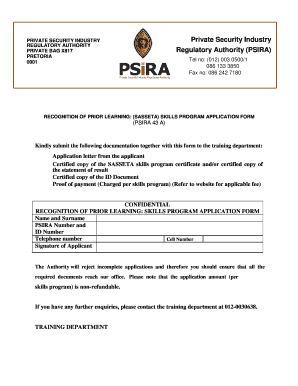
Psira Application Form PDF Download


What is the Psira Application Form PDF Download
The Psira Application Form PDF download is a crucial document for individuals seeking to obtain a security industry regulatory authority (Psira) certificate in South Africa. This certificate is essential for anyone wishing to work in the private security sector. The form captures necessary personal information, qualifications, and details about the applicant's background. It is designed to ensure that all applicants meet the legal requirements set forth by the regulatory body.
How to Obtain the Psira Application Form PDF Download
To obtain the Psira Application Form PDF download, individuals can visit the official Psira website or authorized government portals. The form is typically available for download in a user-friendly PDF format, allowing applicants to easily access and print it. Ensure that you have the latest version of the form to avoid any issues during submission. It is advisable to check for updates regularly, as forms may change based on regulatory requirements.
Steps to Complete the Psira Application Form PDF Download
Completing the Psira Application Form involves several key steps:
- Download the latest version of the form from the official Psira website.
- Fill in your personal details accurately, including your full name, identification number, and contact information.
- Provide information regarding your educational background and any relevant qualifications.
- Include details about your employment history in the security sector, if applicable.
- Review the completed form for accuracy and completeness before submission.
Legal Use of the Psira Application Form PDF Download
The legal use of the Psira Application Form PDF download is governed by the regulations set forth by the security industry regulatory authority. This form must be filled out truthfully and submitted as part of the application process for a Psira certificate. Providing false information can lead to penalties, including denial of the application or revocation of the certificate. It is essential to understand the legal implications of the information provided on the form.
Key Elements of the Psira Application Form PDF Download
Key elements of the Psira Application Form include:
- Personal Information: Full name, ID number, and contact details.
- Qualifications: Educational background and any relevant certifications.
- Employment History: Previous jobs in the security industry.
- Declarations: Confirmation of the accuracy of the information provided.
Eligibility Criteria for the Psira Application Form PDF Download
Eligibility criteria for completing the Psira Application Form include:
- You must be at least 18 years old.
- You should possess a valid identification document.
- You must meet any specific educational or training requirements set by Psira.
- No criminal record related to offenses that could impact your ability to work in the security industry.
Quick guide on how to complete psira application form pdf download
Effortlessly Prepare Psira Application Form Pdf Download on Any Device
Digital document management has gained traction among companies and individuals alike. It serves as an ideal eco-friendly substitute for traditional printed and signed documentation, enabling you to access the necessary form and securely store it online. airSlate SignNow provides all the resources required to create, amend, and eSign your documents swiftly without any delays. Manage Psira Application Form Pdf Download on any device with the airSlate SignNow Android or iOS applications and enhance your document-centric operations today.
The easiest way to modify and eSign Psira Application Form Pdf Download without any hassle
- Find Psira Application Form Pdf Download and click Get Form to begin.
- Utilize the tools we offer to complete your document.
- Emphasize important sections of your documents or redact sensitive information with the tools that airSlate SignNow specifically offers for that purpose.
- Generate your eSignature using the Sign feature, which takes seconds and holds the same legal validity as a conventional wet ink signature.
- Review the information and click on the Done button to save your changes.
- Choose how you would like to deliver your form, via email, SMS, or invitation link, or download it to your computer.
Eliminate concerns about lost or misfiled documents, frustrating form searching, or errors that necessitate printing new document copies. airSlate SignNow meets your document management needs in just a few clicks from any device you prefer. Modify and eSign Psira Application Form Pdf Download to ensure effective communication at every step of your document preparation journey with airSlate SignNow.
Create this form in 5 minutes or less
Create this form in 5 minutes!
How to create an eSignature for the psira application form pdf download
How to create an electronic signature for a PDF online
How to create an electronic signature for a PDF in Google Chrome
How to create an e-signature for signing PDFs in Gmail
How to create an e-signature right from your smartphone
How to create an e-signature for a PDF on iOS
How to create an e-signature for a PDF on Android
People also ask
-
What is a PSIRA certificate download PDF download?
A PSIRA certificate download PDF download refers to the digital copy of your registration or certification from the Private Security Industry Regulatory Authority (PSIRA). This document is essential for security service providers in South Africa to validate their compliance with industry regulations.
-
How do I obtain my PSIRA certificate download PDF download?
To obtain your PSIRA certificate download PDF download, you must first register with PSIRA. Once your registration is approved, you can log into your account on the PSIRA website and follow the instructions to download your certificate in PDF format.
-
Is the PSIRA certificate download PDF download secure?
Yes, the PSIRA certificate download PDF download is secure when obtained through the official PSIRA website. This ensures that your personal information is protected, and you receive an authentic and valid certificate.
-
What are the benefits of having a PSIRA certificate download PDF download?
Having a PSIRA certificate download PDF download allows you to demonstrate compliance with the legal requirements for the security industry in South Africa. This enhances your credibility with clients and can improve your job prospects within the security sector.
-
Can I use airSlate SignNow to manage my PSIRA certificate download PDF download?
Absolutely! You can use airSlate SignNow to securely store and manage your PSIRA certificate download PDF download. The platform allows you to organize documents, facilitate e-signatures, and share files efficiently with stakeholders.
-
Is there a fee for the PSIRA certificate download PDF download?
There may be a nominal fee associated with obtaining your PSIRA certificate download PDF download, depending on your application status and other factors. It's best to check the PSIRA website for the most accurate pricing information.
-
What types of documents can I eSign with airSlate SignNow related to my PSIRA certificate download PDF download?
With airSlate SignNow, you can eSign various documents, including employment contracts, compliance agreements, and training certifications associated with your PSIRA certificate download PDF download. This streamlines your document workflow and ensures legality.
Get more for Psira Application Form Pdf Download
Find out other Psira Application Form Pdf Download
- How To Sign New Hampshire Plumbing PPT
- Can I Sign New Mexico Plumbing PDF
- How To Sign New Mexico Plumbing Document
- How To Sign New Mexico Plumbing Form
- Can I Sign New Mexico Plumbing Presentation
- How To Sign Wyoming Plumbing Form
- Help Me With Sign Idaho Real Estate PDF
- Help Me With Sign Idaho Real Estate PDF
- Can I Sign Idaho Real Estate PDF
- How To Sign Idaho Real Estate PDF
- How Do I Sign Hawaii Sports Presentation
- How Do I Sign Kentucky Sports Presentation
- Can I Sign North Carolina Orthodontists Presentation
- How Do I Sign Rhode Island Real Estate Form
- Can I Sign Vermont Real Estate Document
- How To Sign Wyoming Orthodontists Document
- Help Me With Sign Alabama Courts Form
- Help Me With Sign Virginia Police PPT
- How To Sign Colorado Courts Document
- Can I eSign Alabama Banking PPT