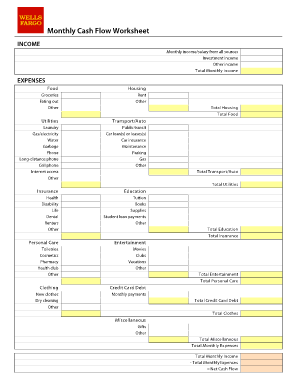
Wells Fargo Budget Worksheet Form


What is the Wells Fargo Budget Worksheet
The Wells Fargo Budget Worksheet is a financial planning tool designed to help individuals and families track their income and expenses. This worksheet provides a structured format to categorize various expenses, such as housing, transportation, food, and entertainment. By utilizing this tool, users can gain a clearer understanding of their financial situation, identify areas for savings, and set realistic budgeting goals. The worksheet is available in a PDF format, making it easy to print and fill out or complete digitally.
How to use the Wells Fargo Budget Worksheet
Using the Wells Fargo Budget Worksheet involves several straightforward steps. First, gather all relevant financial documents, including pay stubs, bills, and bank statements. Next, fill in the income section with all sources of income, such as salaries, bonuses, and side jobs. After that, categorize your expenses into fixed and variable costs. Fixed costs might include rent or mortgage payments, while variable costs could encompass groceries and entertainment. Finally, review your completed worksheet to assess your financial health and make adjustments as necessary to align with your budgeting goals.
Steps to complete the Wells Fargo Budget Worksheet
Completing the Wells Fargo Budget Worksheet involves a systematic approach:
- Step 1: Download the Wells Fargo Budget Worksheet PDF from the official website.
- Step 2: List all sources of income in the designated section, ensuring accuracy.
- Step 3: Break down your monthly expenses into categories, such as housing, utilities, transportation, and discretionary spending.
- Step 4: Calculate the total income and total expenses to determine your net income.
- Step 5: Analyze the results to identify areas where you can cut costs or allocate more funds to savings.
Legal use of the Wells Fargo Budget Worksheet
The Wells Fargo Budget Worksheet is primarily a personal finance tool, and its legal use is straightforward. It does not require any formal submission to governmental agencies, making it a private document for personal use. However, if you are using the worksheet to apply for loans or financial assistance, ensure that the information is accurate and reflects your true financial situation. This transparency is crucial for maintaining compliance with any financial agreements or applications.
Key elements of the Wells Fargo Budget Worksheet
The Wells Fargo Budget Worksheet includes several key elements that facilitate effective budgeting:
- Income Section: A space to record all income sources.
- Expense Categories: Sections for fixed and variable expenses.
- Total Income and Expenses: Calculations to determine net income.
- Goals and Savings: A section to outline financial goals and savings targets.
How to obtain the Wells Fargo Budget Worksheet
The Wells Fargo Budget Worksheet can be easily obtained online. Visit the official Wells Fargo website, where you can find the worksheet available in PDF format. This format allows for easy printing or digital completion. Ensure you have the latest version of the worksheet to utilize any updated features or categories that may assist in your budgeting process.
Quick guide on how to complete wells fargo budget worksheet 100423721
Complete Wells Fargo Budget Worksheet effortlessly on any device
Digital document management has become increasingly favored by businesses and individuals. It offers an ideal eco-friendly substitute to conventional printed and signed documents, as you can obtain the correct form and securely store it online. airSlate SignNow provides all the tools necessary to create, amend, and eSign your documents swiftly without interruptions. Manage Wells Fargo Budget Worksheet on any platform with airSlate SignNow Android or iOS applications and streamline any document-related task today.
The easiest method to amend and eSign Wells Fargo Budget Worksheet with ease
- Locate Wells Fargo Budget Worksheet and click Get Form to begin.
- Take advantage of the tools we offer to complete your form.
- Emphasize relevant sections of the documents or redact sensitive information with tools that airSlate SignNow provides specifically for that purpose.
- Create your eSignature using the Sign tool, which takes seconds and carries the same legal significance as a traditional ink signature.
- Review the information and click on the Done button to save your changes.
- Choose how you want to send your form, whether by email, text message (SMS), or invite link, or download it to your computer.
Eliminate concerns about missing or misplaced documents, tedious form searching, or errors that necessitate printing new document copies. airSlate SignNow addresses all your needs in document management in just a few clicks from any device of your choice. Modify and eSign Wells Fargo Budget Worksheet and ensure outstanding communication at any stage of the form preparation process with airSlate SignNow.
Create this form in 5 minutes or less
Create this form in 5 minutes!
How to create an eSignature for the wells fargo budget worksheet 100423721
How to create an electronic signature for a PDF online
How to create an electronic signature for a PDF in Google Chrome
How to create an e-signature for signing PDFs in Gmail
How to create an e-signature right from your smartphone
How to create an e-signature for a PDF on iOS
How to create an e-signature for a PDF on Android
People also ask
-
What is the Wells Fargo budget worksheet PDF?
The Wells Fargo budget worksheet PDF is a financial planning tool provided by Wells Fargo that helps individuals and businesses manage their budgets effectively. By using this worksheet, users can track their income, expenses, and savings goals, leading to better financial decision-making.
-
How can I download the Wells Fargo budget worksheet PDF?
You can easily download the Wells Fargo budget worksheet PDF directly from the Wells Fargo website. Simply search for the budget worksheet section, and follow the prompts to download and save the document to your device for personal use or modification.
-
Is there a cost associated with the Wells Fargo budget worksheet PDF?
No, the Wells Fargo budget worksheet PDF is available for free to all users. This makes it an accessible option for anyone looking to improve their budgeting process without incurring any additional costs.
-
What are the benefits of using the Wells Fargo budget worksheet PDF?
Using the Wells Fargo budget worksheet PDF helps streamline your financial tracking and promotes better spending habits. It provides a structured format that encourages users to think critically about their finances, helping to avoid overspending and establish savings goals.
-
Can I customize the Wells Fargo budget worksheet PDF?
Yes, you can customize the Wells Fargo budget worksheet PDF according to your specific financial needs. Users can fill in their income and expenses, and adjust categories to reflect their unique budgeting requirements, making it a flexible tool.
-
Does the Wells Fargo budget worksheet PDF integrate with other financial tools?
The Wells Fargo budget worksheet PDF does not have direct integrations with other financial tools. However, you can manually input your budget data into various software and applications to create a comprehensive financial plan.
-
Who can benefit from using the Wells Fargo budget worksheet PDF?
Anyone can benefit from using the Wells Fargo budget worksheet PDF, whether individuals, families, or small businesses. It is designed to assist users in organizing their finances, making it suitable for anyone looking to improve their budgeting practices.
Get more for Wells Fargo Budget Worksheet
- Lesson 2 problem solving practice form
- Travel release form 327518847
- Usda physical security checklist form
- Early dismissal note template 48185679 form
- Mississippi valley state university transcript request form
- Candidate placement agreement form
- Event sponsorship agreement template form
- Event vendor agreement template form
Find out other Wells Fargo Budget Worksheet
- Help Me With eSign Hawaii Lawers Word
- How Can I eSign Hawaii Lawers Document
- How To eSign Hawaii Lawers PPT
- Help Me With eSign Hawaii Insurance PPT
- Help Me With eSign Idaho Insurance Presentation
- Can I eSign Indiana Insurance Form
- How To eSign Maryland Insurance PPT
- Can I eSign Arkansas Life Sciences PDF
- How Can I eSign Arkansas Life Sciences PDF
- Can I eSign Connecticut Legal Form
- How Do I eSign Connecticut Legal Form
- How Do I eSign Hawaii Life Sciences Word
- Can I eSign Hawaii Life Sciences Word
- How Do I eSign Hawaii Life Sciences Document
- How Do I eSign North Carolina Insurance Document
- How Can I eSign Hawaii Legal Word
- Help Me With eSign Hawaii Legal Document
- How To eSign Hawaii Legal Form
- Help Me With eSign Hawaii Legal Form
- Can I eSign Hawaii Legal Document