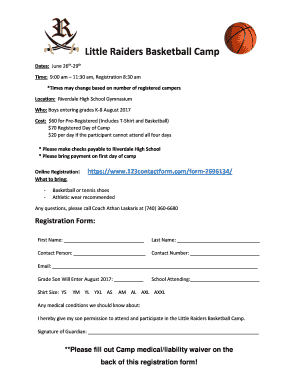
Basketball Camp Registration Form


What is the basketball camp registration form?
The basketball camp registration form is a document used by organizations to collect essential information from participants interested in attending a basketball camp. This form typically includes details such as the participant's name, age, contact information, and any relevant medical history. It serves as a formal agreement between the camp organizers and the participants, ensuring that all necessary information is gathered for a smooth registration process.
How to use the basketball camp registration form
Using the basketball camp registration form involves several straightforward steps. First, download the basketball camp registration form template in Word format. Next, fill in the required fields with accurate information about the participant. This may include personal details, emergency contacts, and any specific preferences regarding the camp schedule. After completing the form, it can be printed for physical submission or saved as a PDF for digital submission, depending on the camp's requirements.
Steps to complete the basketball camp registration form
Completing the basketball camp registration form is a simple process. Follow these steps:
- Download the basketball camp registration form template in Word.
- Open the document and fill in the participant's personal information, including name, age, and contact details.
- Provide any medical information or special requirements that may be necessary for the camp.
- Include emergency contact details for the participant.
- Review the completed form for accuracy and completeness.
- Save the document as a PDF or print it for submission as per the camp's instructions.
Key elements of the basketball camp registration form
Several key elements are essential to include in the basketball camp registration form to ensure it is comprehensive and effective. These elements typically consist of:
- Participant Information: Name, age, and contact details.
- Medical Information: Any allergies, medications, or health conditions.
- Emergency Contact: Name and phone number of a responsible adult.
- Parental Consent: A section for parents or guardians to sign, granting permission for participation.
- Payment Information: Details regarding registration fees and payment methods.
Legal use of the basketball camp registration form
The basketball camp registration form must comply with various legal requirements to be considered valid. It should include clear consent from parents or guardians, especially for minors. Additionally, the form should adhere to privacy regulations, ensuring that personal information is handled securely. Utilizing a reliable eSignature solution, like signNow, can enhance the form's legal standing by providing a secure method for signatures and maintaining compliance with relevant eSignature laws.
Digital vs. paper version
Both digital and paper versions of the basketball camp registration form have their advantages. The digital version allows for easy distribution and quicker submission, which can streamline the registration process. It also enables the use of eSignatures, enhancing the form's legal validity. On the other hand, the paper version may be preferred by some participants who are more comfortable with traditional methods. Ultimately, the choice between digital and paper formats will depend on the camp's operational preferences and the participants' needs.
Quick guide on how to complete basketball camp registration form
Complete Basketball Camp Registration Form effortlessly on any device
Digital document management has become increasingly popular among companies and individuals alike. It offers an excellent eco-friendly substitute to traditional printed and signed documents, allowing you to obtain the necessary form and securely store it online. airSlate SignNow equips you with all the resources you need to create, modify, and electronically sign your documents swiftly without delays. Manage Basketball Camp Registration Form on any device using the airSlate SignNow Android or iOS applications and enhance any document-based process today.
The easiest method to modify and electronically sign Basketball Camp Registration Form effortlessly
- Acquire Basketball Camp Registration Form and click on Get Form to begin.
- Utilize the tools we offer to submit your document.
- Emphasize relevant sections of your documents or redact sensitive information with tools that airSlate SignNow provides specifically for that purpose.
- Create your signature using the Sign tool, which takes mere seconds and has the same legal validity as a conventional wet ink signature.
- Review the information and click on the Done button to save your changes.
- Choose your preferred method of submitting your form, whether by email, SMS, or invite link, or download it to your computer.
Say goodbye to lost or misplaced documents, tedious form searches, or errors that necessitate printing new document copies. airSlate SignNow fulfills your document management needs in just a few clicks from any device you prefer. Modify and electronically sign Basketball Camp Registration Form and guarantee outstanding communication at every stage of your form preparation process with airSlate SignNow.
Create this form in 5 minutes or less
Create this form in 5 minutes!
How to create an eSignature for the basketball camp registration form
How to create an electronic signature for a PDF online
How to create an electronic signature for a PDF in Google Chrome
How to create an e-signature for signing PDFs in Gmail
How to create an e-signature right from your smartphone
How to create an e-signature for a PDF on iOS
How to create an e-signature for a PDF on Android
People also ask
-
What is the basketball camp registration form and why do I need it?
The basketball camp registration form is a customizable document that allows parents and guardians to enroll their children in basketball camps easily. By using this form, you can streamline the registration process, ensuring all necessary information is collected efficiently and securely.
-
How do I create a basketball camp registration form using airSlate SignNow?
Creating a basketball camp registration form with airSlate SignNow is simple. You can use our user-friendly drag-and-drop interface to customize your form, adding fields for participant information, payment details, and any waivers necessary for your camp.
-
Is there a cost associated with using the basketball camp registration form?
AirSlate SignNow offers various pricing plans that cater to different needs, including a free trial to test out the basketball camp registration form. Depending on your requirements, you can choose a plan that best suits your budget and the scale of your basketball camp operations.
-
What features are included in the basketball camp registration form?
The basketball camp registration form features electronic signatures, document templates, and customizable fields to capture necessary participant information. Additionally, you can automate notifications and reminders, ensuring that nothing is missed during the registration process.
-
Can I integrate the basketball camp registration form with other applications?
Yes, airSlate SignNow offers integration capabilities with popular applications such as Google Drive, Dropbox, and payment processors. This allows you to easily manage registrations and records from your basketball camp registration form alongside your existing tools.
-
How does the basketball camp registration form enhance the registration experience?
Using a basketball camp registration form from airSlate SignNow enhances the registration experience by making it quick and convenient for parents. The intuitive design and electronic signature capability eliminate the need for paper forms, minimizing errors and delays in the enrollment process.
-
What are the benefits of using airSlate SignNow for basketball camp registration?
AirSlate SignNow provides a cost-effective solution for basketball camp registration by simplifying document management and eSigning. Benefits include reduced administrative workload, improved compliance with regulations, and a better overall experience for both organizers and participants.
Get more for Basketball Camp Registration Form
- Nys dec wildlife rehabilitator log form
- Blc fort hood form
- Certifications formschimesorg
- Sled volunteer form florence school district one fsd1
- Mikesbettershoes form
- Illustration copyright by peter h reynolds form
- Honor your father form
- Those words always let you know that a story is about to start form
Find out other Basketball Camp Registration Form
- Sign West Virginia Orthodontists Business Associate Agreement Simple
- How To Sign Wyoming Real Estate Operating Agreement
- Sign Massachusetts Police Quitclaim Deed Online
- Sign Police Word Missouri Computer
- Sign Missouri Police Resignation Letter Fast
- Sign Ohio Police Promissory Note Template Easy
- Sign Alabama Courts Affidavit Of Heirship Simple
- How To Sign Arizona Courts Residential Lease Agreement
- How Do I Sign Arizona Courts Residential Lease Agreement
- Help Me With Sign Arizona Courts Residential Lease Agreement
- How Can I Sign Arizona Courts Residential Lease Agreement
- Sign Colorado Courts LLC Operating Agreement Mobile
- Sign Connecticut Courts Living Will Computer
- How Do I Sign Connecticut Courts Quitclaim Deed
- eSign Colorado Banking Rental Application Online
- Can I eSign Colorado Banking Medical History
- eSign Connecticut Banking Quitclaim Deed Free
- eSign Connecticut Banking Business Associate Agreement Secure
- Sign Georgia Courts Moving Checklist Simple
- Sign Georgia Courts IOU Mobile