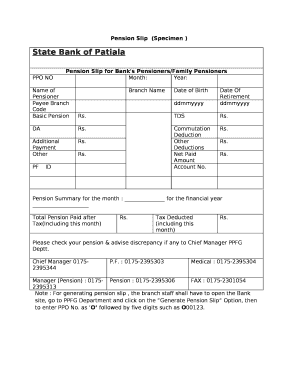
Pension Slip Format


What is the Pension Slip Format
The pension slip format is a standardized document that outlines the details of pension payments made to individuals. It typically includes essential information such as the pensioner’s name, identification number, payment period, gross pension amount, deductions, and net payment. This format is crucial for both pensioners and financial institutions to ensure transparency and accuracy in pension disbursements. Understanding this format is vital for anyone managing their pension or verifying payment details.
How to Obtain the Pension Slip Format
Obtaining the pension slip format can vary depending on the institution managing the pension. Generally, pensioners can request this document through their pension provider's official website or customer service. Many organizations also offer downloadable versions of the pension slip in PDF format, making it easy to access and print. It is advisable to check for any specific requirements or identification needed when requesting this document.
Steps to Complete the Pension Slip Format
Completing the pension slip format involves several straightforward steps. First, ensure that you have the correct version of the slip. Next, fill in your personal details, including your name and identification number, accurately. Then, enter the payment period and the gross pension amount. Be sure to include any deductions, such as taxes or insurance, to calculate the net payment. Finally, review the completed slip for accuracy before saving or submitting it as needed.
Legal Use of the Pension Slip Format
The pension slip format holds legal significance as it serves as a record of payment and can be used for various purposes, such as tax filings or financial planning. To ensure its legal validity, the document must be completed accurately and may require a signature or electronic verification. Compliance with regulations such as the ESIGN Act is essential when submitting or sharing the pension slip electronically, as it ensures that the document is recognized as legally binding.
Key Elements of the Pension Slip Format
Key elements of the pension slip format include the pensioner's name, identification number, payment period, gross pension amount, deductions, and net payment. Additionally, it may include the pension provider's details and any relevant notes or disclaimers. Understanding these elements helps pensioners verify their payments and ensures that all necessary information is accounted for in the document.
Digital vs. Paper Version of the Pension Slip
The digital version of the pension slip offers several advantages over the traditional paper format. Digital slips can be easily stored, shared, and accessed from various devices, enhancing convenience. They also reduce the risk of loss or damage associated with physical documents. However, some institutions may still require a paper version for official purposes. It is essential to check the requirements of your pension provider to determine which format is acceptable.
Examples of Using the Pension Slip Format
Examples of using the pension slip format include submitting it for tax purposes, applying for loans, or verifying income for financial planning. Pensioners may also use this document to track their payment history or resolve discrepancies with their pension provider. Having a well-organized pension slip can facilitate various financial transactions and ensure that pensioners have access to their financial records when needed.
Quick guide on how to complete pension slip format
Easily Prepare Pension Slip Format on Any Device
Digital document management has gained popularity among businesses and individuals alike. It offers an excellent environmentally friendly substitute for traditional printed and signed documents, as you can easily locate the right form and securely store it online. airSlate SignNow provides all the necessary tools to create, modify, and electronically sign your documents promptly without delays. Manage Pension Slip Format on any device using the airSlate SignNow apps for Android or iOS and enhance any document-related task today.
Effortlessly Edit and eSign Pension Slip Format
- Obtain Pension Slip Format and click Get Form to begin.
- Utilize the tools at your disposal to submit your document.
- Emphasize important sections of your documents or redact sensitive information with tools that airSlate SignNow provides specifically for this purpose.
- Create your signature using the Sign tool, which takes mere seconds and carries the same legal validity as a conventional wet ink signature.
- Review the details and click on the Done button to save your updates.
- Select your preferred method of sending your form, whether by email, SMS, invitation link, or download it to your computer.
Eliminate concerns about lost or misplaced documents, tedious form navigation, or mistakes that require new document copies to be printed out. airSlate SignNow meets your document management needs in just a few clicks from any device you prefer. Modify and eSign Pension Slip Format to ensure excellent communication at every stage of the form preparation process with airSlate SignNow.
Create this form in 5 minutes or less
Create this form in 5 minutes!
How to create an eSignature for the pension slip format
How to create an electronic signature for a PDF online
How to create an electronic signature for a PDF in Google Chrome
How to create an e-signature for signing PDFs in Gmail
How to create an e-signature right from your smartphone
How to create an e-signature for a PDF on iOS
How to create an e-signature for a PDF on Android
People also ask
-
What is a pension slip PDF and why is it important?
A pension slip PDF is a document that details your pension contributions, benefits, and relevant financial information. It is vital for keeping track of your retirement savings and understanding your financial planning. Having a clear and accurate pension slip PDF can help you make informed decisions about your future.
-
How can airSlate SignNow help in managing my pension slip PDF?
airSlate SignNow provides an easy-to-use platform for storing, signing, and sharing your pension slip PDF. With our secure digital tools, you can ensure your documents are accessible whenever you need them. Plus, the user-friendly interface allows for quick adjustments and signatures if necessary.
-
Is there a cost associated with creating a pension slip PDF using airSlate SignNow?
Yes, airSlate SignNow offers various pricing plans tailored to fit different needs, ensuring you get the functionality required for creating your pension slip PDF. While there is a fee, many users find the cost-effective solution provides great value for reliable document management. You can check our pricing page for detailed options.
-
Can I integrate airSlate SignNow with other applications for managing pension documents?
Absolutely! airSlate SignNow supports integration with numerous applications that can help you manage your pension slip PDF seamlessly. This includes popular tools for accounting, payroll, and document storage. By integrating these applications, you can enhance your workflow and keep all your pension-related documents organized.
-
What security measures does airSlate SignNow have for my pension slip PDF?
Security is a top priority at airSlate SignNow, particularly for sensitive documents like your pension slip PDF. We employ robust encryption protocols for data in transit and at rest to protect your information. Additionally, our platform complies with industry standards to ensure your documents remain confidential and secure.
-
Can I edit my pension slip PDF after signing it?
Once a pension slip PDF is signed in airSlate SignNow, it becomes a legally binding document and should not be altered. However, if you need to make changes to a new version, you can always create another pension slip PDF using the original as a reference. Our platform allows for easy re-creation and signing of updated documents.
-
How does airSlate SignNow simplify the process of sending a pension slip PDF?
airSlate SignNow streamlines the process for sending a pension slip PDF by allowing you to send documents electronically with just a few clicks. You can easily add recipients, set signing orders, and track the status of your documents in real-time. This simplifies the workflow and reduces delays in getting important documents signed.
Get more for Pension Slip Format
- Dss form 16176
- L rush university medical center rush form
- Jharkhandgovinceoform678
- Toyota manufacturers certificate of origin form
- Bay bridge administrators data breach form
- Cover letter graphic organizer form
- Ex pakistan leave fill online printable fillable blank form
- Mediation agreement template 787744449 form
Find out other Pension Slip Format
- How Can I eSignature Delaware Courts Stock Certificate
- How Can I eSignature Georgia Courts Quitclaim Deed
- Help Me With eSignature Florida Courts Affidavit Of Heirship
- Electronic signature Alabama Banking RFP Online
- eSignature Iowa Courts Quitclaim Deed Now
- eSignature Kentucky Courts Moving Checklist Online
- eSignature Louisiana Courts Cease And Desist Letter Online
- How Can I Electronic signature Arkansas Banking Lease Termination Letter
- eSignature Maryland Courts Rental Application Now
- eSignature Michigan Courts Affidavit Of Heirship Simple
- eSignature Courts Word Mississippi Later
- eSignature Tennessee Sports Last Will And Testament Mobile
- How Can I eSignature Nevada Courts Medical History
- eSignature Nebraska Courts Lease Agreement Online
- eSignature Nebraska Courts LLC Operating Agreement Easy
- Can I eSignature New Mexico Courts Business Letter Template
- eSignature New Mexico Courts Lease Agreement Template Mobile
- eSignature Courts Word Oregon Secure
- Electronic signature Indiana Banking Contract Safe
- Electronic signature Banking Document Iowa Online