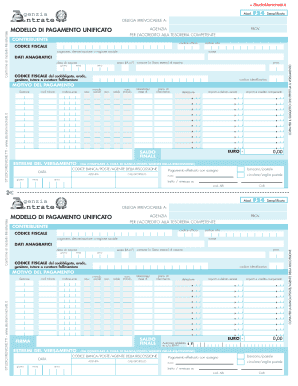
Modello F24 Semplificato Excel Form


What is the Modello F24 Semplificato Excel
The Modello F24 Semplificato Excel is a simplified payment form used primarily for tax obligations in Italy. This form allows individuals and businesses to manage various tax payments, including property taxes and income taxes, in a streamlined manner. The Excel version facilitates easier data entry and calculations, making it more user-friendly for those who may not be familiar with complex tax forms.
How to use the Modello F24 Semplificato Excel
Using the Modello F24 Semplificato Excel involves several straightforward steps. First, download the Excel template from a reliable source. Once opened, input the required information, including taxpayer details and payment amounts. The Excel format automatically calculates totals, reducing the risk of errors. After completing the form, it can be printed for submission or saved for electronic filing, depending on the requirements of the tax authority.
Steps to complete the Modello F24 Semplificato Excel
Completing the Modello F24 Semplificato Excel requires careful attention to detail. Follow these steps:
- Open the downloaded Excel template.
- Enter your personal information, including your name, address, and tax identification number.
- Fill in the specific tax codes related to your payment.
- Input the amounts due for each tax category.
- Review the calculations to ensure accuracy.
- Save the completed form or print it for submission.
Legal use of the Modello F24 Semplificato Excel
The Modello F24 Semplificato Excel is legally recognized for tax payments in Italy, provided it is filled out correctly and submitted on time. Compliance with local tax regulations is essential to ensure that payments are processed without issues. Utilizing an electronic format does not diminish its legal standing, as long as all required elements are included and accurate.
Form Submission Methods
The completed Modello F24 Semplificato Excel can be submitted through various methods. Taxpayers may choose to file online through the appropriate tax authority's portal, which often allows for immediate processing. Alternatively, the form can be mailed to the designated tax office or delivered in person. Each submission method may have specific requirements, so it's important to check the guidelines provided by the tax authority.
Filing Deadlines / Important Dates
Filing deadlines for the Modello F24 Semplificato Excel vary depending on the type of tax being paid. Generally, payments are due by specific dates throughout the year, often aligned with quarterly or annual tax obligations. Staying informed about these deadlines is crucial to avoid penalties and ensure compliance with tax regulations.
Quick guide on how to complete modello f24 semplificato excel
Complete Modello F24 Semplificato Excel effortlessly on any device
Online document management has become increasingly favored by businesses and individuals. It serves as an excellent eco-friendly alternative to traditional printed and signed documents, allowing you to access the correct form and securely store it online. airSlate SignNow equips you with all the tools necessary to create, edit, and electronically sign your files quickly without delays. Manage Modello F24 Semplificato Excel on any device with airSlate SignNow's Android or iOS applications and streamline any document-related process today.
The easiest way to modify and electronically sign Modello F24 Semplificato Excel with ease
- Locate Modello F24 Semplificato Excel and click Get Form to begin.
- Leverage the tools we offer to fill out your document.
- Highlight important sections of the documents or redact sensitive information using the tools specifically provided by airSlate SignNow.
- Create your signature using the Sign tool, which takes only seconds and holds the same legal validity as a conventional wet ink signature.
- Review all the details and click on the Done button to save your modifications.
- Select your preferred method for delivering your form, whether via email, SMS, or invitation link, or download it to your computer.
Say goodbye to lost or misplaced documents, tedious form searching, or mistakes that require new document copies. airSlate SignNow fulfills your document management needs in just a few clicks from any device you choose. Edit and eSign Modello F24 Semplificato Excel and maintain clear communication throughout the entire form preparation process with airSlate SignNow.
Create this form in 5 minutes or less
Create this form in 5 minutes!
How to create an eSignature for the modello f24 semplificato excel
How to create an electronic signature for a PDF online
How to create an electronic signature for a PDF in Google Chrome
How to create an e-signature for signing PDFs in Gmail
How to create an e-signature right from your smartphone
How to create an e-signature for a PDF on iOS
How to create an e-signature for a PDF on Android
People also ask
-
What is a 'modello f24 semplificato editabile'?
The 'modello f24 semplificato editabile' is a simplified tax form used in Italy that allows taxpayers to easily fill out and submit their tax information electronically. It is editable, meaning users can adjust details without printing multiple copies, streamlining the submission process.
-
How can I create a 'modello f24 semplificato editabile' using airSlate SignNow?
Creating a 'modello f24 semplificato editabile' with airSlate SignNow is straightforward. You can either upload an existing PDF template or start from scratch using our document editor, which provides tools to add fields, text, and signatures as needed.
-
What are the benefits of using airSlate SignNow for 'modello f24 semplificato editabile'?
AirSlate SignNow offers a range of benefits for managing your 'modello f24 semplificato editabile.' It simplifies the process by allowing digital signatures, cloud storage for easy access, and automatic tracking of document status, making tax submission easier and efficient.
-
Is there a cost associated with using the 'modello f24 semplificato editabile' feature?
Yes, using the 'modello f24 semplificato editabile' option on airSlate SignNow involves a subscription fee, depending on the plan you choose. However, the costs are competitive and you receive a comprehensive eSignature solution that adds signNow value to your document management processes.
-
Can I integrate airSlate SignNow with other software for my 'modello f24 semplificato editabile'?
Absolutely! airSlate SignNow integrates seamlessly with various third-party applications like Google Drive, Salesforce, and Dropbox, allowing you to enhance your workflow while managing 'modello f24 semplificato editabile' documents.
-
How secure is my data when using airSlate SignNow for 'modello f24 semplificato editabile'?
Data security is a top priority at airSlate SignNow. We employ industry-standard encryption and compliance measures to ensure that your 'modello f24 semplificato editabile' documents are protected at all times, ensuring confidentiality during transactions.
-
Can I save my 'modello f24 semplificato editabile' for future use?
Yes, with airSlate SignNow, you can easily save your completed 'modello f24 semplificato editabile' for future use. Our cloud-based service allows you to store and retrieve your documents at any time, ensuring you always have access when needed.
Get more for Modello F24 Semplificato Excel
- Certificate of stay form
- Doctor referral letter for patient pdf form
- Illinois rcoa 1 form
- I 539 editable paper form
- Nys goer performance evaluation ad rators manual
- Medical device supplier quality agreement template form
- Medical director agreement template form
- Medical director for medical spa agreement template form
Find out other Modello F24 Semplificato Excel
- How Can I eSignature Kentucky Co-Branding Agreement
- How Can I Electronic signature Alabama Declaration of Trust Template
- How Do I Electronic signature Illinois Declaration of Trust Template
- Electronic signature Maryland Declaration of Trust Template Later
- How Can I Electronic signature Oklahoma Declaration of Trust Template
- Electronic signature Nevada Shareholder Agreement Template Easy
- Electronic signature Texas Shareholder Agreement Template Free
- Electronic signature Mississippi Redemption Agreement Online
- eSignature West Virginia Distribution Agreement Safe
- Electronic signature Nevada Equipment Rental Agreement Template Myself
- Can I Electronic signature Louisiana Construction Contract Template
- Can I eSignature Washington Engineering Proposal Template
- eSignature California Proforma Invoice Template Simple
- eSignature Georgia Proforma Invoice Template Myself
- eSignature Mississippi Proforma Invoice Template Safe
- eSignature Missouri Proforma Invoice Template Free
- Can I eSignature Mississippi Proforma Invoice Template
- eSignature Missouri Proforma Invoice Template Simple
- eSignature Missouri Proforma Invoice Template Safe
- eSignature New Hampshire Proforma Invoice Template Mobile