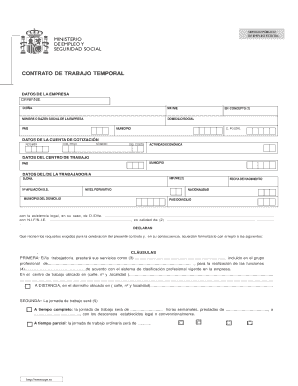
Contrato De Trabajo Temporal Form


What is the contrato de trabajo temporal?
The contrato de trabajo temporal is a specific type of employment contract used in the United States for temporary work arrangements. This form outlines the terms and conditions of employment for a limited duration, typically for specific projects or seasonal work. It is essential for both employers and employees to understand the implications of this contract, as it governs the rights and responsibilities of each party during the employment period.
Key elements of the contrato de trabajo temporal
Understanding the key elements of a contrato de trabajo temporal is crucial for ensuring compliance and clarity. Important components typically include:
- Duration: Specifies the start and end dates of employment.
- Job Description: Clearly outlines the duties and responsibilities associated with the position.
- Compensation: Details the pay rate and any additional benefits.
- Termination Conditions: States the conditions under which the contract may be terminated by either party.
- Confidentiality and Non-Disclosure: Addresses any confidentiality obligations that may apply.
Steps to complete the contrato de trabajo temporal
Completing a contrato de trabajo temporal involves several key steps to ensure that all necessary information is accurately captured. Follow these steps:
- Gather Information: Collect all relevant details about the employee and the job role.
- Draft the Contract: Use a standard template or create a customized document that includes all required elements.
- Review for Accuracy: Ensure that all information is correct and complies with legal requirements.
- Sign the Contract: Both parties should sign the document to make it legally binding.
- Distribute Copies: Provide copies of the signed contract to both the employer and the employee for their records.
Legal use of the contrato de trabajo temporal
The legal use of a contrato de trabajo temporal is governed by federal and state labor laws. Employers must ensure that the contract complies with regulations regarding temporary employment, including wage laws and benefits. Additionally, it is important to adhere to any specific state laws that may impose additional requirements or restrictions on temporary contracts.
How to obtain the contrato de trabajo temporal
Obtaining a contrato de trabajo temporal can be achieved through various means. Employers may access templates online or consult with legal professionals to draft a compliant contract. Additionally, many human resources software solutions offer customizable contract templates that can streamline the process. It is advisable to ensure that any template used is updated to reflect current laws and best practices.
Examples of using the contrato de trabajo temporal
Examples of when a contrato de trabajo temporal may be utilized include:
- Seasonal Work: Hiring employees for peak seasons, such as holidays or summer months.
- Project-Based Work: Engaging workers for specific projects with defined timelines.
- Temporary Replacements: Filling in for employees on leave or sabbatical.
Quick guide on how to complete contrato de trabajo temporal
Easily Prepare Contrato De Trabajo Temporal on Any Device
Digital document management has become increasingly popular among businesses and individuals alike. It offers an ideal eco-friendly alternative to traditional printed and signed documents, allowing you to locate the correct form and securely store it online. airSlate SignNow equips you with all the necessary tools to create, modify, and electronically sign your documents swiftly and without hassle. Manage Contrato De Trabajo Temporal across any platform with airSlate SignNow's Android or iOS applications and enhance your document-centric processes today.
The easiest way to edit and electronically sign Contrato De Trabajo Temporal effortlessly
- Locate Contrato De Trabajo Temporal and click on Get Form to begin.
- Utilize the tools we offer to fill out your form.
- Highlight important sections of your documents or obscure sensitive information with tools specifically designed for that by airSlate SignNow.
- Create your eSignature using the Sign feature, which takes just seconds and carries the same legal validity as a conventional wet ink signature.
- Verify the details and click on the Done button to save your modifications.
- Select how you wish to send your form, whether by email, SMS, invitation link, or by downloading it to your computer.
Eliminate concerns about lost or misplaced documents, tedious form searches, or errors that require reprinting new copies. airSlate SignNow addresses all your document management needs in just a few clicks from any device you prefer. Edit and electronically sign Contrato De Trabajo Temporal while ensuring effective communication throughout the entire form preparation process with airSlate SignNow.
Create this form in 5 minutes or less
Create this form in 5 minutes!
How to create an eSignature for the contrato de trabajo temporal
How to create an electronic signature for a PDF online
How to create an electronic signature for a PDF in Google Chrome
How to create an e-signature for signing PDFs in Gmail
How to create an e-signature right from your smartphone
How to create an e-signature for a PDF on iOS
How to create an e-signature for a PDF on Android
People also ask
-
What is a contrato de trabajo en Estados Unidos?
A contrato de trabajo en Estados Unidos is an employment contract that outlines the terms and conditions of a work arrangement between an employer and employee. It typically includes details such as job responsibilities, compensation, and duration of employment. Understanding this document is crucial for both parties to ensure compliance with U.S. labor laws.
-
How can airSlate SignNow help with creating a contrato de trabajo en Estados Unidos?
airSlate SignNow provides an easy-to-use platform that allows you to create, customize, and eSign a contrato de trabajo en Estados Unidos easily and efficiently. Our templates ensure you include all necessary legal provisions, saving you time and ensuring professionalism. Moreover, you can collaborate seamlessly with stakeholders in real time.
-
What are the pricing options for using airSlate SignNow for a contrato de trabajo en Estados Unidos?
airSlate SignNow offers flexible pricing plans to cater to different business needs regarding a contrato de trabajo en Estados Unidos. Our plans range from basic to advanced features, ensuring you find an option that fits your budget. Each plan includes unlimited eSigning and document storage, making it a cost-effective solution.
-
What features does airSlate SignNow offer for managing a contrato de trabajo en Estados Unidos?
With airSlate SignNow, you get features such as customizable templates, real-time collaboration, document tracking, and eSigning capabilities. These features enable businesses to streamline the entire process of managing a contrato de trabajo en Estados Unidos. Additionally, integrations with popular applications help maintain seamless workflows.
-
How secure are my documents when using airSlate SignNow for a contrato de trabajo en Estados Unidos?
Security is a top priority at airSlate SignNow. When handling a contrato de trabajo en Estados Unidos, your documents are protected by bank-level encryption and secure cloud storage. We also offer detailed audit trails and compliance with regulatory standards to ensure your data remains safe and confidential.
-
Can I integrate airSlate SignNow with other applications for a contrato de trabajo en Estados Unidos?
Yes, airSlate SignNow offers various integrations that allow you to connect with your favorite applications for managing a contrato de trabajo en Estados Unidos. Whether it’s CRM systems or project management tools, our platform enhances your workflow efficiency. Integrating with existing applications streamlines the contract process and enhances collaboration.
-
What benefits does eSigning a contrato de trabajo en Estados Unidos through airSlate SignNow provide?
eSigning a contrato de trabajo en Estados Unidos using airSlate SignNow expedites the signing process, allowing you to finalize agreements quickly. This not only saves time but also enhances the overall efficiency of your business operations. With a legally binding electronic signature, you can ensure compliance and maintain a professional image.
Get more for Contrato De Trabajo Temporal
- Analyzing a primary source rubric cyberbee form
- 18 19 20 year old well care exam epsdt form chnct
- Tgca membership form
- Participant data form doh 3854
- Navair 00 80t 111 form
- The earned income tax credit what it does for ct and how it could do much more ctvoices form
- Merchandising agreement template form
- Merchant cash advance agreement template form
Find out other Contrato De Trabajo Temporal
- Electronic signature Maryland Business Operations NDA Myself
- Electronic signature Washington Car Dealer Letter Of Intent Computer
- Electronic signature Virginia Car Dealer IOU Fast
- How To Electronic signature Virginia Car Dealer Medical History
- Electronic signature Virginia Car Dealer Separation Agreement Simple
- Electronic signature Wisconsin Car Dealer Contract Simple
- Electronic signature Wyoming Car Dealer Lease Agreement Template Computer
- How Do I Electronic signature Mississippi Business Operations Rental Application
- Electronic signature Missouri Business Operations Business Plan Template Easy
- Electronic signature Missouri Business Operations Stock Certificate Now
- Electronic signature Alabama Charity Promissory Note Template Computer
- Electronic signature Colorado Charity Promissory Note Template Simple
- Electronic signature Alabama Construction Quitclaim Deed Free
- Electronic signature Alaska Construction Lease Agreement Template Simple
- Electronic signature Construction Form Arizona Safe
- Electronic signature Kentucky Charity Living Will Safe
- Electronic signature Construction Form California Fast
- Help Me With Electronic signature Colorado Construction Rental Application
- Electronic signature Connecticut Construction Business Plan Template Fast
- Electronic signature Delaware Construction Business Letter Template Safe