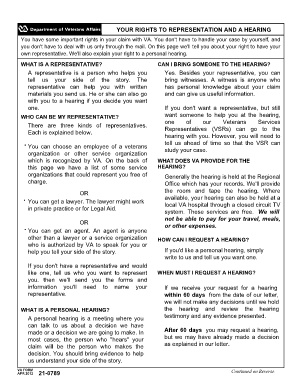
Va Form 21 0789


What is the VA Form 21 0789
The VA Form 21 0789 is an official document used by veterans to apply for benefits related to their service. This form is specifically designed to gather information about a veteran's dependents, which is crucial for determining eligibility for various benefits. The form ensures that the Department of Veterans Affairs (VA) has accurate and up-to-date information regarding the veteran's family situation, which can impact the benefits they receive.
How to Use the VA Form 21 0789
Using the VA Form 21 0789 involves several straightforward steps. First, obtain the form from the VA's official website or through a local VA office. Once you have the form, carefully read the instructions provided to understand the information required. Fill out the form accurately, ensuring that all sections are completed. After completing the form, it can be submitted electronically or via mail to the appropriate VA office. Keeping a copy for your records is also advisable.
Steps to Complete the VA Form 21 0789
Completing the VA Form 21 0789 requires attention to detail. Follow these steps:
- Gather necessary information about your dependents, including Social Security numbers and dates of birth.
- Fill out the form, ensuring that all required fields are completed.
- Review the form for accuracy and completeness.
- Sign and date the form where indicated.
- Submit the form according to the instructions, either electronically or by mail.
Legal Use of the VA Form 21 0789
The VA Form 21 0789 is legally binding when filled out correctly and submitted to the VA. It is essential to provide truthful and accurate information, as any discrepancies may lead to delays in processing or denial of benefits. The form must comply with federal regulations governing veterans' benefits, ensuring that all claims are handled in accordance with the law.
Key Elements of the VA Form 21 0789
Several key elements are crucial to the VA Form 21 0789. These include:
- Veteran's personal information, such as name, address, and service details.
- Information about dependents, including names, relationships, and relevant dates.
- Signature and date fields to validate the submission.
Form Submission Methods
The VA Form 21 0789 can be submitted through various methods. Veterans may choose to submit the form electronically via the VA's online portal, which is often the quickest method. Alternatively, the form can be printed and mailed to the appropriate VA office. In-person submissions are also possible at local VA offices, where assistance may be available for filling out the form if needed.
Quick guide on how to complete va form 21 0789
Complete Va Form 21 0789 effortlessly on any device
Digital document management has become increasingly favored by corporations and individuals. It offers an excellent environmentally friendly substitute for conventional printed and signed documents, as you can easily find the necessary form and securely store it online. airSlate SignNow provides you with all the resources required to create, edit, and eSign your documents swiftly without delays. Manage Va Form 21 0789 on any device with airSlate SignNow Android or iOS applications and simplify any document-related task today.
The easiest way to edit and eSign Va Form 21 0789 seamlessly
- Find Va Form 21 0789 and then click Get Form to begin.
- Utilize the tools we provide to fill out your form.
- Highlight important sections of the documents or obscure sensitive information with tools that airSlate SignNow offers specifically for this purpose.
- Create your signature with the Sign feature, which takes moments and carries the same legal validity as a conventional wet ink signature.
- Review all the information and then click on the Done button to save your modifications.
- Choose how you want to send your form, via email, text message (SMS), or invitation link, or download it to your computer.
Eliminate concerns about lost or misplaced documents, tedious form searching, or errors that necessitate printing new document copies. airSlate SignNow meets your document management needs in just a few clicks from any device you prefer. Edit and eSign Va Form 21 0789 and ensure outstanding communication at every stage of the form preparation process with airSlate SignNow.
Create this form in 5 minutes or less
Create this form in 5 minutes!
How to create an eSignature for the va form 21 0789
How to create an electronic signature for a PDF online
How to create an electronic signature for a PDF in Google Chrome
How to create an e-signature for signing PDFs in Gmail
How to create an e-signature right from your smartphone
How to create an e-signature for a PDF on iOS
How to create an e-signature for a PDF on Android
People also ask
-
What is the VA Form 21 0789 and who needs it?
The VA Form 21 0789 is a document used to apply for benefits related to the Dependency and Indemnity Compensation (DIC) for eligible veterans. It is primarily needed by surviving spouses and dependent children of veterans. Completing this form accurately is essential to ensure you receive the benefits you are entitled to.
-
How can airSlate SignNow help with the VA Form 21 0789?
airSlate SignNow provides a seamless way to fill out and eSign the VA Form 21 0789 online. With its user-friendly interface and customizable templates, you can easily complete and send the form without any hassle. This streamlines the process, allowing you to focus on your benefits rather than paperwork.
-
Is there a cost associated with using airSlate SignNow for the VA Form 21 0789?
airSlate SignNow offers several pricing plans, including a free trial, which allows users to assess the platform's capabilities. The cost varies depending on the features you need, but it remains a cost-effective solution for managing documents like the VA Form 21 0789. Investing in this service can save time and improve efficiency.
-
What features does airSlate SignNow provide that are useful for the VA Form 21 0789?
airSlate SignNow includes features like templates, document routing, and secure eSigning, which are particularly useful for handling the VA Form 21 0789. Additionally, the platform offers real-time tracking and notifications, ensuring that your documents are processed promptly. These features enhance the overall experience and simplify the submission of your application.
-
Can I integrate airSlate SignNow with other applications when working on the VA Form 21 0789?
Yes, airSlate SignNow offers integrations with various applications, enhancing your workflow when processing the VA Form 21 0789. You can connect it with popular tools like Google Drive, Dropbox, and CRM systems. This makes it easier to manage your documents and collaborate with other professionals.
-
What are the benefits of using airSlate SignNow for veterans submitting the VA Form 21 0789?
Using airSlate SignNow for the VA Form 21 0789 ensures that your documents are securely signed and stored, reducing the risk of loss or misplacement. The platform's automation features help expedite the process, making it faster and more efficient. Additionally, the ability to access your forms anytime enhances convenience for veterans.
-
Is airSlate SignNow user-friendly for those unfamiliar with digital forms like the VA Form 21 0789?
Absolutely! airSlate SignNow is designed with user-friendliness in mind, making it accessible even for individuals unfamiliar with digital forms like the VA Form 21 0789. The intuitive interface and guided process eliminate confusion, allowing anyone to complete their documentation with ease. Support resources are also available to assist users.
Get more for Va Form 21 0789
- Sample filled gp7 form
- Sales tax lake charles la form
- Par q exercise class fitness pilates health screening form confidential
- Energy australia service works request form
- Westborough dog license form
- Teacher elps 2 12 leader pathway observation dates programs esc20 form
- To renewable form
- Mileage reimbursement agreement template form
Find out other Va Form 21 0789
- eSign Georgia Legal Last Will And Testament Fast
- eSign Oklahoma Insurance Business Associate Agreement Mobile
- eSign Louisiana Life Sciences Month To Month Lease Online
- eSign Legal Form Hawaii Secure
- eSign Hawaii Legal RFP Mobile
- How To eSign Hawaii Legal Agreement
- How Can I eSign Hawaii Legal Moving Checklist
- eSign Hawaii Legal Profit And Loss Statement Online
- eSign Hawaii Legal Profit And Loss Statement Computer
- eSign Hawaii Legal Profit And Loss Statement Now
- How Can I eSign Hawaii Legal Profit And Loss Statement
- Can I eSign Hawaii Legal Profit And Loss Statement
- How To eSign Idaho Legal Rental Application
- How To eSign Michigan Life Sciences LLC Operating Agreement
- eSign Minnesota Life Sciences Lease Template Later
- eSign South Carolina Insurance Job Description Template Now
- eSign Indiana Legal Rental Application Free
- How To eSign Indiana Legal Residential Lease Agreement
- eSign Iowa Legal Separation Agreement Easy
- How To eSign New Jersey Life Sciences LLC Operating Agreement