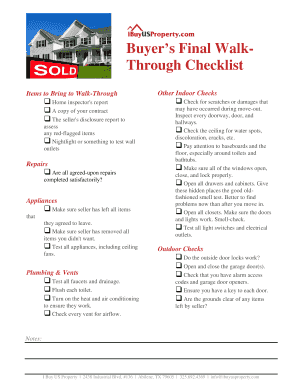
Final Walk through Checklist Form


What is the final walk through checklist?
The final walk through checklist is a crucial document used in real estate transactions, typically completed just before the closing of a property sale. This checklist serves as a guide for buyers to ensure that the property is in the agreed-upon condition before finalizing the purchase. It includes various aspects such as verifying repairs, checking appliances, and confirming that all agreed-upon items are included in the sale. This process helps to protect the buyer's interests and ensures that there are no surprises after the transaction is complete.
How to use the final walk through checklist
Using the final walk through checklist involves several steps that help buyers systematically assess the property. Start by reviewing the checklist prior to the visit to familiarize yourself with the items to inspect. During the walk through, check each item on the list, ensuring that everything is in working order and that any repairs have been completed as promised. It is advisable to take notes and photographs for documentation. If any issues arise, discuss them with the seller or the real estate agent to determine how they will be resolved before closing.
Key elements of the final walk through checklist
The final walk through checklist typically includes several key elements that buyers should verify. These may include:
- Condition of walls, floors, and ceilings
- Functionality of appliances and fixtures
- Completion of any agreed-upon repairs
- Presence of included items, such as furniture or appliances
- Check for any new damage since the last viewing
By focusing on these elements, buyers can ensure that the property meets their expectations and contractual agreements.
Steps to complete the final walk through checklist
Completing the final walk through checklist involves a structured approach. Here are the steps to follow:
- Schedule the walk through a few days before closing.
- Bring a copy of the checklist and any relevant documents.
- Inspect each item on the checklist, taking notes as needed.
- Document any discrepancies with photos or written notes.
- Discuss any issues with the seller or real estate agent immediately.
- Ensure all concerns are addressed before finalizing the sale.
Legal use of the final walk through checklist
The final walk through checklist is not a legally binding document but serves as an important tool in the real estate transaction process. It helps establish a record of the property's condition at the time of closing. While it may not hold legal weight in court, having a thorough checklist can support claims if disputes arise later regarding the property's condition. Buyers should keep a copy of the completed checklist for their records as a precautionary measure.
How to obtain the final walk through checklist
Obtaining a final walk through checklist is straightforward. Many real estate agents provide a standard checklist as part of their services. Additionally, buyers can create their own customized checklist based on their specific needs and concerns. Online resources and real estate websites often offer downloadable templates that can be tailored to individual transactions. It's essential to ensure that the checklist covers all relevant aspects of the property being purchased.
Quick guide on how to complete final walk through checklist
Prepare Final Walk Through Checklist effortlessly on any gadget
Digital document management has become favored by businesses and individuals alike. It offers a perfect environmentally friendly substitute for traditional printed and signed documents, allowing you to find the right form and securely store it online. airSlate SignNow gives you all the necessary tools to create, modify, and electronically sign your documents swiftly without delays. Manage Final Walk Through Checklist on any device using airSlate SignNow's Android or iOS applications and streamline any document-related process today.
The easiest way to modify and electronically sign Final Walk Through Checklist with ease
- Find Final Walk Through Checklist and click on Get Form to begin.
- Utilize the tools we provide to fill out your document.
- Emphasize relevant sections of your documents or conceal sensitive information using tools that airSlate SignNow offers specifically for that purpose.
- Create your electronic signature with the Sign tool, which takes mere seconds and carries the same legal weight as a conventional wet ink signature.
- Verify the details and click on the Done button to save your changes.
- Choose how you wish to send your form, whether by email, SMS, or invitation link, or download it to your computer.
Eliminate the hassle of missing or lost documents, tedious form searching, or mistakes that require printing new document copies. airSlate SignNow addresses your document management needs in just a few clicks from any device of your preference. Edit and electronically sign Final Walk Through Checklist and ensure outstanding communication at every phase of your form preparation process with airSlate SignNow.
Create this form in 5 minutes or less
Create this form in 5 minutes!
How to create an eSignature for the final walk through checklist
How to create an electronic signature for a PDF online
How to create an electronic signature for a PDF in Google Chrome
How to create an e-signature for signing PDFs in Gmail
How to create an e-signature right from your smartphone
How to create an e-signature for a PDF on iOS
How to create an e-signature for a PDF on Android
People also ask
-
What is a final walk through checklist?
A final walk through checklist is a vital tool for ensuring that all aspects of a project or property meet the required standards before completion. It typically includes key items to review, such as functionality, safety, and aesthetics. Using a digital solution like airSlate SignNow can help streamline this process.
-
How can airSlate SignNow help with my final walk through checklist?
airSlate SignNow offers efficient document management and eSignature capabilities, making it easy to create and send your final walk through checklist. The platform allows you to easily collaborate with stakeholders, ensuring all items are accurately checked off and approved in a timely manner.
-
Is there a cost associated with using airSlate SignNow for my final walk through checklist?
Yes, airSlate SignNow offers various pricing plans tailored to fit your business needs. Each plan provides access to the tools required for managing your final walk through checklist and related documents. You can choose a plan based on the volume of documents you expect to handle.
-
What features does airSlate SignNow provide for my final walk through checklist?
AirSlate SignNow includes features such as customizable templates, automated workflows, and secure eSignatures that make managing your final walk through checklist a breeze. Additionally, you can track document status in real-time, enhancing overall efficiency during the reviewing process.
-
Can I integrate airSlate SignNow with other tools for my final walk through checklist?
Yes, airSlate SignNow offers integrations with various third-party applications that can enhance your final walk through checklist process. This includes CRM systems, project management tools, and more, ensuring a seamless workflow and better collaboration.
-
What are the benefits of using airSlate SignNow for a final walk through checklist?
By using airSlate SignNow for your final walk through checklist, you can save time, reduce errors, and improve accountability within your team. The platform's user-friendly interface allows for easy navigation and document handling, streamlining the entire checklist process.
-
How do I get started with airSlate SignNow for my final walk through checklist?
Getting started with airSlate SignNow is simple. Sign up for an account, choose the appropriate pricing plan, and begin creating your final walk through checklist. The platform provides intuitive tools and support resources to guide you through the process.
Get more for Final Walk Through Checklist
- Tr1 form completed example 31596343
- Thinkery form discipline that restores disciplinethatrestores
- Nevada real estate disclosure form fillable
- 100 activity points form
- 4berk oa hsbc usa inc form 10 q
- Housing200901 dvi hsbc usa inc form 10 q lawschool cornell
- Housing200901 dvi hsbc usa inc form 10 q chapman
- Money payment agreement template form
Find out other Final Walk Through Checklist
- Can I Electronic signature Kentucky Residential lease contract
- Can I Electronic signature Nebraska Residential lease contract
- Electronic signature Utah New hire forms Now
- Electronic signature Texas Tenant contract Now
- How Do I Electronic signature Florida Home rental application
- Electronic signature Illinois Rental application Myself
- How Can I Electronic signature Georgia Rental lease form
- Electronic signature New York Rental lease form Safe
- Electronic signature Kentucky Standard rental application Fast
- Electronic signature Arkansas Real estate document Online
- Electronic signature Oklahoma Real estate document Mobile
- Electronic signature Louisiana Real estate forms Secure
- Electronic signature Louisiana Real estate investment proposal template Fast
- Electronic signature Maine Real estate investment proposal template Myself
- eSignature Alabama Pet Addendum to Lease Agreement Simple
- eSignature Louisiana Pet Addendum to Lease Agreement Safe
- eSignature Minnesota Pet Addendum to Lease Agreement Fast
- Electronic signature South Carolina Real estate proposal template Fast
- Electronic signature Rhode Island Real estate investment proposal template Computer
- How To Electronic signature Virginia Real estate investment proposal template