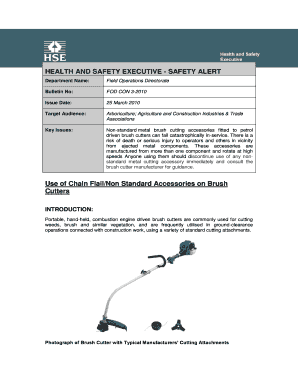
Safety Bulletin Template Form


What is the safety bulletin template?
The safety bulletin template is a structured document designed to communicate important safety information within an organization. It serves as a formal means to inform employees about potential hazards, safety protocols, and updates related to workplace safety. This template can be customized to fit the specific needs of various industries, ensuring that all relevant safety information is conveyed clearly and effectively.
How to use the safety bulletin template
Using the safety bulletin template involves several straightforward steps. First, identify the specific safety topics that need to be addressed, such as new safety procedures, incident reports, or upcoming safety training sessions. Next, fill in the template with relevant details, ensuring that the language is clear and accessible to all employees. Finally, distribute the completed bulletin through appropriate channels, such as email, physical postings, or digital platforms, to ensure that all staff members receive the information in a timely manner.
Key elements of the safety bulletin template
A comprehensive safety bulletin template typically includes several key elements. These may consist of:
- Title: A clear and concise title indicating the subject of the bulletin.
- Date: The date of issuance to provide context for the information.
- Introduction: A brief overview of the bulletin's purpose.
- Safety Information: Detailed descriptions of safety protocols, potential hazards, and preventive measures.
- Contact Information: Details for reporting safety concerns or seeking further clarification.
Steps to complete the safety bulletin template
Completing the safety bulletin template involves a series of methodical steps. Start by gathering all necessary information related to safety updates or incidents. Next, use the template to input this information, ensuring clarity and accuracy. Review the completed bulletin for any errors or omissions, and seek feedback from relevant stakeholders, such as safety officers or management. Once finalized, distribute the bulletin to all employees and ensure it is accessible for future reference.
Legal use of the safety bulletin template
For the safety bulletin template to be legally valid, it must adhere to certain regulations and standards. This includes compliance with Occupational Safety and Health Administration (OSHA) guidelines, which mandate that employers must inform employees about workplace hazards. Additionally, maintaining accurate records of safety bulletins can be crucial for demonstrating compliance during inspections or audits. Utilizing a reliable electronic signature platform can further enhance the legal standing of the document by providing proof of distribution and acknowledgment.
Examples of using the safety bulletin template
Examples of using the safety bulletin template can vary widely across different industries. In a manufacturing setting, a bulletin might outline new machinery safety protocols following an incident. In an office environment, a bulletin could inform employees about ergonomic practices to prevent workplace injuries. Each example highlights the adaptability of the template to address specific safety concerns relevant to the workplace, ensuring that employees remain informed and protected.
Quick guide on how to complete safety bulletin template
Complete Safety Bulletin Template effortlessly on any gadget
Digital document management has gained traction among companies and individuals alike. It serves as an ideal environmentally friendly alternative to traditional printed and signed documents, as it allows you to locate the necessary forms and securely store them online. airSlate SignNow provides you with all the resources needed to create, edit, and electronically sign your documents quickly and without delays. Manage Safety Bulletin Template on any device with airSlate SignNow's Android or iOS applications and enhance any document-related task today.
The simplest method to modify and eSign Safety Bulletin Template with ease
- Obtain Safety Bulletin Template and click on Get Form to begin.
- Utilize the tools we provide to complete your document.
- Emphasize important sections of your documents or obscure sensitive information with tools specifically designed for this purpose by airSlate SignNow.
- Create your signature using the Sign feature, which takes mere seconds and holds the same legal authority as a conventional wet ink signature.
- Verify all the details and click on the Done button to preserve your modifications.
- Decide how you want to deliver your form—via email, text message (SMS), invitation link, or download it to your computer.
Say goodbye to lost or misplaced documents, tedious form searches, and errors requiring the printing of new document versions. airSlate SignNow addresses all your document management needs in just a few clicks from any device of your choice. Modify and eSign Safety Bulletin Template to ensure excellent communication at every phase of your form preparation process with airSlate SignNow.
Create this form in 5 minutes or less
Create this form in 5 minutes!
How to create an eSignature for the safety bulletin template
How to create an electronic signature for a PDF online
How to create an electronic signature for a PDF in Google Chrome
How to create an e-signature for signing PDFs in Gmail
How to create an e-signature right from your smartphone
How to create an e-signature for a PDF on iOS
How to create an e-signature for a PDF on Android
People also ask
-
What is a safety bulletin template?
A safety bulletin template is a pre-designed document used to communicate important safety information within an organization. It helps ensure that all employees are informed about safety protocols and any incidents that may occur. Using a safety bulletin template streamlines the process of document creation, enabling quick dissemination of crucial information.
-
How can airSlate SignNow help with creating a safety bulletin template?
airSlate SignNow provides an easy-to-use platform that allows users to create and customize safety bulletin templates effortlessly. With its drag-and-drop functionality, you can add text, images, and signatures to your templates, making them both informative and visually appealing. The platform also saves your templates for future use, streamlining your safety communication processes.
-
What features does airSlate SignNow include for safety bulletin templates?
airSlate SignNow offers a variety of features tailored for safety bulletin templates, such as customizable templates, electronic signatures, and secure document storage. Users can collaborate in real-time, making it easier to gather feedback and implement changes quickly. Additionally, integration with various tools enhances your ability to share and manage your safety communications effectively.
-
Are there any costs associated with using airSlate SignNow for safety bulletin templates?
Yes, airSlate SignNow operates on a subscription-based pricing model, which provides different plans to suit various business needs. Each plan includes access to features that facilitate the creation and management of safety bulletin templates. By comparing plans, you can find one that fits your budget while providing all the necessary functionalities.
-
Can I integrate airSlate SignNow with other tools to enhance my safety bulletin templates?
Absolutely! airSlate SignNow supports integrations with numerous platforms, allowing you to enhance the functionality of your safety bulletin templates. Whether it's integrating with project management tools, cloud storage services, or employee communication platforms, these integrations create a seamless workflow for managing your safety communications.
-
What are the benefits of using a digital safety bulletin template?
Using a digital safety bulletin template offers several benefits, including faster communication and reduced paper use. With airSlate SignNow, you can easily distribute your safety bulletins electronically, ensuring all employees receive timely updates. Moreover, digital templates can be updated quickly, keeping your safety information current and actionable.
-
How secure are the safety bulletin templates created with airSlate SignNow?
Safety bulletin templates created with airSlate SignNow are highly secure, as the platform employs advanced encryption measures to protect your documents. Additionally, you have full control over access permissions, ensuring that only authorized personnel can view or edit your safety bulletins. This commitment to security helps maintain the integrity of your vital safety information.
Get more for Safety Bulletin Template
- L 52490 form
- Petition for settlement of small estate pennsylvania form
- Boardofappeals state pa us form
- Bill of rights crossword puzzle answer key pdf form
- Download the falcon access amp security agreement form vdot virginia
- Sales form no sample authority to sell
- Remote payment capture lockbox form
- Music publishing agreement template form
Find out other Safety Bulletin Template
- How Do I eSignature Arizona Charity Rental Application
- How To eSignature Minnesota Car Dealer Bill Of Lading
- eSignature Delaware Charity Quitclaim Deed Computer
- eSignature Colorado Charity LLC Operating Agreement Now
- eSignature Missouri Car Dealer Purchase Order Template Easy
- eSignature Indiana Charity Residential Lease Agreement Simple
- How Can I eSignature Maine Charity Quitclaim Deed
- How Do I eSignature Michigan Charity LLC Operating Agreement
- eSignature North Carolina Car Dealer NDA Now
- eSignature Missouri Charity Living Will Mobile
- eSignature New Jersey Business Operations Memorandum Of Understanding Computer
- eSignature North Dakota Car Dealer Lease Agreement Safe
- eSignature Oklahoma Car Dealer Warranty Deed Easy
- eSignature Oregon Car Dealer Rental Lease Agreement Safe
- eSignature South Carolina Charity Confidentiality Agreement Easy
- Can I eSignature Tennessee Car Dealer Limited Power Of Attorney
- eSignature Utah Car Dealer Cease And Desist Letter Secure
- eSignature Virginia Car Dealer Cease And Desist Letter Online
- eSignature Virginia Car Dealer Lease Termination Letter Easy
- eSignature Alabama Construction NDA Easy