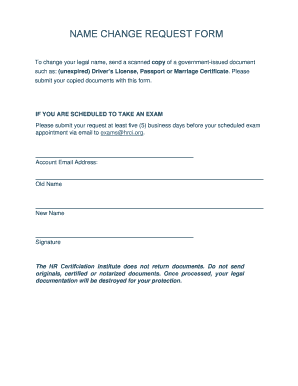
Name Change Request Form


What is the Name Change Request Form
The name change request form is a legal document that individuals use to formally request a change of their name. This form is essential for ensuring that the name change is recognized by government agencies, financial institutions, and other organizations. The form typically requires the individual's current name, the desired new name, and the reason for the change. It serves as a record of the request and is often necessary for updating identification documents, such as a driver's license or passport.
Steps to Complete the Name Change Request Form
Completing the name change request form involves several important steps to ensure accuracy and compliance with legal requirements. Begin by gathering necessary personal information, including your current name, new name, and any relevant identification numbers. Next, fill out the form carefully, ensuring that all fields are completed correctly. It is crucial to provide a valid reason for the name change, as this may be required by the reviewing authority. After completing the form, review it for any errors before submitting it to the appropriate agency.
Required Documents
When submitting a name change request form, certain documents may be required to support your application. Commonly requested documents include a copy of your birth certificate, identification (such as a driver's license or passport), and any legal documents that justify the name change, such as a marriage certificate or divorce decree. Ensure that you have all necessary documents ready to avoid delays in processing your request.
Legal Use of the Name Change Request Form
The name change request form is legally binding once completed and submitted according to the relevant laws. It is important to understand that the form must meet specific legal criteria to be accepted by courts or government agencies. This includes providing accurate information and adhering to state-specific regulations regarding name changes. Using a reliable digital platform for submission can enhance the legitimacy of your request by ensuring compliance with eSignature laws.
Form Submission Methods
There are various methods to submit a name change request form, depending on the requirements of the governing body. Common submission methods include online submission through official websites, mailing the completed form to the appropriate agency, or delivering it in person at designated offices. Each method may have different processing times, so it is advisable to choose the one that best fits your needs and timelines.
State-Specific Rules for the Name Change Request Form
Each state in the United States has its own rules and regulations regarding the name change request form. These rules can dictate the necessary documentation, filing fees, and the process for approval. It is essential to review your state’s specific requirements to ensure compliance and avoid any complications during the name change process. Familiarizing yourself with these rules can help streamline your application and ensure a smoother experience.
Quick guide on how to complete name change request form
Prepare Name Change Request Form effortlessly on any device
Digital document management has become increasingly popular among organizations and individuals. It serves as an ideal environmentally friendly alternative to conventional printed and signed paperwork, as you can obtain the correct form and securely store it online. airSlate SignNow provides you with all the tools required to create, alter, and electronically sign your documents quickly and without holdups. Manage Name Change Request Form on any device using airSlate SignNow's Android or iOS applications and enhance any document-related process today.
How to alter and electronically sign Name Change Request Form with ease
- Locate Name Change Request Form and then click Get Form to begin.
- Utilize the tools we offer to fill out your form.
- Emphasize pertinent sections of the documents or redact sensitive information using tools specifically designed for that purpose by airSlate SignNow.
- Generate your signature using the Sign tool, which takes seconds and holds the same legal validity as a traditional handwritten signature.
- Review all the information and then press the Done button to save your changes.
- Select how you wish to send your form, whether by email, SMS, invitation link, or download it to your computer.
Eliminate concerns over lost or misfiled documents, tedious form searches, or errors that necessitate printing new document copies. airSlate SignNow manages all your document needs in a few clicks from any device of your choice. Alter and electronically sign Name Change Request Form and guarantee exceptional communication at every stage of your form preparation process with airSlate SignNow.
Create this form in 5 minutes or less
Create this form in 5 minutes!
How to create an eSignature for the name change request form
How to create an electronic signature for a PDF online
How to create an electronic signature for a PDF in Google Chrome
How to create an e-signature for signing PDFs in Gmail
How to create an e-signature right from your smartphone
How to create an e-signature for a PDF on iOS
How to create an e-signature for a PDF on Android
People also ask
-
What is a name change request form?
A name change request form is a specific document that allows individuals or businesses to officially request a change of name. Using airSlate SignNow’s eSigning capabilities, you can easily create and send this form to ensure it’s completed and returned promptly.
-
How does airSlate SignNow help with name change request forms?
airSlate SignNow simplifies the process of handling a name change request form by providing an intuitive platform for electronic signatures. Users can create, send, and track their forms securely, eliminating paperwork and speeding up the approval process.
-
Is there a cost associated with using the name change request form feature?
Yes, airSlate SignNow offers various pricing plans that include the eSigning functionality needed for name change request forms. Choose a plan that fits your business needs, with options for both individuals and teams, ensuring you receive excellent value for your investment.
-
Can I customize my name change request form?
Absolutely! airSlate SignNow allows users to customize their name change request forms to fit their specific requirements. You can add your branding, adjust the fields, and include any additional instructions necessary for a seamless experience.
-
What are the benefits of using airSlate SignNow for name change request forms?
Using airSlate SignNow for your name change request forms offers numerous benefits, such as enhanced security, improved efficiency, and the ability to track document status in real-time. It's a cost-effective solution that streamlines the process, making it easier for both requestors and approvers.
-
Does airSlate SignNow integrate with other applications for managing name change request forms?
Yes, airSlate SignNow provides integration capabilities with popular applications like Google Drive, Salesforce, and others. This means you can manage your name change request forms alongside your existing workflows for greater efficiency and convenience.
-
How secure is my data when using the name change request form on airSlate SignNow?
Security is a top priority at airSlate SignNow. When using our name change request form feature, your data is protected with advanced encryption protocols and secure storage, ensuring confidentiality and compliance with data protection regulations.
Get more for Name Change Request Form
Find out other Name Change Request Form
- eSign Arkansas Government Affidavit Of Heirship Easy
- eSign California Government LLC Operating Agreement Computer
- eSign Oklahoma Finance & Tax Accounting Executive Summary Template Computer
- eSign Tennessee Finance & Tax Accounting Cease And Desist Letter Myself
- eSign Finance & Tax Accounting Form Texas Now
- eSign Vermont Finance & Tax Accounting Emergency Contact Form Simple
- eSign Delaware Government Stock Certificate Secure
- Can I eSign Vermont Finance & Tax Accounting Emergency Contact Form
- eSign Washington Finance & Tax Accounting Emergency Contact Form Safe
- How To eSign Georgia Government Claim
- How Do I eSign Hawaii Government Contract
- eSign Hawaii Government Contract Now
- Help Me With eSign Hawaii Government Contract
- eSign Hawaii Government Contract Later
- Help Me With eSign California Healthcare / Medical Lease Agreement
- Can I eSign California Healthcare / Medical Lease Agreement
- How To eSign Hawaii Government Bill Of Lading
- How Can I eSign Hawaii Government Bill Of Lading
- eSign Hawaii Government Promissory Note Template Now
- eSign Hawaii Government Work Order Online