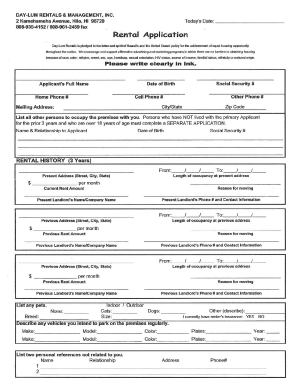
Day Lum Form


What is the Day Lum
The Day Lum is a specific form used primarily in rental agreements and transactions. It serves as a legal document that outlines the terms and conditions between landlords and tenants. This form is essential for establishing the rights and responsibilities of each party involved in a rental arrangement. Understanding the Day Lum is crucial for anyone engaging in rental agreements to ensure compliance with local laws and regulations.
How to use the Day Lum
Using the Day Lum involves several key steps. First, both parties must review the terms outlined in the form to ensure mutual understanding. Next, the landlord fills in the necessary details, including rental amounts, payment schedules, and any specific rules regarding the property. Once completed, both parties should sign the document to formalize the agreement. Utilizing an electronic signature tool can streamline this process, ensuring that the form is completed efficiently and securely.
Steps to complete the Day Lum
Completing the Day Lum involves a series of straightforward steps. Begin by gathering all necessary information, such as tenant details and property specifics. Next, fill out the form accurately, ensuring that all terms are clearly stated. After filling out the form, both parties should review it for accuracy and completeness. Finally, sign the document, either physically or electronically, to make it legally binding. Keeping a copy of the signed form for future reference is also advisable.
Legal use of the Day Lum
The Day Lum is legally binding when completed correctly and signed by both parties. To ensure its legal standing, it must comply with relevant state laws and regulations. Electronic signatures are recognized under the ESIGN and UETA acts, making them valid for use in the Day Lum. It is essential to understand the legal implications of the form, as it protects the rights of both landlords and tenants in case of disputes.
Key elements of the Day Lum
Several key elements must be included in the Day Lum to ensure its effectiveness. These elements typically include the names and contact information of both the landlord and tenant, the property address, rental amount, payment due dates, and any specific rules or conditions regarding the property. Additionally, the form should outline the duration of the rental agreement and any penalties for late payments or violations of the terms.
State-specific rules for the Day Lum
State-specific rules can significantly impact how the Day Lum is completed and enforced. Each state may have unique requirements regarding rental agreements, including mandatory disclosures, notice periods for termination, and specific clauses that must be included. It is crucial for both landlords and tenants to familiarize themselves with their state's regulations to ensure compliance and avoid potential legal issues.
Examples of using the Day Lum
Examples of using the Day Lum can vary based on the rental situation. For instance, a landlord may use the form to outline the terms of a year-long lease for an apartment, specifying the monthly rent and maintenance responsibilities. Alternatively, it can be utilized for short-term rentals, detailing the rental period and any additional fees. Each example highlights the importance of clear communication and documentation in rental agreements.
Quick guide on how to complete day lum
Effortlessly Complete Day Lum on Any Device
Digital document management has become increasingly favored by companies and individuals alike. It offers an ideal green alternative to traditional printed and signed documents, enabling you to locate the necessary form and securely store it online. airSlate SignNow equips you with all the resources required to create, modify, and electronically sign your documents swiftly without delays. Manage Day Lum on any device using airSlate SignNow's Android or iOS applications and streamline any document-related tasks today.
How to Modify and Electronically Sign Day Lum with Ease
- Find Day Lum and click on Get Form to begin.
- Utilize the tools provided to complete your form.
- Emphasize pertinent sections of the documents or redact sensitive information with tools specifically designed for that purpose by airSlate SignNow.
- Generate your signature using the Sign feature, which takes only seconds and holds the same legal validity as a conventional wet ink signature.
- Verify all the details and click on the Done button to save your changes.
- Choose how you want to send your form, whether by email, text message (SMS), invite link, or download it to your computer.
Eliminate the stress of missing or lost files, laborious form searching, or errors that require new document copies. airSlate SignNow fulfills all your document management needs in just a few clicks from your preferred device. Edit and electronically sign Day Lum to ensure effective communication throughout your form preparation process with airSlate SignNow.
Create this form in 5 minutes or less
Create this form in 5 minutes!
How to create an eSignature for the day lum
How to create an electronic signature for a PDF online
How to create an electronic signature for a PDF in Google Chrome
How to create an e-signature for signing PDFs in Gmail
How to create an e-signature right from your smartphone
How to create an e-signature for a PDF on iOS
How to create an e-signature for a PDF on Android
People also ask
-
What are daylum rentals and how do they work?
Daylum rentals provide an efficient way to rent equipment or vehicles on a daily basis. With daylum rentals, customers can choose from a wide variety of options to suit their specific needs, ensuring flexibility and convenience. Simply select your item, reserve it online, and pick it up at your designated time for a smooth rental experience.
-
What are the benefits of using daylum rentals?
Using daylum rentals allows you to access high-quality equipment or vehicles without the long-term commitment of purchasing. This convenience is perfect for short-term projects or events where you need temporary access. Additionally, daylum rentals often come with maintenance and customer support, ensuring that any issues are promptly addressed.
-
Are there any discounts available for daylum rentals?
Yes, many providers of daylum rentals offer discounts for longer rental periods or for booking in advance. You can often find special promotions during peak seasons or for first-time customers as well. Be sure to check the rental provider's website or contact them directly to inquire about current deals.
-
How do I make a reservation for daylum rentals?
Making a reservation for daylum rentals is typically easy and can be done online through the rental provider’s website. Simply select the item you wish to rent, choose your rental dates, and complete the checkout process. Many providers also offer customer service support for assistance with your reservation.
-
What should I consider when choosing daylum rentals?
When selecting daylum rentals, consider factors such as the type of equipment you need, rental duration, and your budget. It's also important to review customer ratings and the rental company’s policies regarding insurance and damage protection. Ensuring that the provider has quality equipment will enhance your rental experience.
-
Can I extend my daylum rentals if needed?
In most cases, yes! If you find that you need an additional rental period, you can typically extend your daylum rentals by contacting the provider. Make sure to do this before your original rental period ends to avoid any late fees or penalties.
-
What types of equipment are available for daylum rentals?
Daylum rentals can include a wide range of equipment, from construction tools to vehicles and party supplies. Depending on the rental provider, you can find everything from heavy machinery to event equipment like tents and chairs. Always check the inventory of the specific company for the best options.
Get more for Day Lum
- 800 268 2525 po box 14331lexingtonky 40512 form
- Digital assets purchase agreement template docx form
- Xxvd eo form
- Tvfc forms
- Titling trust form
- Hcv rent increase requeststhe chicago housing authorityrent increase notice sample letterpdf wordrent increase letter form
- Federal register volume 81 issue 235 wednesday december form
- Fraud report template form
Find out other Day Lum
- eSign Florida Plumbing Business Plan Template Now
- How To eSign Georgia Plumbing Cease And Desist Letter
- eSign Florida Plumbing Credit Memo Now
- eSign Hawaii Plumbing Contract Mobile
- eSign Florida Plumbing Credit Memo Fast
- eSign Hawaii Plumbing Claim Fast
- eSign Hawaii Plumbing Letter Of Intent Myself
- eSign Hawaii Plumbing Letter Of Intent Fast
- Help Me With eSign Idaho Plumbing Profit And Loss Statement
- eSign Illinois Plumbing Letter Of Intent Now
- eSign Massachusetts Orthodontists Last Will And Testament Now
- eSign Illinois Plumbing Permission Slip Free
- eSign Kansas Plumbing LLC Operating Agreement Secure
- eSign Kentucky Plumbing Quitclaim Deed Free
- eSign Legal Word West Virginia Online
- Can I eSign Wisconsin Legal Warranty Deed
- eSign New Hampshire Orthodontists Medical History Online
- eSign Massachusetts Plumbing Job Offer Mobile
- How To eSign Pennsylvania Orthodontists Letter Of Intent
- eSign Rhode Island Orthodontists Last Will And Testament Secure