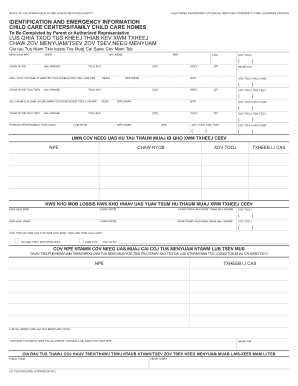
Lic 700 Form PDF


What is the Lic 700 Form Pdf
The Lic 700 form, commonly referred to as the Lic 700 form pdf, is a document used primarily in California for collecting identification and emergency information for children. This form is essential for schools and organizations that require up-to-date emergency contact details and medical information for minors. The Lic 700 form ensures that caregivers and educators have access to critical information in case of emergencies, facilitating a swift response to any health or safety issues that may arise.
How to use the Lic 700 Form Pdf
Using the Lic 700 form pdf is straightforward. First, download the form from a reliable source. Once downloaded, you can fill it out electronically or print it for manual completion. It is important to provide accurate and comprehensive information, including the child's name, date of birth, and emergency contact details. After filling out the form, ensure that all required signatures are obtained. The completed form should then be submitted to the relevant authority, such as a school or daycare center, to ensure that it is on file and accessible when needed.
Steps to complete the Lic 700 Form Pdf
Completing the Lic 700 form pdf involves several key steps:
- Download the form from a trusted source.
- Fill in the child's personal information, including full name and date of birth.
- Provide emergency contact details, including names and phone numbers of guardians.
- Include any relevant medical information or special needs the child may have.
- Sign and date the form to validate the information provided.
- Submit the completed form to the appropriate institution, such as a school or daycare.
Legal use of the Lic 700 Form Pdf
The Lic 700 form pdf is legally binding when completed accurately and submitted to the appropriate authorities. It serves as an official document that provides essential information about a child’s health and emergency contacts. Schools and organizations that collect this information are responsible for maintaining confidentiality and ensuring that the data is used solely for emergency purposes. Compliance with local laws regarding the handling of personal information is crucial to uphold the legal integrity of the Lic 700 form.
Key elements of the Lic 700 Form Pdf
Several key elements are critical to the Lic 700 form pdf:
- Child's Information: Full name, date of birth, and address.
- Emergency Contacts: Names and phone numbers of individuals who can be contacted in case of an emergency.
- Medical Information: Details regarding allergies, medications, or special needs.
- Parent/Guardian Signatures: Required to validate the information and authorize its use.
Who Issues the Form
The Lic 700 form is typically issued by educational institutions, childcare providers, and other organizations that care for children. These entities are responsible for ensuring that the form is made available to parents and guardians, allowing them to provide the necessary information for their children. It is important for parents to check with their specific institution regarding the availability and requirements of the Lic 700 form.
Quick guide on how to complete lic 700 form pdf
Finish Lic 700 Form Pdf effortlessly on any device
Online document handling has gained immense popularity among businesses and individuals. It serves as an ideal eco-friendly alternative to traditional printed and signed documents, allowing you to access the necessary form and securely store it online. airSlate SignNow equips you with all the resources required to create, edit, and eSign your documents quickly without any hold-ups. Manage Lic 700 Form Pdf on any platform using airSlate SignNow's Android or iOS applications and enhance any document-focused task today.
How to edit and eSign Lic 700 Form Pdf with ease
- Locate Lic 700 Form Pdf and click Get Form to begin.
- Utilize the tools we offer to complete your document.
- Emphasize key sections of the documents or obscure sensitive information with tools that airSlate SignNow provides specifically for this purpose.
- Create your eSignature using the Sign tool, which takes moments and carries the same legal significance as a conventional wet ink signature.
- Review all the details and click the Done button to preserve your modifications.
- Choose how you wish to share your form, whether by email, text message (SMS), invite link, or download it to your computer.
Eliminate concerns about lost or misplaced files, tedious form searches, or mistakes that require printing new document copies. airSlate SignNow addresses all your document management needs in a few clicks from any device you prefer. Edit and eSign Lic 700 Form Pdf and guarantee exceptional communication at every stage of the form preparation process with airSlate SignNow.
Create this form in 5 minutes or less
Create this form in 5 minutes!
How to create an eSignature for the lic 700 form pdf
How to create an electronic signature for a PDF online
How to create an electronic signature for a PDF in Google Chrome
How to create an e-signature for signing PDFs in Gmail
How to create an e-signature right from your smartphone
How to create an e-signature for a PDF on iOS
How to create an e-signature for a PDF on Android
People also ask
-
What is lic 700 in the context of document signing?
Lic 700 refers to a specific certification essential for electronic signatures in various jurisdictions. Understanding the lic 700 requirements ensures that your eSigning process adheres to legal standards, enhancing the validity and security of your documents.
-
How does airSlate SignNow support lic 700 compliance?
AirSlate SignNow is designed to meet professional standards, including lic 700 compliance. By incorporating features that align with lic 700 regulations, we help businesses ensure their eSignatures are legally binding and recognized in your industry.
-
What features does airSlate SignNow offer for managing lic 700 documents?
AirSlate SignNow provides comprehensive features for managing lic 700 documents, including easy eSigning, document templates, and customizable workflows. These features streamline the documentation process, ensuring that all lic 700 requirements are clearly met.
-
Is airSlate SignNow cost-effective for businesses needing lic 700 services?
Yes, airSlate SignNow offers competitive pricing tailored to meet the needs of businesses requiring lic 700 services. With different plans available, businesses can choose a cost-effective solution that best fits their document signing requirements.
-
Can I integrate airSlate SignNow with other software while ensuring lic 700 compliance?
Absolutely! AirSlate SignNow integrates seamlessly with various business applications, enhancing your workflow management while ensuring lic 700 compliance. These integrations help maintain the integrity and security of your document processes.
-
What benefits can my business gain from using airSlate SignNow for lic 700 documents?
By using airSlate SignNow for lic 700 documents, your business gains efficiency through automated workflows, enhanced security features, and reliable compliance. These benefits contribute to streamlined operations and help reduce turnaround time for important agreements.
-
What types of businesses benefit most from lic 700 services?
Various industries can benefit from lic 700 services, particularly those in finance, healthcare, and legal sectors. AirSlate SignNow effectively meets the specific needs of these businesses by providing secure, compliant eSigning solutions tailored for lic 700 documentation.
Get more for Lic 700 Form Pdf
Find out other Lic 700 Form Pdf
- Electronic signature Minnesota Legal LLC Operating Agreement Free
- Electronic signature Minnesota Legal LLC Operating Agreement Secure
- Electronic signature Louisiana Life Sciences LLC Operating Agreement Now
- Electronic signature Oregon Non-Profit POA Free
- Electronic signature South Dakota Non-Profit Business Plan Template Now
- Electronic signature South Dakota Non-Profit Lease Agreement Template Online
- Electronic signature Legal Document Missouri Online
- Electronic signature Missouri Legal Claim Online
- Can I Electronic signature Texas Non-Profit Permission Slip
- Electronic signature Missouri Legal Rental Lease Agreement Simple
- Electronic signature Utah Non-Profit Cease And Desist Letter Fast
- Electronic signature Missouri Legal Lease Agreement Template Free
- Electronic signature Non-Profit PDF Vermont Online
- Electronic signature Non-Profit PDF Vermont Computer
- Electronic signature Missouri Legal Medical History Mobile
- Help Me With Electronic signature West Virginia Non-Profit Business Plan Template
- Electronic signature Nebraska Legal Living Will Simple
- Electronic signature Nevada Legal Contract Safe
- How Can I Electronic signature Nevada Legal Operating Agreement
- How Do I Electronic signature New Hampshire Legal LLC Operating Agreement