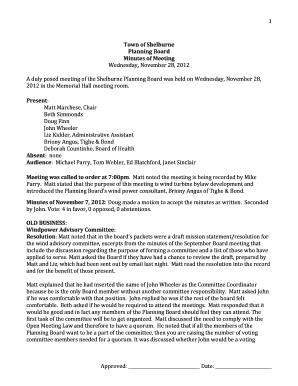
How to Make Meeting Notes Form


What are meeting notes?
Meeting notes, often referred to as minutes of the meeting, are a formal record of the discussions and decisions made during a meeting. They serve as an important reference for attendees and those who were unable to attend. Meeting notes typically include key points discussed, action items assigned, and any conclusions reached. This documentation is essential for ensuring accountability and clarity in follow-up actions.
Key elements of effective meeting notes
To create effective meeting notes, it is important to include several key elements:
- Date and time: Clearly state when the meeting took place.
- Attendees: List all participants and their roles.
- Agenda: Outline the topics that were scheduled for discussion.
- Discussion points: Summarize the main points discussed, including differing opinions and conclusions.
- Action items: Clearly specify tasks assigned to individuals, along with deadlines.
- Next meeting details: If applicable, include the date and time for the next meeting.
Steps to complete the meeting notes
Completing meeting notes involves several steps to ensure accuracy and clarity:
- Prepare before the meeting: Familiarize yourself with the agenda and any relevant documents.
- Take notes during the meeting: Capture key points, decisions, and action items in real-time.
- Organize your notes: After the meeting, structure your notes in a clear format, following the key elements outlined.
- Review for accuracy: Ensure all information is correct and reflects the discussions accurately.
- Distribute the notes: Send the finalized meeting notes to all attendees and relevant stakeholders promptly.
Legal use of meeting notes
Meeting notes can have legal implications, especially in formal business settings. They may serve as evidence in disputes or provide clarity in decision-making processes. To ensure that meeting notes are legally binding, it is important to adhere to specific guidelines:
- Maintain objectivity and neutrality in the language used.
- Ensure all decisions and action items are clearly documented.
- Store meeting notes securely to protect sensitive information.
Examples of effective meeting notes
Effective meeting notes can vary based on the context and audience. Here are a few examples:
- Team meeting: A summary of project updates, challenges faced, and next steps.
- Client meeting: Documentation of client feedback, decisions made, and action items for follow-up.
- Board meeting: A formal record of strategic discussions, votes taken, and resolutions passed.
How to send meeting minutes via email
When sending meeting minutes via email, consider the following steps to ensure clarity and professionalism:
- Use a clear subject line: Indicate the purpose of the email, such as "Meeting Minutes from [Date]."
- Include a brief introduction: Provide context for the attached or included meeting notes.
- Attach the minutes: If the notes are lengthy, consider attaching them as a PDF for easy access.
- Invite feedback: Encourage recipients to share any corrections or additional comments.
Quick guide on how to complete how to make meeting notes
Effortlessly Prepare How To Make Meeting Notes on Any Device
Digital document management has become increasingly popular among companies and individuals. It offers an excellent environmentally friendly alternative to traditional printed and signed documents, allowing you to locate the right form and securely keep it online. airSlate SignNow provides you with all the tools necessary to create, modify, and electronically sign your documents swiftly without delays. Manage How To Make Meeting Notes on any platform using the airSlate SignNow Android or iOS applications and streamline any document-related process today.
How to Modify and eSign How To Make Meeting Notes with Ease
- Locate How To Make Meeting Notes and click on Get Form to begin.
- Use the tools we offer to complete your form.
- Select relevant sections of your documents or conceal sensitive data using the tools provided specifically for that purpose by airSlate SignNow.
- Generate your eSignature with the Sign tool, which takes just seconds and carries the same legal validity as a conventional wet signature.
- Review all the details and click on the Done button to save your modifications.
- Decide how you want to share your form, via email, text message (SMS), invitation link, or download it to your computer.
Say goodbye to lost or misfiled documents, tedious form searches, or errors that necessitate printing new document copies. airSlate SignNow addresses your document management needs in just a few clicks from any device you prefer. Edit and eSign How To Make Meeting Notes and ensure excellent communication throughout your document preparation process with airSlate SignNow.
Create this form in 5 minutes or less
Create this form in 5 minutes!
How to create an eSignature for the how to make meeting notes
How to create an electronic signature for a PDF online
How to create an electronic signature for a PDF in Google Chrome
How to create an e-signature for signing PDFs in Gmail
How to create an e-signature right from your smartphone
How to create an e-signature for a PDF on iOS
How to create an e-signature for a PDF on Android
People also ask
-
What is the best way to learn how to do minutes of the meeting using airSlate SignNow?
To learn how to do minutes of the meeting with airSlate SignNow, start by exploring our user-friendly platform. We offer various tutorials and resources that guide you through the process of document creation and e-signature setup, ensuring your meeting notes are professional and easily accessible.
-
Does airSlate SignNow offer templates for meeting minutes?
Yes, airSlate SignNow provides a variety of templates that you can use to efficiently document how to do minutes of the meeting. These templates are customizable and designed to streamline your workflow, helping you create professional-looking minutes in no time.
-
What features does airSlate SignNow provide for taking minutes in meetings?
airSlate SignNow includes features such as document sharing, collaborative editing, and e-signatures that make it easy to understand how to do minutes of the meeting. You can collaborate in real-time, ensuring everyone’s input is captured and that the minutes are finalized quickly and accurately.
-
Is airSlate SignNow suitable for small businesses looking to manage meeting minutes?
Absolutely! airSlate SignNow is cost-effective and tailored for businesses of all sizes. Small businesses can easily learn how to do minutes of the meeting without requiring extensive training, thanks to the platform's intuitive design and resources.
-
How does airSlate SignNow integrate with other tools for managing meeting documents?
airSlate SignNow seamlessly integrates with various productivity tools such as Google Workspace, Microsoft Office, and more. This integration helps streamline how to do minutes of the meeting, allowing you to access all your documents in one place and maintaining consistency across your applications.
-
Can I access my meeting minutes on mobile devices with airSlate SignNow?
Yes, airSlate SignNow is fully accessible on mobile devices, enabling users to learn how to do minutes of the meeting on the go. This mobile functionality ensures that you can capture and e-sign important documents anytime, anywhere.
-
What types of support does airSlate SignNow provide to help users with meeting minutes?
airSlate SignNow offers extensive customer support, including tutorials, FAQs, and responsive customer service. Whether you need assistance on how to do minutes of the meeting or require troubleshooting, our team is ready to help you maximize the platform's capabilities.
Get more for How To Make Meeting Notes
- Fillable online application form for issuance of duplicate
- 2020 2021 verification worksheet group 4 elon university form
- Tara raven controller wheel fun rentalslinkedin form
- Sewanee incident form
- Tel 925 424 form
- Complete this form in conjunction with the uconn health workplace violence prevention policy
- University of tennessee at chattanooga office of the form
- Vehicle rental instructionsoberlin college and conservatory form
Find out other How To Make Meeting Notes
- How To Integrate Sign in Banking
- How To Use Sign in Banking
- Help Me With Use Sign in Banking
- Can I Use Sign in Banking
- How Do I Install Sign in Banking
- How To Add Sign in Banking
- How Do I Add Sign in Banking
- How Can I Add Sign in Banking
- Can I Add Sign in Banking
- Help Me With Set Up Sign in Government
- How To Integrate eSign in Banking
- How To Use eSign in Banking
- How To Install eSign in Banking
- How To Add eSign in Banking
- How To Set Up eSign in Banking
- How To Save eSign in Banking
- How To Implement eSign in Banking
- How To Set Up eSign in Construction
- How To Integrate eSign in Doctors
- How To Use eSign in Doctors