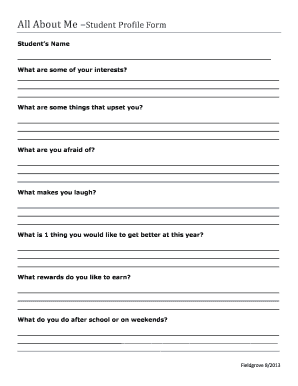
All About You Form


What is the All About You Form
The All About You Form is a document designed to gather personal information about an individual. It is often used in various contexts, such as applications for services, onboarding processes for new employees, or even for personal assessments. This form typically requests details such as name, contact information, demographic data, and sometimes personal preferences or experiences. Its purpose is to create a comprehensive profile that can assist organizations in understanding their clients or employees better.
How to Use the All About You Form
Using the All About You Form is straightforward. First, ensure you have the correct version of the form, which can often be obtained from the organization requesting it. Next, fill in the required fields accurately, providing truthful and up-to-date information. Depending on the context, you may also need to sign the form electronically, which can be done using a secure eSignature solution. After completing the form, review it for any errors before submitting it as instructed, whether online or via mail.
Steps to Complete the All About You Form
Completing the All About You Form involves several key steps:
- Obtain the form: Ensure you have the correct and most recent version of the form.
- Fill in personal details: Provide accurate information, including your name, address, and other requested data.
- Review your entries: Check for any mistakes or missing information to avoid delays.
- Sign the form: Use a secure eSignature solution to sign the document if required.
- Submit the form: Follow the submission guidelines provided, whether online, by mail, or in person.
Legal Use of the All About You Form
The All About You Form can be legally binding if completed correctly. To ensure its legal validity, it must comply with relevant regulations, such as the ESIGN Act and UETA, which govern electronic signatures. Additionally, the form should be stored securely to protect personal data and maintain confidentiality. Organizations using this form must also adhere to privacy laws, ensuring that the information collected is used appropriately and with consent.
Key Elements of the All About You Form
Several key elements are essential for the All About You Form to be effective:
- Personal Information: This includes name, address, and contact details.
- Demographic Data: Information such as age, gender, and ethnicity may be requested for statistical purposes.
- Signature Section: A designated area for an electronic signature to validate the form.
- Consent Statements: Sections that outline how the information will be used and the individual's rights regarding their data.
Examples of Using the All About You Form
The All About You Form can be utilized in various scenarios, including:
- Employment Applications: Employers use this form to gather information from job applicants.
- Client Onboarding: Businesses may require new clients to complete this form to establish a profile.
- Surveys and Assessments: Organizations often use it to collect demographic data for research purposes.
Quick guide on how to complete all about you form
Complete All About You Form effortlessly on any device
Online document management has gained popularity among companies and individuals. It offers an excellent eco-friendly substitute to conventional printed and signed paperwork, as you can locate the appropriate form and securely store it online. airSlate SignNow provides you with all the resources necessary to create, edit, and eSign your documents promptly without delays. Manage All About You Form on any device using airSlate SignNow's Android or iOS applications and enhance any document-centric procedure today.
How to edit and eSign All About You Form with ease
- Locate All About You Form and click on Get Form to initiate the process.
- Utilize the tools we provide to finalize your document.
- Highlight important sections of the documents or obscure sensitive information with the tools that airSlate SignNow offers specifically for that purpose.
- Create your signature using the Sign tool, which takes mere seconds and carries the same legal authority as a traditional wet ink signature.
- Review all the information and click on the Done button to save your modifications.
- Select how you wish to send your form, whether by email, SMS, or invitation link, or download it to your PC.
Forget about lost or misplaced documents, boring form searches, or errors that require printing new document copies. airSlate SignNow meets all your document management needs in just a few clicks from any device you choose. Edit and eSign All About You Form and guarantee outstanding communication at any point of the form preparation process with airSlate SignNow.
Create this form in 5 minutes or less
Create this form in 5 minutes!
How to create an eSignature for the all about you form
How to create an electronic signature for a PDF online
How to create an electronic signature for a PDF in Google Chrome
How to create an e-signature for signing PDFs in Gmail
How to create an e-signature right from your smartphone
How to create an e-signature for a PDF on iOS
How to create an e-signature for a PDF on Android
People also ask
-
What is the all about you form offered by airSlate SignNow?
The all about you form is a customizable document that allows users to gather essential information from clients in an organized manner. With airSlate SignNow, you can easily create and share this form to streamline your onboarding processes, ensuring that you collect all necessary details effectively.
-
How can I create an all about you form using airSlate SignNow?
Creating an all about you form with airSlate SignNow is simple. You can start by selecting a template or designing your form from scratch, then add fields like text boxes, checkboxes, and dropdowns to capture the information you need. Once designed, you can share it via email or link for easy access.
-
What are the benefits of using the all about you form?
The all about you form enhances client engagement by providing a structured way for clients to share their information. This form helps businesses improve their data collection process, reduces the likelihood of missing important details, and streamlines workflows, ultimately leading to better service delivery.
-
Can I integrate the all about you form with other applications?
Yes, airSlate SignNow allows for seamless integration of the all about you form with various applications such as CRM systems, email services, and project management tools. This improves data management and enhances collaboration across different platforms, making your workflow more efficient.
-
Is the all about you form secure?
Absolutely! The all about you form created with airSlate SignNow prioritizes security by employing encryption and secure data handling practices. This ensures that the information collected from your clients is protected, giving both you and your clients peace of mind.
-
What is the cost of using airSlate SignNow for the all about you form?
airSlate SignNow offers competitive pricing plans that cater to various business needs, including the creation and management of the all about you form. You can choose from different subscription levels, allowing you to select the one that best fits your budget and feature requirements.
-
Can I customize the all about you form to fit my brand?
Yes, the all about you form can be fully customized to align with your brand’s identity. You can change colors, add your logo, and modify text fields, ensuring that the form reflects your business and resonates with your audience.
Get more for All About You Form
Find out other All About You Form
- Electronic signature New Hampshire Healthcare / Medical Credit Memo Easy
- Electronic signature New Hampshire Healthcare / Medical Lease Agreement Form Free
- Electronic signature North Dakota Healthcare / Medical Notice To Quit Secure
- Help Me With Electronic signature Ohio Healthcare / Medical Moving Checklist
- Electronic signature Education PPT Ohio Secure
- Electronic signature Tennessee Healthcare / Medical NDA Now
- Electronic signature Tennessee Healthcare / Medical Lease Termination Letter Online
- Electronic signature Oklahoma Education LLC Operating Agreement Fast
- How To Electronic signature Virginia Healthcare / Medical Contract
- How To Electronic signature Virginia Healthcare / Medical Operating Agreement
- Electronic signature Wisconsin Healthcare / Medical Business Letter Template Mobile
- Can I Electronic signature Wisconsin Healthcare / Medical Operating Agreement
- Electronic signature Alabama High Tech Stock Certificate Fast
- Electronic signature Insurance Document California Computer
- Electronic signature Texas Education Separation Agreement Fast
- Electronic signature Idaho Insurance Letter Of Intent Free
- How To Electronic signature Idaho Insurance POA
- Can I Electronic signature Illinois Insurance Last Will And Testament
- Electronic signature High Tech PPT Connecticut Computer
- Electronic signature Indiana Insurance LLC Operating Agreement Computer