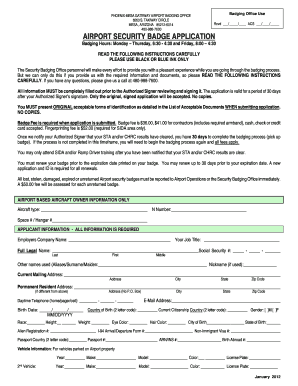
Mesa Gateway Badging Office Form


What is the Mesa Gateway Badging Office
The Mesa Gateway Badging Office is a crucial facility that manages the issuance of identification badges for personnel working in sensitive areas of the Mesa Gateway Airport. This office ensures that all individuals who require access to secure zones meet specific eligibility criteria and comply with federal regulations. The badging process is essential for maintaining security and operational integrity within the airport environment.
How to obtain the Mesa Gateway Badging Office
To obtain a badge from the Mesa Gateway Badging Office, individuals must first complete an application process. This involves submitting personal information, undergoing a background check, and providing necessary documentation, such as proof of employment and identification. It is important to follow the guidelines provided by the office to ensure a smooth application experience. Additionally, applicants may need to attend an orientation session to understand the responsibilities associated with holding a badge.
Steps to complete the Mesa Gateway Badging Office
Completing the process at the Mesa Gateway Badging Office involves several key steps:
- Gather required documents, including identification and employment verification.
- Fill out the application form accurately.
- Submit the application along with the necessary documents to the badging office.
- Undergo a background check as part of the approval process.
- Attend any required training or orientation sessions.
- Receive your badge upon successful completion of all steps.
Legal use of the Mesa Gateway Badging Office
The legal use of the Mesa Gateway Badging Office is governed by various federal and state regulations. This includes compliance with security protocols mandated by the Transportation Security Administration (TSA) and other relevant authorities. The issuance of badges must adhere to these legal frameworks to ensure that only authorized personnel have access to secure areas. Understanding these regulations is essential for both the badging office and the individuals applying for badges.
Required Documents
When applying for a badge at the Mesa Gateway Badging Office, several documents are typically required:
- Government-issued photo identification, such as a driver's license or passport.
- Proof of employment, which may include an employment letter or badge sponsorship form.
- Social Security number or other identification numbers as required.
- Any additional documentation specified by the badging office.
Eligibility Criteria
Eligibility for obtaining a badge from the Mesa Gateway Badging Office is based on several criteria. Applicants must typically be employed by a company that has access to the airport or be contractors working on airport projects. Additionally, individuals must pass a background check and meet any other specific requirements set forth by the badging office. It is important for applicants to review these criteria before beginning the application process to ensure they qualify.
Quick guide on how to complete mesa gateway badging office
Easily create Mesa Gateway Badging Office on any device
Digital document management has become favored among companies and individuals alike. It serves as an ideal eco-friendly alternative to conventional printed and signed documents, allowing you to locate the necessary form and securely store it online. airSlate SignNow equips you with all the tools required to create, edit, and electronically sign your documents promptly and without hassle. Manage Mesa Gateway Badging Office on any device using the airSlate SignNow applications for Android or iOS and simplify your document-related processes now.
How to modify and electronically sign Mesa Gateway Badging Office effortlessly
- Obtain Mesa Gateway Badging Office and click Get Form to begin.
- Utilize the tools we provide to finish your document.
- Emphasize relevant sections of the documents or obscure sensitive information with tools specifically designed by airSlate SignNow for this purpose.
- Create your signature using the Sign tool, which takes mere seconds and carries the same legal validity as a conventional wet ink signature.
- Review the information and click on the Done button to save your modifications.
- Select your preferred method of sending your form, whether by email, SMS, or an invitation link, or download it to your computer.
Say goodbye to lost or misplaced documents, tedious form searches, or errors necessitating the printing of new copies. airSlate SignNow meets your document management needs in just a few clicks from any device. Edit and electronically sign Mesa Gateway Badging Office while ensuring excellent communication at every stage of the form preparation process with airSlate SignNow.
Create this form in 5 minutes or less
Create this form in 5 minutes!
How to create an eSignature for the mesa gateway badging office
How to create an electronic signature for a PDF online
How to create an electronic signature for a PDF in Google Chrome
How to create an e-signature for signing PDFs in Gmail
How to create an e-signature right from your smartphone
How to create an e-signature for a PDF on iOS
How to create an e-signature for a PDF on Android
People also ask
-
What services are offered by the mesa gateway badging office?
The mesa gateway badging office provides essential services for creating and managing identification badges for employees and contractors. This includes processing applications, issuing new badges, and renewing existing ones. By utilizing the mesa gateway badging office, businesses can enhance their security and streamline their access control processes.
-
How does airSlate SignNow integrate with the mesa gateway badging office?
airSlate SignNow offers seamless integration with the mesa gateway badging office, allowing users to easily eSign and manage documents related to badge applications. This integration simplifies the documentation workflow and ensures that all processes are compliant and efficient. By connecting these two powerful tools, businesses can optimize their badging operations.
-
Is there a fee for services at the mesa gateway badging office?
Yes, the mesa gateway badging office charges a fee for its services, which may vary based on the type of badge and services requested. It is advisable to check with the mesa gateway badging office directly for the most accurate and current pricing details. Utilizing airSlate SignNow may help reduce administrative costs associated with documentation.
-
What are the benefits of using the mesa gateway badging office?
Using the mesa gateway badging office ensures that your organization maintains a secure environment through well-managed ID badge issuance. The office offers reliable services that enhance operational efficiency, allowing businesses to focus on their core activities. Additionally, quick processing times at the mesa gateway badging office reduce wait times for employees needing badges.
-
Can I renew my badge through the mesa gateway badding office online?
Yes, the mesa gateway badging office typically allows for online badge renewal, streamlining the process for employees. This online option makes it convenient for users to submit the necessary documentation and receive updates on their badge status. Leveraging tools like airSlate SignNow can further enhance this experience by simplifying document management.
-
What documentation do I need to provide for the mesa gateway badging office?
To obtain a badge from the mesa gateway badging office, you generally need to submit identification documents, proof of employment, and any specific requests as outlined by the office. It's best to consult directly with the mesa gateway badging office for a complete list of required documents. airSlate SignNow makes it easy to prepare and send these documents electronically.
-
Are there any specific security protocols at the mesa gateway badging office?
Yes, the mesa gateway badging office follows strict security protocols to ensure the integrity and safety of the badging process. This includes identity verification and secure handling of sensitive information. By utilizing airSlate SignNow, the office can maintain compliance and streamline document workflows related to these security protocols.
Get more for Mesa Gateway Badging Office
Find out other Mesa Gateway Badging Office
- eSignature Washington Government Arbitration Agreement Simple
- Can I eSignature Massachusetts Finance & Tax Accounting Business Plan Template
- Help Me With eSignature Massachusetts Finance & Tax Accounting Work Order
- eSignature Delaware Healthcare / Medical NDA Secure
- eSignature Florida Healthcare / Medical Rental Lease Agreement Safe
- eSignature Nebraska Finance & Tax Accounting Business Letter Template Online
- Help Me With eSignature Indiana Healthcare / Medical Notice To Quit
- eSignature New Jersey Healthcare / Medical Credit Memo Myself
- eSignature North Dakota Healthcare / Medical Medical History Simple
- Help Me With eSignature Arkansas High Tech Arbitration Agreement
- eSignature Ohio Healthcare / Medical Operating Agreement Simple
- eSignature Oregon Healthcare / Medical Limited Power Of Attorney Computer
- eSignature Pennsylvania Healthcare / Medical Warranty Deed Computer
- eSignature Texas Healthcare / Medical Bill Of Lading Simple
- eSignature Virginia Healthcare / Medical Living Will Computer
- eSignature West Virginia Healthcare / Medical Claim Free
- How To eSignature Kansas High Tech Business Plan Template
- eSignature Kansas High Tech Lease Agreement Template Online
- eSignature Alabama Insurance Forbearance Agreement Safe
- How Can I eSignature Arkansas Insurance LLC Operating Agreement