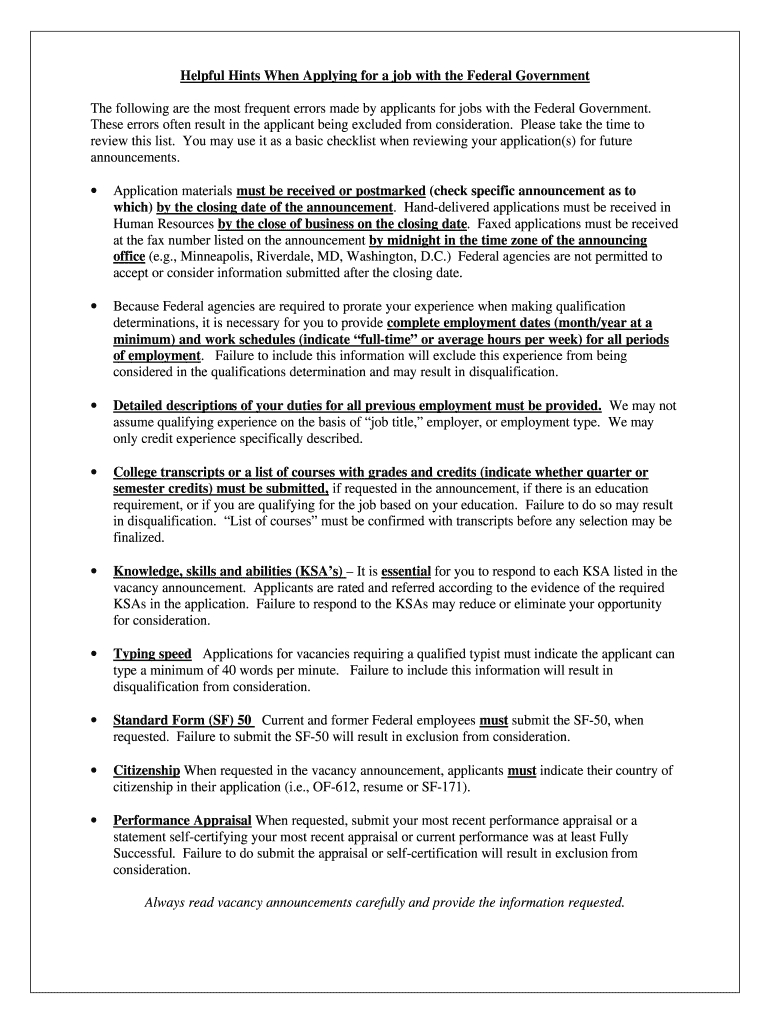
Sf 50 Form


What is the SF-50?
The SF-50, also known as the Notification of Personnel Action, is a crucial document used by federal agencies in the United States. It serves as an official record of various employment actions, including appointments, promotions, transfers, and separations. This form is essential for maintaining accurate personnel records and is often required for benefits eligibility and retirement processing. The SF-50 provides detailed information about the employee's position, pay grade, and employment status, making it a vital resource for both employees and employers within the federal workforce.
How to Obtain the SF-50
To obtain a copy of the SF-50, individuals can follow these steps:
- Contact the human resources department of the federal agency where you are employed or were employed.
- Request your personnel file, which should include your SF-50 forms.
- If you are a former employee, you may also reach out to the National Archives and Records Administration (NARA) for assistance in retrieving your employment records.
It is important to ensure that you provide any necessary identification or information to verify your employment status when making your request.
Steps to Complete the SF-50
Completing the SF-50 requires careful attention to detail. Here are the typical steps involved:
- Begin by entering the employee's personal information, including name, Social Security number, and agency details.
- Fill out the action type, which indicates the purpose of the SF-50, such as appointment or promotion.
- Provide details regarding the position, including job title, pay grade, and salary.
- Include relevant dates, such as the effective date of the action and the date the form is completed.
- Ensure all required signatures are obtained to validate the document.
After completing the form, it should be submitted to the appropriate human resources office for processing.
Key Elements of the SF-50
The SF-50 contains several key elements that are essential for its validity and usefulness:
- Employee Information: This includes the employee's name, Social Security number, and agency information.
- Action Type: Clearly indicates the nature of the personnel action being documented.
- Position Details: Includes job title, pay grade, and salary information.
- Effective Dates: Specifies when the action takes effect and when the form was completed.
- Signatures: Requires signatures from both the employee and the approving official.
These elements ensure that the SF-50 accurately reflects the employment action and complies with federal regulations.
Legal Use of the SF-50
The SF-50 is legally recognized as a binding document within federal employment. It is used to verify employment history and is often required for various legal and administrative purposes, such as:
- Applying for federal benefits, including retirement and health insurance.
- Documenting employment history for background checks or security clearances.
- Providing proof of employment for loan applications or other financial matters.
It is important to keep a copy of your SF-50 for personal records, as it may be requested by various entities throughout your career.
Examples of Using the SF-50
The SF-50 can be utilized in various scenarios, including:
- When an employee receives a promotion, the SF-50 reflects the new position and salary.
- During a transfer to another agency, the SF-50 documents the change in employment status.
- For retirement processing, the SF-50 serves as proof of employment history and eligibility.
These examples illustrate the importance of the SF-50 in managing federal employment records and ensuring that employees receive the benefits to which they are entitled.
Quick guide on how to complete sf 50 form fillable usda
Explore the most efficient method to complete and sign your Sf 50
Are you still spending time preparing your official paperwork on paper copies instead of online? airSlate SignNow offers a superior way to finalize and sign your Sf 50 and related forms for public services. Our intelligent eSignature platform equips you with everything necessary to handle documents swiftly and in compliance with official standards - powerful PDF editing, managing, securing, signing, and sharing tools all available within an intuitive interface.
Just a few steps are required to fill out and sign your Sf 50:
- Insert the fillable template into the editor using the Get Form button.
- Verify which information you need to provide in your Sf 50.
- Move through the fields using the Next option to ensure you don't miss anything.
- Utilize Text, Check, and Cross tools to fill in the blanks with your information.
- Update the content with Text boxes or Images from the upper toolbar.
- Emphasize what is essential or Obscure fields that are no longer relevant.
- Press Sign to generate a legally binding eSignature using your preferred method.
- Include the Date next to your signature and finish your task with the Done button.
Retain your completed Sf 50 in the Documents folder of your profile, download it, or export it to your preferred cloud storage. Our platform also provides versatile form sharing options. There’s no need to print your forms when you have to send them to the relevant public office - transmit them via email, fax, or by requesting a USPS “snail mail” delivery from your account. Try it out today!
Create this form in 5 minutes or less
FAQs
-
I'm trying to fill out a free fillable tax form. It won't let me click "done with this form" or "efile" which?
From https://www.irs.gov/pub/irs-utl/... (emphasis mine):DONE WITH THIS FORM — Select this button to save and close the form you are currently viewing and return to your 1040 form. This button is disabled when you are in your 1040 formSo, it appears, and without them mentioning it while you're working on it, that button is for all forms except 1040. Thank you to the other response to this question. I would never have thought of just clicking the Step 2 tab.
-
How do I make a PDF a fillable form?
1. Open it with Foxit PhantomPDF and choose Form > Form Recognition > Run Form Field Recognition . All fillable fields in the document will be recognized and highlighted.2. Add form fields from Form > Form Fields > click a type of form field button and the cursor changes to crosshair . And the Designer Assistant is selected automatically.3. All the corresponding type of form fields will be automatically named with the text near the form fields (Take the text fields for an example as below).4. Click the place you want to add the form field. To edit the form field further, please refer to the properties of different buttons from “Buttons”.
-
Is there a service that will allow me to create a fillable form on a webpage, and then email a PDF copy of each form filled out?
You can use Fill which is has a free forever plan.You can use Fill to turn your PDF document into an online document which can be completed, signed and saved as a PDF, online.You will end up with a online fillable PDF like this:w9 || FillWhich can be embedded in your website should you wish.InstructionsStep 1: Open an account at Fill and clickStep 2: Check that all the form fields are mapped correctly, if not drag on the text fields.Step 3: Save it as a templateStep 4: Goto your templates and find the correct form. Then click on the embed settings to grab your form URL.
-
How do I transfer data from Google Sheets cells to a PDF fillable form?
I refer you a amazing pdf editor, her name is Puspita, She work in fiverr, She is just amazing, Several time I am use her services. You can contact with her.puspitasaha : I will create fillable pdf form or edit pdf file for $5 on www.fiverr.com
-
How do I fill out a fillable PDF on an iPad?
there is an app for that !signNow Fill & Sign on the App Store
-
How do I create a fillable HTML form online that can be downloaded as a PDF? I have made a framework for problem solving and would like to give people access to an online unfilled form that can be filled out and downloaded filled out.
Create PDF Form that will be used for download and convert it to HTML Form for viewing on your website.However there’s a lot of PDF to HTML converters not many can properly convert PDF Form including form fields. If you plan to use some calculations or validations it’s even harder to find one. Try PDFix Form Converter which works fine to me.
Create this form in 5 minutes!
How to create an eSignature for the sf 50 form fillable usda
How to create an electronic signature for the Sf 50 Form Fillable Usda online
How to generate an electronic signature for your Sf 50 Form Fillable Usda in Google Chrome
How to generate an electronic signature for putting it on the Sf 50 Form Fillable Usda in Gmail
How to generate an eSignature for the Sf 50 Form Fillable Usda straight from your mobile device
How to make an eSignature for the Sf 50 Form Fillable Usda on iOS
How to make an eSignature for the Sf 50 Form Fillable Usda on Android
People also ask
-
What is an sf 50 fillable form?
The sf 50 fillable form is a standardized document used by federal agencies to record employment information. By using our platform, you can easily create and manage fillable sf 50 forms that streamline the data entry process, ensuring all necessary fields are correctly filled out.
-
How can I create an sf 50 fillable form using airSlate SignNow?
Creating an sf 50 fillable form with airSlate SignNow is simple. You can upload a blank sf 50 PDF, utilize our intuitive editing tools to add fillable fields, and then share the form securely for e-signature. This makes the entire process both efficient and compliant.
-
Is there a cost associated with using the sf 50 fillable feature?
Yes, accessing the sf 50 fillable feature comes with various pricing plans depending on your business needs. airSlate SignNow offers competitive pricing that ensures you get the most out of your eSigning and document management experience without breaking the bank.
-
What are the benefits of using airSlate SignNow for sf 50 fillable forms?
Using airSlate SignNow for your sf 50 fillable forms provides numerous benefits, including quick turnaround times, reduced paper usage, and enhanced security for sensitive information. Additionally, you can conveniently track the status of your documents, ensuring that you stay informed throughout the signing process.
-
Can I integrate sf 50 fillable forms with other software?
Absolutely! airSlate SignNow seamlessly integrates with various business tools like Google Drive, Salesforce, and more. This allows you to effortlessly incorporate your sf 50 fillable forms into your existing workflows, saving time and increasing productivity.
-
Is it possible to customize the sf 50 fillable form?
Yes, the sf 50 fillable form can be fully customized to meet your needs. With airSlate SignNow, you can design fields, add company logos, and adjust layouts to create a professional-looking document tailored to your organization.
-
How secure is airSlate SignNow for handling sf 50 fillable forms?
Security is a top priority with airSlate SignNow. Our platform utilizes robust encryption protocols to protect your sf 50 fillable forms and sensitive data, ensuring that your information remains confidential and compliant with regulatory standards.
Get more for Sf 50
Find out other Sf 50
- Can I eSign Arkansas Life Sciences PDF
- How Can I eSign Arkansas Life Sciences PDF
- Can I eSign Connecticut Legal Form
- How Do I eSign Connecticut Legal Form
- How Do I eSign Hawaii Life Sciences Word
- Can I eSign Hawaii Life Sciences Word
- How Do I eSign Hawaii Life Sciences Document
- How Do I eSign North Carolina Insurance Document
- How Can I eSign Hawaii Legal Word
- Help Me With eSign Hawaii Legal Document
- How To eSign Hawaii Legal Form
- Help Me With eSign Hawaii Legal Form
- Can I eSign Hawaii Legal Document
- How To eSign Hawaii Legal Document
- Help Me With eSign Hawaii Legal Document
- How To eSign Illinois Legal Form
- How Do I eSign Nebraska Life Sciences Word
- How Can I eSign Nebraska Life Sciences Word
- Help Me With eSign North Carolina Life Sciences PDF
- How Can I eSign North Carolina Life Sciences PDF