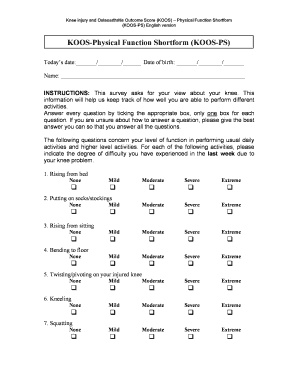
Koos Form


Key elements of the Texas rental agreement
A Texas rental agreement outlines the terms and conditions between a landlord and tenant. It typically includes essential components such as:
- Names of the parties: The full names of the landlord and tenant must be clearly stated.
- Property description: A detailed description of the rental property, including the address and any specific unit numbers.
- Lease term: The duration of the lease, whether it is a fixed-term lease or a month-to-month agreement.
- Rent amount: The monthly rent amount, payment due date, and acceptable payment methods.
- Security deposit: The amount required as a security deposit, along with conditions for its return.
- Maintenance responsibilities: Clarification of maintenance duties for both the landlord and tenant.
- Termination clauses: Conditions under which either party can terminate the agreement.
Steps to complete the Texas rental agreement
Completing a Texas rental agreement involves several key steps to ensure that both parties understand their rights and responsibilities:
- Gather information: Collect necessary details about the property and the parties involved.
- Choose a template: Use a reliable rental agreement template that complies with Texas laws.
- Fill in the details: Input all required information accurately, including names, addresses, and terms.
- Review the agreement: Both parties should carefully read the document to ensure clarity and agreement on all terms.
- Sign the agreement: Both the landlord and tenant should sign the document, ideally in the presence of a witness.
- Distribute copies: Provide each party with a signed copy of the agreement for their records.
Legal use of the Texas rental agreement
For a Texas rental agreement to be legally binding, it must comply with state laws. Important legal considerations include:
- Written vs. oral agreements: While oral agreements can be enforceable, written agreements provide clearer evidence of the terms.
- Fair Housing Act compliance: The agreement must adhere to federal and state fair housing laws, prohibiting discrimination.
- Disclosure requirements: Landlords must disclose certain information, such as lead paint hazards in properties built before 1978.
- Local regulations: Be aware of any city or county-specific rental laws that may affect the agreement.
State-specific rules for the Texas rental agreement
Texas has specific rules that govern rental agreements, which landlords and tenants should be aware of:
- Security deposit limits: Texas law does not limit the amount a landlord can charge for a security deposit, but it must be returned within 30 days after the lease ends.
- Notice requirements: Landlords must provide at least 30 days' notice for lease terminations or changes in rental terms.
- Repairs and maintenance: Landlords are required to make necessary repairs to ensure the property is habitable.
- Eviction process: Specific legal procedures must be followed for eviction, including proper notice and court filings.
Examples of using the Texas rental agreement
Understanding how to apply a Texas rental agreement can help both landlords and tenants navigate their rights and responsibilities. Here are some common scenarios:
- New tenants: A landlord may use the agreement to outline the terms for a new tenant moving into a rental property.
- Lease renewals: When extending a lease, a new agreement can be drafted to reflect updated terms.
- Roommate situations: When multiple tenants share a rental, the agreement can specify each tenant's responsibilities and rights.
- Short-term rentals: Landlords renting out properties for short stays may use a modified rental agreement to cover specific terms.
Form submission methods for the Texas rental agreement
Submitting a Texas rental agreement can be done through various methods, depending on the preferences of the parties involved:
- In-person signing: Both parties can meet to sign the document physically, ensuring immediate exchange of copies.
- Mail: The agreement can be mailed to the tenant, who can sign and return it via postal service.
- Digital signing: Utilizing electronic signature platforms allows for quick and secure signing of the agreement online.
Quick guide on how to complete koos
Effortlessly Complete Koos on Any Device
Online document management has gained popularity among organizations and individuals. It serves as an ideal eco-friendly alternative to conventional printed and signed materials, allowing you to access the necessary form and securely store it online. airSlate SignNow equips you with all the resources needed to create, modify, and eSign your documents swiftly and without hindrance. Manage Koos on any device using airSlate SignNow's Android or iOS applications and enhance any document-centric procedure today.
How to Modify and eSign Koos with Ease
- Find Koos and click Get Form to begin.
- Utilize the tools we provide to finish your form.
- Emphasize pertinent sections of your documents or obscure sensitive information using tools that airSlate SignNow specifically provides for that purpose.
- Create your signature with the Sign tool, which takes mere seconds and carries the same legal validity as a traditional wet ink signature.
- Review the details and click on the Done button to save your modifications.
- Choose your preferred method for delivering your form, whether it’s via email, text message (SMS), invitation link, or downloading it to your computer.
Eliminate concerns about lost or misplaced documents, tedious form searches, or errors that require printing new copies. airSlate SignNow meets your document management needs in just a few clicks from any device of your choice. Edit and eSign Koos to ensure excellent communication at every stage of the form preparation process with airSlate SignNow.
Create this form in 5 minutes or less
Create this form in 5 minutes!
How to create an eSignature for the koos
How to create an electronic signature for a PDF online
How to create an electronic signature for a PDF in Google Chrome
How to create an e-signature for signing PDFs in Gmail
How to create an e-signature right from your smartphone
How to create an e-signature for a PDF on iOS
How to create an e-signature for a PDF on Android
People also ask
-
What is a Texas rental agreement?
A Texas rental agreement is a legally binding document between a landlord and tenant that outlines the terms of renting a property in Texas. It typically includes details such as rent amount, duration of the lease, and responsibilities of both parties. Utilizing airSlate SignNow, you can easily create and securely eSign your Texas rental agreement.
-
How can I customize my Texas rental agreement using airSlate SignNow?
With airSlate SignNow, you can easily customize your Texas rental agreement by adding specific terms, conditions, and conditions that suit your needs. The intuitive interface allows you to edit text, insert clauses, and even include attachments. This ensures that your Texas rental agreement is tailored to fit your unique requirements.
-
Is there a cost associated with creating a Texas rental agreement through airSlate SignNow?
Yes, while airSlate SignNow offers a range of pricing plans, creating a Texas rental agreement is cost-effective and worth the investment. The service provides various features, including document templates, eSigning, and secure storage, to ensure a seamless experience. Check the website for specific pricing details and plans that best suit your needs.
-
What key features does airSlate SignNow offer for Texas rental agreements?
airSlate SignNow offers key features such as customizable document templates, secure eSigning, and mobile accessibility that are ideal for managing Texas rental agreements. These features streamline the signing process, allowing landlords and tenants to complete their agreements quickly and efficiently. Additionally, document tracking and reminders help keep everyone informed throughout the process.
-
Can I save my Texas rental agreement for future use?
Yes, airSlate SignNow allows you to save your Texas rental agreement templates for future use. This feature is particularly helpful for landlords who manage multiple properties as it enables quick access to consistent and legally sound agreements. You can easily modify saved documents as needed using the platform's editing tools.
-
Is airSlate SignNow compliant with Texas rental laws?
Absolutely! airSlate SignNow is designed to help users create documents that are compliant with local laws, including those pertaining to Texas rental agreements. The platform encourages users to review their agreements to ensure compliance, but offers templates that generally adhere to Texas laws and regulations.
-
Does airSlate SignNow integrate with other software for managing Texas rental agreements?
Yes, airSlate SignNow integrates with a variety of software solutions, making it easier to manage Texas rental agreements alongside other business operations. Integrations with platforms such as Google Drive, Dropbox, and major CRM systems facilitate a smooth workflow. This helps landlords and property managers maintain organized documentation.
Get more for Koos
- Ohio form 11 s
- Coi form cdr aegon religare life insurance
- Vendor approval form 450847227
- Business officeputnam valley central school district form
- Driver license replacementrenewal request while out of state form
- Vesting vesting certificate agreement template form
- Video agreement template form
- Video copyright agreement template form
Find out other Koos
- How Do I Electronic signature Idaho Assignment of License
- Electronic signature New Jersey Lease Renewal Free
- Electronic signature Texas Lease Renewal Fast
- How Can I Electronic signature Colorado Notice of Intent to Vacate
- eSignature Delaware Employee Compliance Survey Later
- eSignature Kansas Employee Compliance Survey Myself
- Can I Electronic signature Colorado Bill of Sale Immovable Property
- How Can I Electronic signature West Virginia Vacation Rental Short Term Lease Agreement
- How Do I Electronic signature New Hampshire Bill of Sale Immovable Property
- Electronic signature North Dakota Bill of Sale Immovable Property Myself
- Can I Electronic signature Oregon Bill of Sale Immovable Property
- How To Electronic signature West Virginia Bill of Sale Immovable Property
- Electronic signature Delaware Equipment Sales Agreement Fast
- Help Me With Electronic signature Louisiana Assignment of Mortgage
- Can I Electronic signature Minnesota Assignment of Mortgage
- Electronic signature West Virginia Sales Receipt Template Free
- Electronic signature Colorado Sales Invoice Template Computer
- Electronic signature New Hampshire Sales Invoice Template Computer
- Electronic signature Tennessee Introduction Letter Free
- How To eSignature Michigan Disclosure Notice