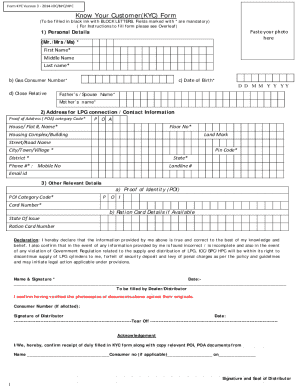
Kyc Hsbc Form


What is the HSBC KYC Form?
The HSBC KYC form is a crucial document used by HSBC to comply with Know Your Customer (KYC) regulations. These regulations are designed to prevent fraud, money laundering, and other illicit activities by ensuring that financial institutions verify the identity of their clients. The form typically requires personal information such as your name, address, date of birth, and identification details. By completing this form, customers provide HSBC with the necessary information to assess their risk profile and ensure compliance with legal requirements.
Steps to Complete the HSBC KYC Form
Completing the HSBC KYC form involves several straightforward steps:
- Gather Required Information: Collect personal details, including your full name, address, date of birth, and identification numbers.
- Access the Form: Obtain the HSBC KYC form from the official HSBC website or your local branch.
- Fill Out the Form: Carefully enter your information, ensuring accuracy to avoid delays.
- Review Your Submission: Double-check all entries for correctness before submission.
- Submit the Form: Send the completed form to HSBC through the specified method, whether online or by mail.
Legal Use of the HSBC KYC Form
The legal use of the HSBC KYC form is grounded in regulatory compliance. Financial institutions like HSBC are mandated by law to verify the identities of their customers to mitigate risks associated with financial crimes. The information provided in the KYC form is protected under privacy laws, ensuring that it is used solely for legitimate purposes related to banking and financial services. Proper completion of the form is essential for maintaining the integrity of the banking system and safeguarding personal information.
Required Documents for the HSBC KYC Form
When filling out the HSBC KYC form, you will typically need to provide specific documents to verify your identity. Commonly required documents include:
- Government-issued ID: Such as a passport or driver’s license.
- Proof of Address: Recent utility bills, bank statements, or lease agreements.
- Social Security Number: For U.S. residents, this is often required for identification purposes.
Having these documents ready can streamline the process and help ensure that your KYC form is processed efficiently.
How to Obtain the HSBC KYC Form
The HSBC KYC form can be obtained through various channels. Customers can access it online via the HSBC website or request a physical copy at their local HSBC branch. Additionally, customer service representatives can assist in providing the form and answering any questions regarding its completion. It is advisable to ensure that you are using the most current version of the form to comply with the latest regulations.
Examples of Using the HSBC KYC Form
The HSBC KYC form is utilized in various scenarios, including:
- Opening a New Account: Required for verifying identity when establishing a new banking relationship.
- Applying for a Credit Card: Necessary to assess creditworthiness and comply with financial regulations.
- Updating Customer Information: Used when customers change their personal details, such as a new address or name change.
These examples highlight the form's importance in maintaining secure and compliant banking practices.
Quick guide on how to complete kyc hsbc
Complete Kyc Hsbc effortlessly on any device
Digital document management has gained traction among companies and individuals alike. It offers an excellent eco-friendly substitute for conventional printed and signed documents, as you can easily locate the appropriate form and securely store it online. airSlate SignNow provides all the necessary tools to create, modify, and eSign your documents swiftly without delays. Manage Kyc Hsbc on any platform with the airSlate SignNow Android or iOS applications and enhance any document-related procedure today.
The most effective method to alter and eSign Kyc Hsbc with ease
- Find Kyc Hsbc and click Get Form to begin.
- Use the tools we offer to complete your form.
- Emphasize important sections of the documents or obscure sensitive information with tools specifically designed by airSlate SignNow for this purpose.
- Create your eSignature using the Sign tool, which takes mere seconds and holds the same legal validity as a standard wet ink signature.
- Review all the information and click the Done button to save your modifications.
- Select how you wish to send your form, whether by email, text message (SMS), invitation link, or download it to your computer.
Put an end to lost or misplaced files, tedious form searching, or errors that require printing new document copies. airSlate SignNow meets your document management needs in just a few clicks from any device you prefer. Edit and eSign Kyc Hsbc to guarantee excellent communication at every stage of your form preparation process with airSlate SignNow.
Create this form in 5 minutes or less
Create this form in 5 minutes!
How to create an eSignature for the kyc hsbc
How to create an electronic signature for a PDF online
How to create an electronic signature for a PDF in Google Chrome
How to create an e-signature for signing PDFs in Gmail
How to create an e-signature right from your smartphone
How to create an e-signature for a PDF on iOS
How to create an e-signature for a PDF on Android
People also ask
-
What is the hsbc credit card kyc form?
The HSBC credit card KYC form is a mandatory document required by HSBC to comply with Know Your Customer regulations. This form helps verify the identity of the applicant, ensuring the security of the banking process. Completing this form is essential for individuals applying for an HSBC credit card.
-
How do I fill out the hsbc credit card kyc form?
To fill out the HSBC credit card KYC form, you need to provide personal details such as your name, address, and identification information. It's important to ensure that all information is accurate and corresponds with the official documents you're submitting. An incorrect submission may delay the processing of your credit card application.
-
Where can I obtain the hsbc credit card kyc form?
You can obtain the HSBC credit card KYC form from the official HSBC website or by visiting a local HSBC branch. The form is available as a downloadable PDF that can be printed and filled out. Additionally, bank representatives can assist you in completing the form if you prefer in-person support.
-
What documents do I need to submit with the hsbc credit card kyc form?
Along with the HSBC credit card KYC form, you typically need to submit documents such as a government-issued ID, proof of address, and income verification. These documents help HSBC in the verification process, ensuring compliance with financial regulations. Be sure to check the specific requirements listed by HSBC to avoid any delays.
-
Is there a fee associated with submitting the hsbc credit card kyc form?
There are generally no direct fees associated with submitting the HSBC credit card KYC form itself. However, if you require additional services or expedited processing, there could be associated fees. It's always a good idea to review HSBC's terms and conditions for any potential charges when applying for a credit card.
-
How long does it take to process the hsbc credit card kyc form?
The processing time for the HSBC credit card KYC form can vary, but it typically takes several business days to complete. After submission, you can follow up with HSBC's customer service to check on the status of your application. Prompt and accurate submission of your documents can accelerate this process.
-
Can I submit the hsbc credit card kyc form online?
Yes, HSBC may allow for online submission of the KYC form as part of the credit card application process. This convenient method enables you to submit your information securely from the comfort of your home. Be sure to check the HSBC website for the latest procedures regarding online submissions.
Get more for Kyc Hsbc
- Federal registervol 76 no 91wednesday may 11 form
- Value added tax vat refunds for diy housebuilders claim form for new houses
- How to register for vat on efilingsouth african revenue servicevat registration online application formcheck vatregister for
- Assessment of financial circumstances for parents and partners of students 23 form
- P11d working sheet 2 car and car fuel benefit to gov form
- Application for survey and inspection of ships and fishing form
- How to apply for a watch rating certificate form
- Short courses for electro technical officer certificate of form
Find out other Kyc Hsbc
- eSignature Ohio Non-Profit LLC Operating Agreement Later
- eSignature Ohio Non-Profit LLC Operating Agreement Easy
- How Can I eSignature Ohio Lawers Lease Termination Letter
- Can I eSignature Ohio Lawers Lease Termination Letter
- Can I eSignature Oregon Non-Profit Last Will And Testament
- Can I eSignature Oregon Orthodontists LLC Operating Agreement
- How To eSignature Rhode Island Orthodontists LLC Operating Agreement
- Can I eSignature West Virginia Lawers Cease And Desist Letter
- eSignature Alabama Plumbing Confidentiality Agreement Later
- How Can I eSignature Wyoming Lawers Quitclaim Deed
- eSignature California Plumbing Profit And Loss Statement Easy
- How To eSignature California Plumbing Business Letter Template
- eSignature Kansas Plumbing Lease Agreement Template Myself
- eSignature Louisiana Plumbing Rental Application Secure
- eSignature Maine Plumbing Business Plan Template Simple
- Can I eSignature Massachusetts Plumbing Business Plan Template
- eSignature Mississippi Plumbing Emergency Contact Form Later
- eSignature Plumbing Form Nebraska Free
- How Do I eSignature Alaska Real Estate Last Will And Testament
- Can I eSignature Alaska Real Estate Rental Lease Agreement