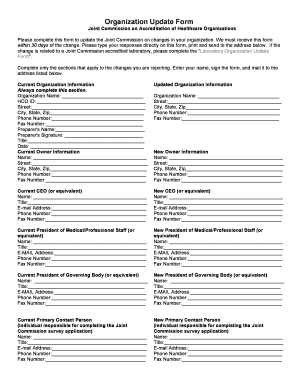
Joint Commission Organization Update Form


What is the Joint Commission Organization Update Form
The Joint Commission Organization Update Form is a critical document used by healthcare organizations to communicate changes in their operational status, structure, or services to the Joint Commission. This form ensures that the organization remains compliant with accreditation standards and maintains up-to-date information in the Joint Commission's records. It is essential for organizations seeking to uphold their accreditation status and demonstrate their commitment to quality care.
How to use the Joint Commission Organization Update Form
Using the Joint Commission Organization Update Form involves a straightforward process. First, organizations should download the form from the Joint Commission's official website or obtain it through their administrative office. After filling out the necessary fields, including details about the organization and the changes being reported, the form must be submitted according to the specified guidelines. It is important to ensure that all information is accurate and complete to avoid delays in processing.
Steps to complete the Joint Commission Organization Update Form
Completing the Joint Commission Organization Update Form requires careful attention to detail. Here are the steps to follow:
- Download the form from the Joint Commission's website.
- Fill in the organization’s name, address, and contact information.
- Detail the specific changes being reported, such as new services or leadership changes.
- Review the form for accuracy and completeness.
- Submit the form via the prescribed method, whether online or by mail.
Legal use of the Joint Commission Organization Update Form
The Joint Commission Organization Update Form is legally binding when completed and submitted according to the Joint Commission's regulations. It serves as an official record of the organization's status and changes, which may be referenced in audits or compliance checks. Organizations must ensure that the information provided is truthful and accurate, as misrepresentation could lead to penalties or loss of accreditation.
Key elements of the Joint Commission Organization Update Form
Key elements of the Joint Commission Organization Update Form include:
- Organization name and address
- Contact information for the primary representative
- Details of the changes being reported
- Date of the changes
- Signature of an authorized representative
These elements are crucial for maintaining clear communication with the Joint Commission and ensuring compliance with accreditation standards.
Form Submission Methods
The Joint Commission Organization Update Form can be submitted through various methods, depending on the organization's preferences and the guidelines set by the Joint Commission. Common submission methods include:
- Online submission through the Joint Commission's portal
- Mailing a hard copy of the completed form
- In-person submission at designated Joint Commission offices
Organizations should choose the method that best suits their operational capabilities while ensuring timely submission.
Quick guide on how to complete joint commission organization update form
Complete Joint Commission Organization Update Form effortlessly on any device
Web-based document management has become increasingly favored by both organizations and individuals. It offers an ideal eco-friendly substitute for conventional printed and signed documents, as you can locate the appropriate form and securely store it online. airSlate SignNow provides you with all the resources you need to create, adjust, and electronically sign your documents quickly without any hindrance. Manage Joint Commission Organization Update Form on any device using airSlate SignNow Android or iOS applications and simplify any document-related task today.
How to adjust and electronically sign Joint Commission Organization Update Form without stress
- Locate Joint Commission Organization Update Form and then select Get Form to initiate the process.
- Utilize the tools we provide to complete your form.
- Emphasize important sections of your documents or redact sensitive information with tools that airSlate SignNow offers specifically for that purpose.
- Create your signature using the Sign feature, which takes mere seconds and has the same legal validity as a traditional ink signature.
- Review all the details and then hit the Done button to save your changes.
- Select how you want to send your form, either via email, SMS, or invite link, or download it to your computer.
Forget about lost or misplaced files, tedious form searching, or errors that necessitate creating new document copies. airSlate SignNow meets all your document management needs in just a few clicks from any device of your choosing. Edit and electronically sign Joint Commission Organization Update Form and ensure outstanding communication at any stage of your form preparation process with airSlate SignNow.
Create this form in 5 minutes or less
Create this form in 5 minutes!
How to create an eSignature for the joint commission organization update form
How to create an electronic signature for a PDF online
How to create an electronic signature for a PDF in Google Chrome
How to create an e-signature for signing PDFs in Gmail
How to create an e-signature right from your smartphone
How to create an e-signature for a PDF on iOS
How to create an e-signature for a PDF on Android
People also ask
-
What is a Joint Commission Organization Update Form?
A Joint Commission Organization Update Form is a crucial document used by healthcare organizations to communicate updates and changes to their status. With airSlate SignNow, you can easily create, send, and eSign this form, ensuring compliance and streamlined communication.
-
How can airSlate SignNow assist with the Joint Commission Organization Update Form?
airSlate SignNow provides an intuitive platform for efficiently managing your Joint Commission Organization Update Form. You can create templates, collect signatures, and track the document’s status, all in one simple interface.
-
Is airSlate SignNow cost-effective for handling the Joint Commission Organization Update Form?
Yes, airSlate SignNow offers a cost-effective solution for managing your Joint Commission Organization Update Form. Our pricing plans are designed to fit various organizational sizes and budgets, ensuring you receive maximum value without sacrificing functionality.
-
What features does airSlate SignNow offer for the Joint Commission Organization Update Form?
AirSlate SignNow includes several features that benefit users of the Joint Commission Organization Update Form, such as customizable templates, secure cloud storage, and real-time tracking. These features enhance your document management process and maintain compliance.
-
Can I integrate airSlate SignNow with other systems for the Joint Commission Organization Update Form?
Absolutely! airSlate SignNow integrates seamlessly with various third-party applications and platforms. This allows you to automate workflows and streamline the creation and submission of your Joint Commission Organization Update Form.
-
What are the benefits of using airSlate SignNow for the Joint Commission Organization Update Form?
By utilizing airSlate SignNow for your Joint Commission Organization Update Form, you ensure faster processing, enhanced security, and easy access to documents. This not only saves time but also improves accuracy and compliance across your organization.
-
How secure is my data when using airSlate SignNow for the Joint Commission Organization Update Form?
Security is a top priority at airSlate SignNow. Our platform employs advanced encryption and compliance protocols to protect your data when managing the Joint Commission Organization Update Form, ensuring confidentiality throughout the document lifecycle.
Get more for Joint Commission Organization Update Form
Find out other Joint Commission Organization Update Form
- eSign Michigan Escrow Agreement Now
- eSign Hawaii Sales Receipt Template Online
- eSign Utah Sales Receipt Template Free
- eSign Alabama Sales Invoice Template Online
- eSign Vermont Escrow Agreement Easy
- How Can I eSign Wisconsin Escrow Agreement
- How To eSign Nebraska Sales Invoice Template
- eSign Nebraska Sales Invoice Template Simple
- eSign New York Sales Invoice Template Now
- eSign Pennsylvania Sales Invoice Template Computer
- eSign Virginia Sales Invoice Template Computer
- eSign Oregon Assignment of Mortgage Online
- Can I eSign Hawaii Follow-Up Letter To Customer
- Help Me With eSign Ohio Product Defect Notice
- eSign Mississippi Sponsorship Agreement Free
- eSign North Dakota Copyright License Agreement Free
- How Do I eSign Idaho Medical Records Release
- Can I eSign Alaska Advance Healthcare Directive
- eSign Kansas Client and Developer Agreement Easy
- eSign Montana Domain Name Registration Agreement Now