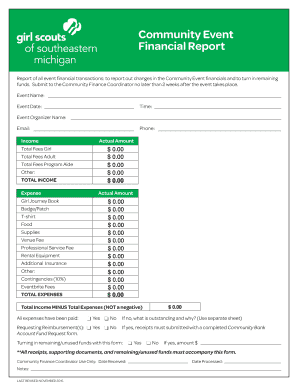
Event Financial Report Template Form


What is the Event Financial Report Template
The event financial report template is a structured document designed to capture the financial details of an event. This template typically includes sections for income, expenses, and a summary of the overall financial performance. It serves as a crucial tool for event organizers to evaluate the financial success of their events and aids in future planning. By utilizing this template, organizations can ensure that all financial aspects are accounted for, providing transparency and accountability in their financial reporting.
How to use the Event Financial Report Template
Using the event financial report template involves several straightforward steps. First, gather all relevant financial data related to the event, including ticket sales, sponsorships, and expenses incurred. Next, input this information into the designated sections of the template. Ensure that all income and expenses are accurately recorded to reflect the true financial state of the event. After completing the report, review it for accuracy and completeness before sharing it with stakeholders or using it for future reference.
Key elements of the Event Financial Report Template
The key elements of the event financial report template include:
- Income Sources: Detailed listing of all income sources such as ticket sales, sponsorships, and merchandise sales.
- Expense Categories: Breakdown of expenses into categories like venue rental, catering, marketing, and staffing.
- Net Profit or Loss: Calculation of the overall financial outcome by subtracting total expenses from total income.
- Summary Section: A concise summary that highlights the financial performance and key takeaways from the event.
Steps to complete the Event Financial Report Template
Completing the event financial report template involves the following steps:
- Collect all financial documentation related to the event.
- Fill in the income section with all revenue sources.
- Document all expenses in their respective categories.
- Calculate the total income and total expenses.
- Determine the net profit or loss by subtracting total expenses from total income.
- Review the report for accuracy and completeness.
- Distribute the report to relevant stakeholders.
Legal use of the Event Financial Report Template
The event financial report template can be legally binding when used correctly. It must accurately reflect the financial transactions associated with the event and be completed in accordance with applicable laws and regulations. When the report is signed by authorized individuals, it may serve as a formal record for financial audits and compliance purposes. It is essential to maintain transparency and accuracy to uphold the integrity of the report.
Examples of using the Event Financial Report Template
Examples of using the event financial report template include:
- Non-profit organizations using the template to report on fundraising events.
- Corporate event planners documenting the financial outcomes of company retreats or conferences.
- Community groups assessing the success of local festivals or events.
These examples illustrate how diverse organizations can benefit from a structured financial reporting approach to evaluate their events effectively.
Quick guide on how to complete financial report for event
Complete financial report for event effortlessly on any device
Online document management has become popular with businesses and individuals alike. It offers a perfect eco-friendly option to traditional printed and signed documents, allowing you to access the necessary form and securely store it online. airSlate SignNow provides you with all the tools necessary to create, modify, and eSign your documents swiftly without delays. Manage event financial report template on any platform using airSlate SignNow's Android or iOS apps and enhance any document-centric operation today.
The simplest way to modify and eSign event financial report with ease
- Obtain financial report sample for event and click Get Form to begin.
- Utilize the tools we offer to complete your form.
- Emphasize pertinent sections of your documents or redact sensitive information with tools that airSlate SignNow provides specifically for that purpose.
- Create your signature with the Sign feature, which takes seconds and holds the same legal standing as a traditional wet ink signature.
- Review all the information and click on the Done button to save your modifications.
- Choose how you wish to send your form, via email, text message (SMS), invitation link, or download it to your computer.
Eliminate concerns about missing or misplaced files, tiring form searches, or errors that require printing new document copies. airSlate SignNow addresses all your document management needs in just a few clicks from any device you choose. Modify and eSign financial report sample pdf and ensure excellent communication at every stage of the document preparation process with airSlate SignNow.
Create this form in 5 minutes or less
Related searches to financial report sample for event
Create this form in 5 minutes!
How to create an eSignature for the financial report sample pdf
How to create an electronic signature for a PDF online
How to create an electronic signature for a PDF in Google Chrome
How to create an e-signature for signing PDFs in Gmail
How to create an e-signature right from your smartphone
How to create an e-signature for a PDF on iOS
How to create an e-signature for a PDF on Android
People also ask financial report of an event
-
What is an event financial report?
An event financial report is a comprehensive document that summarizes the financial performance of an event. This report includes details on income, expenses, and any profit or loss incurred during the event. Using airSlate SignNow can help you streamline the process of creating and managing your event financial report with ease.
-
How does airSlate SignNow help in creating event financial reports?
airSlate SignNow allows you to easily create, sign, and send documents, including event financial reports. You can customize templates, collaborate with team members, and ensure that all necessary approvals are obtained, making the report generation process efficient and effective.
-
What pricing plans does airSlate SignNow offer for creating event financial reports?
airSlate SignNow offers various pricing plans tailored to different business needs. Plans range from basic to advanced, enabling you to choose the best fit for generating event financial reports and other document workflows. Check our website for the latest pricing details and any promotional offers.
-
Can airSlate SignNow integrate with other tools for event financial reporting?
Yes, airSlate SignNow offers seamless integrations with various tools and platforms that can enhance your event financial reporting process. This includes integrations with accounting software, project management tools, and CRM systems, ensuring you have all your financial data consolidated and accessible.
-
What are the key benefits of using airSlate SignNow for event financial reports?
Using airSlate SignNow for your event financial reports streamlines document management, reduces turnaround time, and minimizes errors. The platform's electronic signature feature ensures that key stakeholders can quickly review and approve reports, facilitating better financial oversight and decision-making for future events.
-
Is it easy to get started with airSlate SignNow for event financial reports?
Absolutely! airSlate SignNow is designed with user-friendliness in mind, allowing you to quickly get started on creating your event financial reports. The platform offers intuitive templates and helpful resources, ensuring that you can efficiently manage your event's financial documentation with minimal learning curve.
-
Can I track the status of my event financial report in airSlate SignNow?
Yes, airSlate SignNow provides real-time tracking features that allow you to monitor the status of your event financial report. You will receive notifications when documents are viewed, signed, or require your attention, ensuring complete visibility and control of your financial reporting process.
Get more for event financial report template
- Usc cs university of southern california form
- 2017 2018 verification worksheet truman state university form
- Dependent verification worksheet for 2018 2019 truman state form
- Hbu transcript 2018 2019 form
- Aacres application 2013 2019 form
- Agriculture science department form
- Previous athletic participation form
- The immunization record is available to download from the health insurance and immunizations website at drexel form
Find out other event financial report
- Electronic signature Sports PDF Alaska Fast
- Electronic signature Mississippi Real Estate Contract Online
- Can I Electronic signature Missouri Real Estate Quitclaim Deed
- Electronic signature Arkansas Sports LLC Operating Agreement Myself
- How Do I Electronic signature Nevada Real Estate Quitclaim Deed
- How Can I Electronic signature New Jersey Real Estate Stock Certificate
- Electronic signature Colorado Sports RFP Safe
- Can I Electronic signature Connecticut Sports LLC Operating Agreement
- How Can I Electronic signature New York Real Estate Warranty Deed
- How To Electronic signature Idaho Police Last Will And Testament
- How Do I Electronic signature North Dakota Real Estate Quitclaim Deed
- Can I Electronic signature Ohio Real Estate Agreement
- Electronic signature Ohio Real Estate Quitclaim Deed Later
- How To Electronic signature Oklahoma Real Estate Business Plan Template
- How Can I Electronic signature Georgia Sports Medical History
- Electronic signature Oregon Real Estate Quitclaim Deed Free
- Electronic signature Kansas Police Arbitration Agreement Now
- Electronic signature Hawaii Sports LLC Operating Agreement Free
- Electronic signature Pennsylvania Real Estate Quitclaim Deed Fast
- Electronic signature Michigan Police Business Associate Agreement Simple