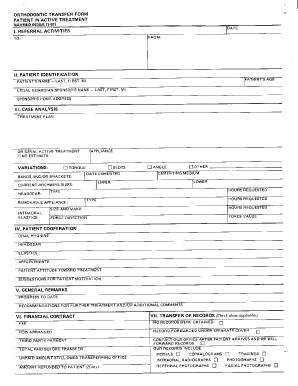
Orthodontic Transfer Form


What is the Orthodontic Transfer Form
The cao transfer form serves as a critical document in the orthodontic field, facilitating the transfer of a patient’s treatment records from one orthodontist to another. This form ensures that the new provider has all necessary information to continue the patient's care seamlessly. It typically includes details such as the patient's personal information, treatment history, and any specific instructions or notes from the previous orthodontist.
How to Use the Orthodontic Transfer Form
Using the cao transfer form involves several straightforward steps. First, the current orthodontist fills out the form with accurate patient information and treatment details. Next, the form should be signed by the patient or their guardian, authorizing the transfer of records. Finally, the completed form can be sent to the new orthodontist, either electronically or via traditional mail, ensuring that the patient’s treatment can continue without interruption.
Steps to Complete the Orthodontic Transfer Form
Completing the cao transfer form requires careful attention to detail. Here are the steps to follow:
- Gather all relevant patient information, including full name, date of birth, and contact details.
- Document the treatment history, including procedures performed and any ongoing treatments.
- Include any special notes or instructions that the new orthodontist should be aware of.
- Ensure the form is signed by the patient or their legal guardian to authorize the transfer.
- Submit the completed form to the new orthodontist through the preferred method of communication.
Legal Use of the Orthodontic Transfer Form
The cao transfer form must comply with legal standards to ensure its validity. In the United States, it is essential that the form is signed by the patient or their guardian, as this provides legal authorization for the transfer of sensitive medical information. Additionally, adherence to privacy laws such as HIPAA is crucial, as it protects the patient’s health information during the transfer process.
Key Elements of the Orthodontic Transfer Form
Several key elements must be included in the cao transfer form to ensure it is effective and legally binding. These elements typically include:
- Patient's full name and contact information.
- Details of the current orthodontist, including practice name and contact information.
- Information about the new orthodontist, including their practice details.
- A comprehensive treatment history, outlining previous procedures and ongoing treatments.
- Signature of the patient or guardian to authorize the transfer.
How to Obtain the Orthodontic Transfer Form
The cao transfer form can be obtained directly from the current orthodontist's office. Many practices provide this form as part of their patient onboarding process or upon request. Additionally, some orthodontic associations may offer standardized templates online for convenience. It is essential to ensure that the form used is appropriate for the specific needs of the patient and compliant with local regulations.
Quick guide on how to complete orthodontic transfer form
Complete Orthodontic Transfer Form seamlessly on any gadget
Web-based document management has become increasingly favored by businesses and individuals alike. It offers a superb green alternative to conventional printed and signed documents, allowing you to obtain the necessary form and securely store it online. airSlate SignNow equips you with all the tools required to create, edit, and eSign your paperwork quickly without delays. Manage Orthodontic Transfer Form on any device with airSlate SignNow's Android or iOS applications and simplify any document-intensive process today.
How to edit and eSign Orthodontic Transfer Form easily
- Locate Orthodontic Transfer Form and then click Get Form to begin.
- Make use of the tools we provide to finish your document.
- Emphasize relevant sections of the documents or obscure sensitive information with tools specifically designed for that purpose by airSlate SignNow.
- Create your eSignature using the Sign tool, which takes mere seconds and carries the same legal validity as a traditional ink signature.
- Review all the information and then click on the Done button to save your modifications.
- Select how you want to send your form, whether by email, SMS, or invite link, or download it to your computer.
Say goodbye to lost or mislaid files, tedious form navigation, or errors that require printing new document copies. airSlate SignNow addresses your document management needs in just a few clicks from any device you prefer. Edit and eSign Orthodontic Transfer Form and ensure outstanding communication at every stage of your form preparation process with airSlate SignNow.
Create this form in 5 minutes or less
Create this form in 5 minutes!
How to create an eSignature for the orthodontic transfer form
How to create an electronic signature for a PDF online
How to create an electronic signature for a PDF in Google Chrome
How to create an e-signature for signing PDFs in Gmail
How to create an e-signature right from your smartphone
How to create an e-signature for a PDF on iOS
How to create an e-signature for a PDF on Android
People also ask
-
What is a CAO transfer form and how does it work?
A CAO transfer form is a document used for transferring applications within the Central Applications Office system. Using airSlate SignNow, you can easily create, send, and eSign your CAO transfer form, ensuring a smooth and efficient submission process. Our platform simplifies document management, making it easy to keep track of all forms and signatures.
-
How much does it cost to use the CAO transfer form feature?
AirSlate SignNow offers a range of pricing plans that provide access to the CAO transfer form feature. Our plans are designed to be cost-effective, allowing users to choose one that fits their budget and needs. You can start with a free trial to explore the benefits without any financial commitment.
-
What are the key features of the CAO transfer form in airSlate SignNow?
The CAO transfer form feature in airSlate SignNow includes user-friendly templates, electronic signatures, and real-time tracking. Additionally, our platform offers secure storage and collaboration tools, making it easy to manage multiple users. These features streamline the process of completing and submitting your transfer form efficiently.
-
Are there any benefits to using airSlate SignNow for my CAO transfer form?
Yes, using airSlate SignNow for your CAO transfer form offers numerous benefits, including increased efficiency and reduced paperwork. The platform's easy-to-use interface minimizes the chances of errors, while secure document storage ensures your information is safe. You'll also save time with automated notifications and reminders.
-
Can I integrate airSlate SignNow with other applications to handle my CAO transfer form?
Absolutely! AirSlate SignNow provides robust integration options with various applications, allowing you to streamline your workflow. Whether you use CRM systems, project management tools, or other services, you can easily connect them to manage your CAO transfer form effectively.
-
Is it easy to get started with the CAO transfer form in airSlate SignNow?
Getting started with the CAO transfer form in airSlate SignNow is user-friendly and straightforward. You can sign up for an account, access our templates, and begin customizing your form in just a few minutes. Our platform also offers tutorials and support resources to help you every step of the way.
-
What security measures does airSlate SignNow have for the CAO transfer form?
AirSlate SignNow prioritizes security for your CAO transfer form and all document transactions. We use industry-standard encryption, authentication measures, and rigorous access controls to keep your data safe. You can confidently send and eSign your CAO transfer form without worrying about confidentiality.
Get more for Orthodontic Transfer Form
Find out other Orthodontic Transfer Form
- Sign Alabama Deed of Indemnity Template Later
- Sign Alabama Articles of Incorporation Template Secure
- Can I Sign Nevada Articles of Incorporation Template
- Sign New Mexico Articles of Incorporation Template Safe
- Sign Ohio Articles of Incorporation Template Simple
- Can I Sign New Jersey Retainer Agreement Template
- Sign West Virginia Retainer Agreement Template Myself
- Sign Montana Car Lease Agreement Template Fast
- Can I Sign Illinois Attorney Approval
- Sign Mississippi Limited Power of Attorney Later
- How Can I Sign Kansas Attorney Approval
- How Do I Sign New Mexico Limited Power of Attorney
- Sign Pennsylvania Car Lease Agreement Template Simple
- Sign Rhode Island Car Lease Agreement Template Fast
- Sign Indiana Unlimited Power of Attorney Online
- Can I Sign Idaho Affidavit of No Lien
- Sign New York Affidavit of No Lien Online
- How To Sign Delaware Trademark License Agreement
- How To Sign Nevada Retainer for Attorney
- How To Sign Georgia Assignment of License