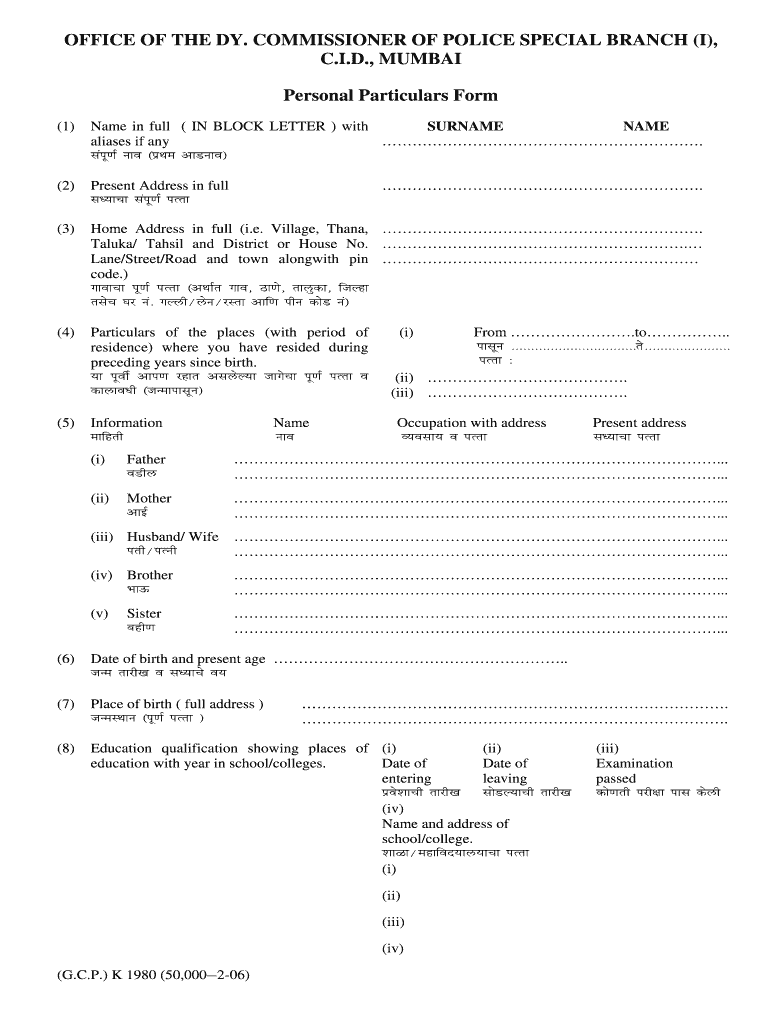
Police Noc 2006-2025 Form


What is the Police Noc
The Police NOC (No Objection Certificate) is an important document issued by law enforcement agencies in the United States, confirming that an individual has no pending legal issues that would prevent them from carrying out specific activities, such as applying for a visa, obtaining a job, or purchasing property. This certificate serves as a safeguard for both the individual and the institutions involved, ensuring that the applicant is in good standing with the law.
How to Obtain the Police Noc
To obtain a Police NOC, individuals must typically follow a structured process. First, it is essential to visit the local police station or the designated authority responsible for issuing NOCs in your area. Applicants may need to provide identification, proof of residence, and any relevant documentation that supports their request. In some jurisdictions, an online application process may be available, allowing for a more streamlined experience. It is advisable to check local regulations to understand the specific requirements and procedures.
Steps to Complete the Police Noc
Completing the Police NOC involves several key steps:
- Gather all necessary documents, including identification and proof of residence.
- Visit the appropriate police station or access the online application portal.
- Fill out the Police NOC application form accurately, ensuring that all required fields are completed.
- Submit the application along with any supporting documents.
- Pay any applicable fees, if required.
- Await processing, which may take several days to weeks depending on local procedures.
Legal Use of the Police Noc
The Police NOC is legally binding and can be used in various situations where proof of a clean legal record is required. This may include applying for employment, securing a loan, or obtaining a visa. It is crucial to ensure that the information provided in the application is accurate, as discrepancies can lead to legal consequences or the denial of the certificate.
Key Elements of the Police Noc
When reviewing a Police NOC, there are several key elements to consider:
- The applicant's full name and identification details.
- The issuing authority's name and contact information.
- The date of issuance and validity period, if applicable.
- A statement confirming the absence of legal objections.
- Signature and seal of the issuing authority, which adds authenticity to the document.
Eligibility Criteria
Eligibility for obtaining a Police NOC varies by jurisdiction but generally includes the following criteria:
- The applicant must be a legal resident of the area where the application is submitted.
- There should be no pending criminal cases or legal disputes against the applicant.
- The applicant must provide valid identification and supporting documents as required.
- Compliance with any additional local laws or regulations may be necessary.
Quick guide on how to complete mumbai full laiw
A concise guide on how to create your mumbai full laiw
Locating the correct template can prove to be difficult when you need to submit formal international documentation. Even if you possess the necessary form, it can be tedious to promptly fill it out in accordance with all the specifications when using paper formats instead of managing everything digitally. airSlate SignNow is the web-based eSignature service that aids you in navigating all of that. It enables you to select your police noc form and swiftly complete and sign it on-site without the need to reprint papers in case of any errors.
The steps to complete for preparing your police noc application with airSlate SignNow are as follows:
- Click the Get Form button to upload your document to our editor right away.
- Begin with the first vacant field, enter details, and proceed using the Next feature.
- Fill in the empty spaces using the Cross and Check tools from the panel above.
- Select the Highlight or Line options to emphasize the most vital information.
- Click on Image and upload one if your police noc application online necessitates it.
- Utilize the right-side panel to add more areas for yourself or others to complete if needed.
- Review your responses and authorize the template by clicking Date, Initials, and Sign.
- Create, type, upload your eSignature, or capture it using a camera or QR code.
- Conclude the editing process by clicking the Done button and choosing your file-sharing options.
Once your noc form online is ready, you can share it in your preferred method - send it to your recipients via email, SMS, fax, or even print it directly from the editor. You can also securely store all your completed documents in your account, organized into folders according to your preferences. Don’t spend time on manual document completion; experience airSlate SignNow!
Create this form in 5 minutes or less
FAQs commissioner verification police
-
While applying for a Tatkal passport, which of these forms are mandatory to fill out, VC, NOC, PIL or IC?
VC(Annexure B) is what is mandatory.VC is verification certificate duely attested by specified authorities below.http://passportindia.gov.in/AppO...Other than VC(Annexure B) i dont think anything is needed.You can check all you required documents in the Document advisory at below link.http://passportindia.gov.in/AppO...
-
How do I fill out an online form for Mumbai University after the last date?
BTW which form are you talking about?If it's admission form than this is not possible but just check at MU campus at Kalina if something can be done.If not go directly to the college you want to apply and see if seats are left and take your admission thru the offline process.All the best!
-
Can I fill out a police form?
Do you mean a report ? In Indiana you can- after an incident , write your own version- the form should Be online. It’s been some years since I did this, so perhaps it’s changed
-
How do I change streams in Mumbai University after filling out a form for a BSc?
HelloFor filling form for various courses in Mumbai University and IDOL you can contact -SM CONSULTANT :- 8898804673.THANKS.
Related searches to police noc online
Create this form in 5 minutes!
How to create an eSignature for the fillable noc download
How to create an eSignature for your Mumbai Police Noc Login Form in the online mode
How to make an electronic signature for your Mumbai Police Noc Login Form in Google Chrome
How to make an eSignature for signing the Mumbai Police Noc Login Form in Gmail
How to make an eSignature for the Mumbai Police Noc Login Form from your smartphone
How to make an electronic signature for the Mumbai Police Noc Login Form on iOS devices
How to make an electronic signature for the Mumbai Police Noc Login Form on Android devices
People also ask dy mumbai special
-
What is a police noc form and why is it important?
The police noc form is a crucial document required for various legal and administrative processes. It serves as a clearance certificate from the police, ensuring that an individual does not have any criminal background, making it essential for job applications, property transactions, and more.
-
How can airSlate SignNow help me manage my police noc form?
airSlate SignNow allows you to create, send, and eSign your police noc form swiftly and securely. Our platform simplifies the document workflow, ensuring that you can obtain necessary signatures and approvals quickly and efficiently.
-
What features does airSlate SignNow provide for handling police noc forms?
With airSlate SignNow, you get features like document templates, eSignature integration, and tracking notifications specifically for police noc forms. These tools streamline the process, allowing you to manage the entire lifecycle of your document with ease.
-
Is there a cost associated with using airSlate SignNow for police noc forms?
Yes, airSlate SignNow offers various pricing plans tailored to fit businesses of all sizes. Each plan provides different features that help you handle police noc forms and other documents efficiently.
-
Can I integrate airSlate SignNow with other tools while managing my police noc form?
Absolutely! airSlate SignNow features integrations with popular applications like Google Drive, Dropbox, and Microsoft Office, making it easy to manage your police noc form alongside your other essential business tools.
-
How does airSlate SignNow ensure the security of my police noc form?
airSlate SignNow employs advanced encryption technology to protect your police noc form and all documents. Your data is stored securely, and our compliance with industry standards ensures a trustworthy environment for your sensitive information.
-
What are the benefits of using airSlate SignNow for police noc forms?
Using airSlate SignNow for police noc forms increases efficiency, reduces paper waste, and enhances collaboration with real-time updates and eSigning capabilities. This comprehensive solution simplifies the document management process for your convenience.
Get more for noc verification police online
Find out other noc fill application
- Help Me With eSign Oklahoma Courts Word
- How Can I eSign Oklahoma Courts Word
- Can I eSign Oklahoma Courts Word
- How To eSign Oklahoma Courts Word
- How Do I eSign Oklahoma Courts Word
- Help Me With eSign Oklahoma Courts Word
- How To eSign Oklahoma Courts Word
- How Can I eSign Oklahoma Courts Word
- Can I eSign Oklahoma Courts Word
- How Do I eSign Oklahoma Courts Word
- How To eSign Rhode Island Sports PDF
- How To eSign Oklahoma Courts Word
- Help Me With eSign Oklahoma Courts Word
- How Do I eSign Rhode Island Sports PDF
- How Do I eSign Oklahoma Courts Word
- How Can I eSign Oklahoma Courts Word
- Help Me With eSign Oklahoma Courts Word
- How Can I eSign Oklahoma Courts Word
- Help Me With eSign Rhode Island Sports PDF
- Can I eSign Oklahoma Courts Word