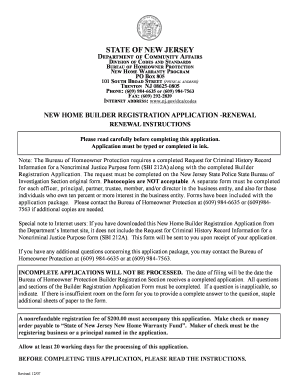
Nj New Home Builder Registration Renewal Application Form


What is the nj new home builder registration renewal application
The nj new home builder registration renewal application is a crucial document for builders operating in New Jersey. This application allows builders to maintain their registration status, ensuring compliance with state regulations. It is designed to protect consumers by ensuring that builders are qualified and adhere to the standards set forth by the New Jersey Division of Consumer Affairs. The renewal process typically occurs every two years, requiring builders to submit updated information and fees to continue their operations legally.
Steps to complete the nj new home builder registration renewal application
Completing the nj new home builder registration renewal application involves several key steps:
- Gather required information: Collect all necessary documentation, including your current registration details, proof of insurance, and any relevant financial statements.
- Complete the application form: Fill out the renewal application accurately, ensuring all information is current and correct.
- Submit the application: Choose your submission method, whether online, by mail, or in person, and ensure you include any required fees.
- Await confirmation: After submission, monitor your email or mail for confirmation of your renewal status from the Division of Consumer Affairs.
Legal use of the nj new home builder registration renewal application
The nj new home builder registration renewal application is legally binding and must be completed in accordance with state laws. Builders must ensure that all information provided is truthful and accurate, as any misrepresentation can lead to penalties or revocation of registration. The application serves as a declaration of the builder's intent to continue operating within the legal framework established by New Jersey, thereby protecting both the builder and consumers.
Required Documents
When submitting the nj new home builder registration renewal application, several documents are typically required:
- Current registration certificate
- Proof of liability insurance
- Financial statements or tax returns
- Any additional documentation as specified by the Division of Consumer Affairs
Form Submission Methods
The nj new home builder registration renewal application can be submitted through various methods, providing flexibility for builders:
- Online: Many builders opt to submit their applications electronically through the New Jersey Division of Consumer Affairs website.
- By Mail: Builders can print the application and send it along with required documents and payment to the designated address.
- In-Person: For those who prefer direct interaction, submitting the application in person at the Division of Consumer Affairs office is an option.
Eligibility Criteria
To qualify for the nj new home builder registration renewal application, builders must meet specific eligibility criteria, including:
- Being a registered builder in good standing with no outstanding violations.
- Maintaining valid liability insurance as per state requirements.
- Complying with all local, state, and federal regulations related to home building.
Quick guide on how to complete nj new home builder registration renewal application
Effortlessly Complete Nj New Home Builder Registration Renewal Application on Any Device
Digital document management has become increasingly popular among businesses and individuals. It offers an ideal eco-friendly substitute for traditional printed and signed documentation, allowing you to locate the appropriate form and securely save it online. airSlate SignNow equips you with all the resources necessary to create, edit, and electronically sign your documents swiftly and without interruptions. Manage Nj New Home Builder Registration Renewal Application on any device with airSlate SignNow’s Android or iOS applications and simplify any document-related tasks today.
The easiest method to edit and electronically sign Nj New Home Builder Registration Renewal Application stress-free
- Find Nj New Home Builder Registration Renewal Application and click on Get Form to begin.
- Utilize the tools we offer to finalize your document.
- Emphasize important sections of your documents or conceal sensitive data with tools specifically designed for this purpose by airSlate SignNow.
- Generate your electronic signature with the Sign feature, which takes mere seconds and holds the same legal validity as a conventional wet ink signature.
- Review all information and click on the Done button to store your modifications.
- Choose your preferred method for sending your form, whether by email, SMS, invite link, or download it to your computer.
Eliminate the worry of lost or disorganized documents, tedious form searches, or errors that necessitate printing new document copies. airSlate SignNow addresses your document management needs in just a few clicks from any device you prefer. Edit and electronically sign Nj New Home Builder Registration Renewal Application and ensure clear communication at every step of your document preparation process with airSlate SignNow.
Create this form in 5 minutes or less
Create this form in 5 minutes!
How to create an eSignature for the nj new home builder registration renewal application
How to create an electronic signature for a PDF online
How to create an electronic signature for a PDF in Google Chrome
How to create an e-signature for signing PDFs in Gmail
How to create an e-signature right from your smartphone
How to create an e-signature for a PDF on iOS
How to create an e-signature for a PDF on Android
People also ask
-
What is the nj new home builder registration renewal application?
The nj new home builder registration renewal application is a necessary process for builders in New Jersey who wish to maintain their active registration status. This application ensures compliance with state regulations and helps builders continue operating legally within the market. It's crucial to submit this application timely to avoid any disruptions in service.
-
How do I complete the nj new home builder registration renewal application?
To complete the nj new home builder registration renewal application, you must gather all relevant business information and documents required by the New Jersey Division of Consumer Affairs. The application can generally be submitted online or via mail, ensuring you follow the latest instructions and guidelines provided by the state. Pay careful attention to details to expedite the process.
-
What are the benefits of the nj new home builder registration renewal application?
The main benefits of the nj new home builder registration renewal application include legal compliance, continued authority to operate, and maintaining a good reputation in the building industry. Completing this renewal on time helps you avoid penalties and ensures that your business functions smoothly without interruptions. It also reassures customers of your commitment to adhering to state regulations.
-
What is the cost associated with the nj new home builder registration renewal application?
The cost associated with the nj new home builder registration renewal application varies depending on specific factors such as the length of the renewal period and any additional fees that might apply. It's best to check the official NJ state resources for the most accurate and up-to-date pricing information. Budgeting for this renewal can help prevent unexpected expenses.
-
How long does the nj new home builder registration renewal application take?
The processing time for the nj new home builder registration renewal application can vary but typically ranges from a few weeks to over a month, depending on the volume of applications received by the state. Submitting the application early ensures that you allow sufficient time for processing before your existing registration expires. Regular follow-ups can also help you stay informed about your application's status.
-
Are there any specific documents needed for the nj new home builder registration renewal application?
Yes, specific documents are typically required for the nj new home builder registration renewal application, including proof of insurance, financial statements, and any previous registration certificates. Compiling these documents ahead of time can streamline your application process and minimize the risk of delays. Verify the exact requirements on the official NJ state website for the most up-to-date information.
-
Can I submit the nj new home builder registration renewal application online?
Yes, you can submit the nj new home builder registration renewal application online through the New Jersey Division of Consumer Affairs website. Online submissions can expedite the process and provide immediate confirmation of receipt. Ensure that you follow all online guidelines to avoid any technical issues during submission.
Get more for Nj New Home Builder Registration Renewal Application
Find out other Nj New Home Builder Registration Renewal Application
- eSign Utah Legal Last Will And Testament Secure
- Help Me With eSign California Plumbing Business Associate Agreement
- eSign California Plumbing POA Mobile
- eSign Kentucky Orthodontists Living Will Mobile
- eSign Florida Plumbing Business Plan Template Now
- How To eSign Georgia Plumbing Cease And Desist Letter
- eSign Florida Plumbing Credit Memo Now
- eSign Hawaii Plumbing Contract Mobile
- eSign Florida Plumbing Credit Memo Fast
- eSign Hawaii Plumbing Claim Fast
- eSign Hawaii Plumbing Letter Of Intent Myself
- eSign Hawaii Plumbing Letter Of Intent Fast
- Help Me With eSign Idaho Plumbing Profit And Loss Statement
- eSign Illinois Plumbing Letter Of Intent Now
- eSign Massachusetts Orthodontists Last Will And Testament Now
- eSign Illinois Plumbing Permission Slip Free
- eSign Kansas Plumbing LLC Operating Agreement Secure
- eSign Kentucky Plumbing Quitclaim Deed Free
- eSign Legal Word West Virginia Online
- Can I eSign Wisconsin Legal Warranty Deed