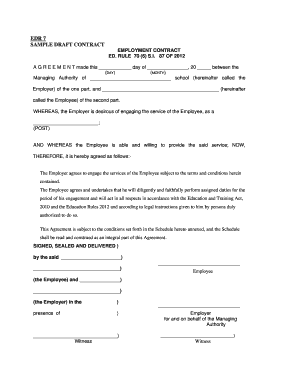
Contract Draft Form


What is the contract draft?
A draft contract is a preliminary version of a legal agreement that outlines the terms and conditions between parties. It serves as a foundation for negotiations and adjustments before the final version is executed. Understanding what constitutes a draft contract is essential for ensuring clarity and mutual agreement among involved parties. This document typically includes key components such as the parties' names, obligations, payment terms, and duration of the agreement.
How to use the contract draft
Using a contract draft involves several steps that ensure all parties understand and agree to the terms. Initially, parties should review the draft to identify any areas requiring clarification or modification. After discussions, revisions can be made to reflect the agreed-upon terms. Once all parties are satisfied, the draft can be finalized and signed electronically or in print. Utilizing digital tools for this process can streamline communication and enhance security.
Key elements of the contract draft
Every contract draft should include several key elements to be effective and legally binding. These elements typically encompass:
- Identification of parties: Clearly state the names and addresses of all parties involved.
- Purpose of the agreement: Outline the main objectives and intentions behind the contract.
- Terms and conditions: Detail the obligations, rights, and responsibilities of each party.
- Payment terms: Specify the amount, method, and schedule of payments.
- Duration: Indicate the length of time the agreement will be in effect.
- Termination clauses: Define the conditions under which the contract can be terminated.
Steps to complete the contract draft
Completing a contract draft involves a systematic approach to ensure all necessary information is included and accurately represented. The steps typically include:
- Gather relevant information about all parties involved.
- Draft the initial version including all key elements.
- Share the draft with all parties for feedback and revisions.
- Incorporate any agreed-upon changes.
- Finalize the document and prepare it for signing.
Legal use of the contract draft
For a contract draft to be legally binding, it must adhere to specific legal standards. This includes ensuring that all parties have the capacity to enter into a contract, the agreement is based on mutual consent, and the terms are lawful. Additionally, electronic signatures can be utilized, provided they comply with relevant laws such as the ESIGN Act and UETA. Understanding these legal frameworks is crucial for ensuring the enforceability of the contract draft.
Examples of using the contract draft
Contract drafts can be utilized in various scenarios, including:
- Employment agreements: Drafting terms of employment between an employer and an employee.
- Sales contracts: Outlining the terms of sale between a buyer and a seller.
- Service agreements: Defining the scope and terms of services provided by one party to another.
These examples illustrate how a draft contract can be tailored to fit different contexts and needs, ensuring clarity and protection for all parties involved.
Quick guide on how to complete draft the contract
Effortlessly manage draft the contract on any device
Digital document management has gained popularity among businesses and individuals alike. It offers an ideal environmentally friendly substitute for conventional printed and signed documents, as you can easily access the suitable template and securely keep it online. airSlate SignNow provides all the resources necessary to create, modify, and electronically sign your documents quickly without delay. Handle draft contract on any platform using airSlate SignNow's Android or iOS applications and enhance any document-centered task today.
The easiest way to modify and electronically sign what is draft contract with ease
- Obtain draft contract agreement and then click Get Form to begin.
- Utilize the tools we offer to complete your document.
- Emphasize important sections of your documents or obscure sensitive data with tools that airSlate SignNow provides specifically for that purpose.
- Create your signature with the Sign tool, which takes seconds and has the same legal validity as a conventional wet ink signature.
- Review the information thoroughly and click on the Done button to save your changes.
- Select your preferred method for delivering your document, whether by email, SMS, or sharing a link, or download it to your computer.
Eliminate concerns about lost or misplaced documents, cumbersome form searches, or errors that require printing new document copies. airSlate SignNow fulfills all your document management requirements with just a few clicks from any device you choose. Edit and electronically sign draft of contract and ensure excellent communication throughout your document preparation process with airSlate SignNow.
Create this form in 5 minutes or less
Related searches to draft contract
Create this form in 5 minutes!
How to create an eSignature for the what is draft contract
How to create an electronic signature for a PDF online
How to create an electronic signature for a PDF in Google Chrome
How to create an e-signature for signing PDFs in Gmail
How to create an e-signature right from your smartphone
How to create an e-signature for a PDF on iOS
How to create an e-signature for a PDF on Android
People also ask draft of contract
-
What is draft contract and how does it work?
A draft contract is a preliminary version of an agreement that outlines the terms and conditions before it becomes final. With airSlate SignNow, users can easily create, send, and eSign draft contracts, ensuring all parties review and agree on the terms. This simplifies the negotiation process and helps prevent misunderstandings down the line.
-
What features does airSlate SignNow offer for managing draft contracts?
airSlate SignNow provides users with features like document templates, an intuitive drag-and-drop editor, and real-time collaboration tools specifically for draft contracts. These capabilities help streamline the contract preparation process and make it easier to gather feedback from stakeholders efficiently. Additionally, users can track changes and revisions, ensuring clarity in negotiations.
-
Are there any costs associated with using airSlate SignNow for draft contracts?
airSlate SignNow offers various pricing plans to cater to different business needs, including those requiring the creation and management of draft contracts. Customers can choose a plan based on their usage and the features they need, ensuring a cost-effective solution for eSigning and managing contracts. A free trial is also available to help users explore the functionality before committing.
-
How does airSlate SignNow ensure the security of draft contracts?
Security is paramount when dealing with draft contracts, and airSlate SignNow utilizes advanced encryption and secure cloud storage to protect sensitive information. The platform also offers features such as two-factor authentication and audit trails, ensuring that all actions related to your draft contracts are logged and secure. This assures users that their data is safe during the contract lifecycle.
-
Can draft contracts be integrated with other tools in airSlate SignNow?
Yes, airSlate SignNow allows seamless integration with various third-party applications, facilitating the management of draft contracts. Users can connect platforms like CRM systems, project management tools, and more to streamline their workflows. This ensures that data flows smoothly between tools, enhancing efficiency in handling contracts.
-
What are the benefits of using airSlate SignNow for draft contracts?
Using airSlate SignNow for draft contracts offers numerous benefits, including increased efficiency, reduced turnaround time, and enhanced collaboration among teams. The platform's user-friendly interface allows for quick document creation and eSigning, while real-time updates keep everyone informed of changes. Overall, it simplifies the contract management process and reduces the risk of errors.
-
How does airSlate SignNow handle revisions to draft contracts?
airSlate SignNow facilitates easy revisions to draft contracts by allowing multiple users to comment and suggest changes within the document. Each revision is tracked, maintaining a clear history of edits made by different parties, which can be vital during negotiations. This collaborative approach makes it easier to signNow consensus and finalize agreements efficiently.
Get more for draft the contract
Find out other what is a draft agreement
- Help Me With Sign Alaska Banking Lease Agreement Template
- Sign Alabama Banking Quitclaim Deed Computer
- Sign Alabama Banking Quitclaim Deed Now
- How Can I Sign Arkansas Banking Moving Checklist
- Sign California Banking Claim Online
- Sign Arkansas Banking Affidavit Of Heirship Safe
- How To Sign Arkansas Banking Forbearance Agreement
- Sign Arizona Banking Permission Slip Easy
- Can I Sign California Banking Lease Agreement Template
- How Do I Sign Colorado Banking Credit Memo
- Help Me With Sign Colorado Banking Credit Memo
- How Can I Sign Colorado Banking Credit Memo
- Sign Georgia Banking Affidavit Of Heirship Myself
- Sign Hawaii Banking NDA Now
- Sign Hawaii Banking Bill Of Lading Now
- Sign Illinois Banking Confidentiality Agreement Computer
- Sign Idaho Banking Rental Lease Agreement Online
- How Do I Sign Idaho Banking Limited Power Of Attorney
- Sign Iowa Banking Quitclaim Deed Safe
- How Do I Sign Iowa Banking Rental Lease Agreement