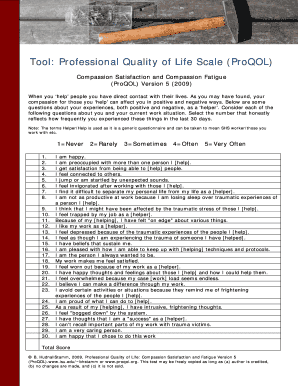
Proqol Form


What is the Proqol
The Proqol questionnaire, or the Professional Quality of Life Scale, is a tool designed to measure the positive and negative effects of helping others in professional settings. It assesses two primary components: compassion satisfaction and compassion fatigue. Compassion satisfaction reflects the pleasure derived from work, while compassion fatigue indicates the stress and burnout that can accompany caregiving roles. This assessment is particularly valuable for professionals in fields such as healthcare, social work, and emergency services, where emotional resilience is crucial.
How to use the Proqol
Using the Proqol questionnaire involves several straightforward steps. First, access the Proqol assessment PDF online. Complete the questionnaire by responding to a series of statements that reflect your feelings and experiences related to your professional role. Each statement is rated on a scale, allowing for a nuanced understanding of your emotional state. After completing the questionnaire, you will receive a score that helps identify areas of strength and those needing attention, guiding you towards potential interventions or support systems.
Steps to complete the Proqol
To effectively complete the Proqol questionnaire, follow these steps:
- Find a quiet space where you can focus without interruptions.
- Access the Proqol online or download the Proqol PDF for offline completion.
- Read each statement carefully and reflect on your experiences.
- Rate each statement honestly based on your feelings over the past 30 days.
- Submit your responses as directed, ensuring your answers are recorded accurately.
Legal use of the Proqol
The Proqol questionnaire is legally valid when used in accordance with established guidelines. Electronic completion of the Proqol is acceptable, provided that the platform used complies with eSignature laws such as the ESIGN Act and UETA. This ensures that the completed Proqol assessment is recognized as a legitimate document. It is essential to maintain confidentiality and adhere to privacy regulations, especially when handling sensitive information related to mental health and professional well-being.
Key elements of the Proqol
The Proqol questionnaire consists of several key elements that contribute to its effectiveness:
- Compassion Satisfaction: Measures the enjoyment derived from work.
- Compassion Fatigue: Assesses feelings of burnout and emotional exhaustion.
- Demographic Information: Collects data about the respondent's professional background.
- Scoring System: Provides a framework for interpreting results and identifying areas for improvement.
Examples of using the Proqol
The Proqol questionnaire can be applied in various scenarios to enhance professional well-being. For instance, healthcare organizations may use it to evaluate staff morale and identify those at risk of burnout. Social service agencies might implement the Proqol to tailor support programs for employees, ensuring they receive the necessary resources to cope with job-related stress. Additionally, individual practitioners can use the Proqol to self-assess and seek professional development opportunities that align with their emotional health needs.
Quick guide on how to complete proqol
Effortlessly prepare Proqol on any device
The management of online documents has gained popularity among businesses and individuals alike. It presents an ideal environmentally friendly alternative to traditional printed and signed documents, as you can easily find the necessary form and securely store it online. airSlate SignNow provides all the tools you require to create, modify, and electronically sign your documents promptly without delays. Handle Proqol on any device using airSlate SignNow's Android or iOS applications and simplify any document-related task today.
The simplest way to alter and electronically sign Proqol without hassle
- Locate Proqol and click on Get Form to begin.
- Utilize the tools we offer to complete your document.
- Highlight relevant sections of your documents or redact sensitive information using tools specifically designed by airSlate SignNow for that purpose.
- Create your signature with the Sign feature, which takes only seconds and carries the same legal validity as a conventional wet ink signature.
- Review all the details and click on the Done button to finalize your modifications.
- Choose how you want to submit your form, via email, SMS, or invite link, or download it to your computer.
Eliminate the worry of missing or lost documents, tedious form searching, or errors that necessitate creating new document copies. airSlate SignNow meets all your document management requirements in just a few clicks from any device you prefer. Modify and eSign Proqol and ensure effective communication at every stage of your form preparation with airSlate SignNow.
Create this form in 5 minutes or less
Create this form in 5 minutes!
How to create an eSignature for the proqol
How to create an electronic signature for a PDF online
How to create an electronic signature for a PDF in Google Chrome
How to create an e-signature for signing PDFs in Gmail
How to create an e-signature right from your smartphone
How to create an e-signature for a PDF on iOS
How to create an e-signature for a PDF on Android
People also ask
-
What is the proqol questionnaire and how does it work?
The proqol questionnaire is a tool designed to assess professional quality of life and measure the effects of work on well-being. By utilizing the proqol questionnaire, users can gain insights into their compassion satisfaction, burnout, and secondary trauma. This information can be crucial for professionals seeking to improve their work-life balance.
-
How can the proqol questionnaire benefit my organization?
Implementing the proqol questionnaire can help organizations identify burnout and stress levels among employees. By addressing these issues, businesses can enhance employee morale and productivity. Additionally, using the proqol questionnaire can lead to better retention rates and a healthier workplace environment.
-
Is the proqol questionnaire easy to integrate with airSlate SignNow?
Yes, the proqol questionnaire can be seamlessly integrated with airSlate SignNow for an efficient eSigning process. Users can easily send and sign the questionnaire, ensuring that all responses are documented and securely stored. This integration enhances user experience and simplifies the completion of essential assessments.
-
What types of features does the proqol questionnaire offer?
The proqol questionnaire includes features like customizable templates, anonymous responses, and instant analytics. These tools allow organizations to tailor the questionnaire to their needs and receive insightful feedback quickly. Additionally, the user-friendly interface ensures that both administrators and participants have a smooth experience.
-
What is the pricing for using the proqol questionnaire with airSlate SignNow?
Pricing for using the proqol questionnaire with airSlate SignNow is competitive and tailored to fit various business sizes. Subscribing to airSlate SignNow grants users access to a suite of features, including the proqol questionnaire. For specific pricing details, it's best to consult the airSlate SignNow website or contact their sales team.
-
Can I customize the proqol questionnaire for my company's needs?
Absolutely, the proqol questionnaire can be easily customized to meet your company's specific needs. You can modify the questions and format according to what is most relevant for your team. This flexibility ensures that you gather the most pertinent data for your organization's well-being initiatives.
-
How does airSlate SignNow ensure the security of the proqol questionnaire data?
airSlate SignNow employs strict security measures to safeguard all data from the proqol questionnaire. This includes data encryption and secure storage protocols to ensure confidentiality. Users can rest assured that their sensitive information is protected throughout the entire process.
Get more for Proqol
- Requesting driver safety course dsc city of houston form
- Small business enterprise recertification application metro ridemetro form
- Police report pdf form
- Form 252 1bif
- Microblading informed consent and release 424131361
- Dcf staff record checklist form
- Paper application process undiagnosed diseases network form
- Cost agreement template form
Find out other Proqol
- Sign Pennsylvania Insurance Business Plan Template Safe
- Sign Pennsylvania Insurance Contract Safe
- How Do I Sign Louisiana Legal Cease And Desist Letter
- How Can I Sign Kentucky Legal Quitclaim Deed
- Sign Kentucky Legal Cease And Desist Letter Fast
- Sign Maryland Legal Quitclaim Deed Now
- Can I Sign Maine Legal NDA
- How To Sign Maine Legal Warranty Deed
- Sign Maine Legal Last Will And Testament Fast
- How To Sign Maine Legal Quitclaim Deed
- Sign Mississippi Legal Business Plan Template Easy
- How Do I Sign Minnesota Legal Residential Lease Agreement
- Sign South Carolina Insurance Lease Agreement Template Computer
- Sign Missouri Legal Last Will And Testament Online
- Sign Montana Legal Resignation Letter Easy
- How Do I Sign Montana Legal IOU
- How Do I Sign Montana Legal Quitclaim Deed
- Sign Missouri Legal Separation Agreement Myself
- How Do I Sign Nevada Legal Contract
- Sign New Jersey Legal Memorandum Of Understanding Online