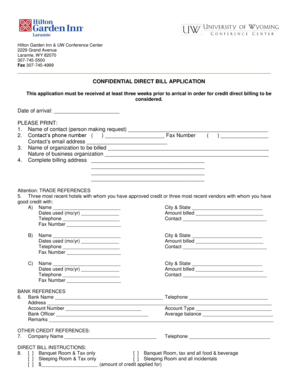
Direct Billing Form


What is the Direct Billing Form
The direct billing form is a document used by businesses and organizations to facilitate the billing process directly to clients or customers. This form streamlines the payment process by allowing the service provider to bill the client directly, rather than requiring upfront payment. It is commonly utilized in various industries, including healthcare, utilities, and subscription services. The direct billing form includes essential information such as the client's details, service description, billing amount, and payment terms.
How to Use the Direct Billing Form
Using the direct billing form involves several straightforward steps. First, ensure that you have the correct version of the form, which can typically be obtained from the service provider's website or office. Next, fill in the required fields accurately, including the client's name, address, and contact information. Specify the services rendered and the corresponding charges. After completing the form, review it for accuracy before submitting it to the appropriate department for processing. This ensures that the billing is handled efficiently and reduces the likelihood of errors.
Steps to Complete the Direct Billing Form
Completing the direct billing form requires attention to detail. Follow these steps for a successful submission:
- Obtain the direct billing form from the service provider.
- Fill in the client’s information, ensuring all details are correct.
- Describe the services provided, including dates and amounts.
- Include payment terms, such as due dates and accepted payment methods.
- Review the completed form for any errors or omissions.
- Submit the form to the designated billing department or individual.
Legal Use of the Direct Billing Form
The direct billing form must comply with relevant legal standards to be considered valid. In the United States, electronic signatures on such forms are legally binding under the ESIGN Act and UETA, provided that they meet specific criteria. This includes ensuring that all parties consent to use electronic records and signatures. Additionally, maintaining accurate records of the billing process is crucial for compliance with financial regulations and for potential audits.
Key Elements of the Direct Billing Form
Several key elements are essential for the effective use of a direct billing form. These include:
- Client Information: Full name, address, and contact details.
- Service Description: Clear details about the services provided.
- Billing Amount: Total charges, including any applicable taxes or fees.
- Payment Terms: Due date and accepted payment methods.
- Authorization: Signatures or electronic consent from the client.
Form Submission Methods
The direct billing form can typically be submitted through various methods, depending on the service provider's preferences. Common submission methods include:
- Online Submission: Many providers allow electronic submission via their websites or secure portals.
- Mail: The completed form can be printed and sent via postal service.
- In-Person: Clients may also deliver the form directly to the service provider’s office.
Quick guide on how to complete direct billing form 100379181
Effortlessly Prepare Direct Billing Form on Any Device
Managing documents online has gained traction among businesses and individuals. It offers an ideal eco-friendly substitute to conventional printed and signed papers, as you can easily locate the appropriate form and securely store it online. airSlate SignNow provides you with all the tools necessary to create, alter, and electronically sign your documents promptly without delays. Handle Direct Billing Form on any platform using the airSlate SignNow apps for Android or iOS and enhance any document-related process today.
How to Modify and Electronically Sign Direct Billing Form with Ease
- Find Direct Billing Form and then click Get Form to initiate.
- Utilize the tools we provide to complete your document.
- Emphasize key sections of your documents or obscure sensitive information with tools that airSlate SignNow offers specifically for that purpose.
- Generate your electronic signature using the Sign feature, which takes mere seconds and carries the same legal validity as a traditional handwritten signature.
- Review the information and then click the Done button to save your changes.
- Select how you wish to send your form, via email, text message (SMS), or invite link, or download it to your computer.
Forget about lost or misplaced documents, tedious form searches, or errors that necessitate printing new document copies. airSlate SignNow fulfills all your document management needs in just a few clicks from any device you prefer. Modify and electronically sign Direct Billing Form and ensure outstanding communication at every stage of the form preparation process with airSlate SignNow.
Create this form in 5 minutes or less
Create this form in 5 minutes!
How to create an eSignature for the direct billing form 100379181
How to create an electronic signature for a PDF online
How to create an electronic signature for a PDF in Google Chrome
How to create an e-signature for signing PDFs in Gmail
How to create an e-signature right from your smartphone
How to create an e-signature for a PDF on iOS
How to create an e-signature for a PDF on Android
People also ask
-
What is a direct billing form in airSlate SignNow?
A direct billing form in airSlate SignNow is a structured document that allows users to efficiently manage and process billing information. This form simplifies the invoicing and payment process by enabling seamless electronic signatures and document tracking, making it easier for businesses to handle transactions.
-
How does the direct billing form benefit my business?
Using a direct billing form can signNowly enhance your business operations by streamlining billing processes and reducing manual errors. It allows for faster approvals and payments, improving cash flow and operational efficiency. Additionally, the electronic nature of the form secures sensitive information while enabling quick access.
-
Is the direct billing form customizable?
Yes, the direct billing form in airSlate SignNow can be easily customized to fit your specific business needs. Users can modify fields, add branding elements, and adjust workflows to align with their billing processes. This flexibility ensures that the direct billing form meets your unique requirements.
-
What integrations does the direct billing form support?
The direct billing form integrates seamlessly with various applications, including CRM systems, accounting software, and payment gateways. This ensures that your billing process is connected with your overall workflow, enhancing productivity and making it easier to manage customer relationships.
-
How can I track submissions made through a direct billing form?
airSlate SignNow provides robust tracking features for submissions made through the direct billing form. Users can receive real-time notifications, view submission history, and access analytics that help in monitoring the status of billing documents. This transparency aids in better financial management.
-
What security measures are in place for the direct billing form?
The direct billing form in airSlate SignNow is equipped with advanced security features, including encryption and secure access controls. These measures ensure that sensitive billing information is protected from unauthorized access. Compliance with industry standards further enhances the security of your billing documents.
-
Can I use the direct billing form for recurring payments?
Absolutely! The direct billing form supports recurring payment setups, allowing you to automate billing for subscriptions or ongoing services. This capability simplifies the payment process for both businesses and customers, ensuring timely receipts without manual intervention.
Get more for Direct Billing Form
- Cricket match report template form
- Immediate roadside prohibition bc form
- Pchs volleyball playerteam contract form
- Flex spending reimbursement form jordan school district
- Vasectomy consent form pdf centre for health centreforhealth org
- Complaint for forcible entry sample form
- Form 3967 depository agreement for sers benefit payments
- Ohio job family services form
Find out other Direct Billing Form
- Help Me With Sign Wyoming High Tech Presentation
- How Do I Sign Florida Insurance PPT
- How To Sign Indiana Insurance Document
- Can I Sign Illinois Lawers Form
- How To Sign Indiana Lawers Document
- How To Sign Michigan Lawers Document
- How To Sign New Jersey Lawers PPT
- How Do I Sign Arkansas Legal Document
- How Can I Sign Connecticut Legal Document
- How Can I Sign Indiana Legal Form
- Can I Sign Iowa Legal Document
- How Can I Sign Nebraska Legal Document
- How To Sign Nevada Legal Document
- Can I Sign Nevada Legal Form
- How Do I Sign New Jersey Legal Word
- Help Me With Sign New York Legal Document
- How Do I Sign Texas Insurance Document
- How Do I Sign Oregon Legal PDF
- How To Sign Pennsylvania Legal Word
- How Do I Sign Wisconsin Legal Form