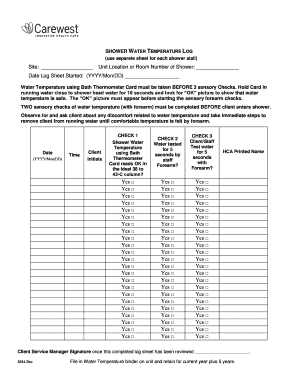
Water Temperature Log Sheet Form


What is the Water Temperature Log Sheet
The water temperature log sheet is a crucial document used to record the temperature of water in various settings, such as residential, commercial, or industrial environments. This log is essential for ensuring compliance with health and safety regulations, particularly in facilities like swimming pools, spas, and food service establishments. By maintaining accurate records of water temperature, organizations can monitor conditions that may affect safety and hygiene, helping to prevent issues such as bacterial growth or equipment malfunction.
How to use the Water Temperature Log Sheet
Using the water temperature log sheet involves a straightforward process. First, identify the specific times and locations where temperature readings will be taken. It is important to use a reliable thermometer to ensure accuracy. Each entry should include the date, time, temperature reading, and the initials of the person conducting the measurement. Regularly reviewing the log can help identify trends or anomalies that may require further investigation. Maintaining consistency in recording practices is key to effective monitoring.
Steps to complete the Water Temperature Log Sheet
Completing the water temperature log sheet requires a systematic approach. Follow these steps to ensure accurate documentation:
- Gather necessary materials, including a thermometer and the log sheet.
- Determine the frequency of temperature checks based on regulatory requirements or organizational policies.
- Record the date and time of each measurement.
- Measure the water temperature using the thermometer, ensuring it is calibrated for accuracy.
- Document the temperature reading on the log sheet, along with your initials.
- Review the log periodically to ensure compliance and identify any necessary corrective actions.
Legal use of the Water Temperature Log Sheet
The legal use of the water temperature log sheet is governed by various health and safety regulations. In the United States, organizations must adhere to guidelines set by local health departments and federal agencies, such as the Food and Drug Administration (FDA). Accurate record-keeping is essential for demonstrating compliance during inspections. Failure to maintain proper logs can result in penalties or fines, making it imperative for businesses to understand their legal obligations regarding water temperature monitoring.
Key elements of the Water Temperature Log Sheet
Key elements of a water temperature log sheet include:
- Date: The specific date when the temperature was recorded.
- Time: The exact time of the measurement.
- Temperature Reading: The recorded temperature value, typically in degrees Fahrenheit or Celsius.
- Initials: The initials of the person who took the reading, ensuring accountability.
- Comments: Any additional notes regarding the measurement, such as observations or corrective actions taken.
Examples of using the Water Temperature Log Sheet
Examples of using the water temperature log sheet can vary based on the setting:
- Swimming Pools: Regular temperature checks are conducted to ensure water quality and safety for swimmers.
- Food Service: Restaurants may use the log sheet to monitor water temperatures in dishwashing and food preparation areas to comply with health regulations.
- Spas: Spas often track water temperatures in hot tubs and pools to maintain optimal conditions for guests.
Quick guide on how to complete water temperature log sheet
Complete Water Temperature Log Sheet effortlessly on any device
Digital document management has become increasingly popular among businesses and individuals. It offers an excellent environmentally friendly alternative to traditional printed and signed documents, allowing you to access the appropriate form and securely store it online. airSlate SignNow equips you with all the necessary tools to create, modify, and eSign your documents quickly without delays. Manage Water Temperature Log Sheet on any platform using the airSlate SignNow Android or iOS applications and enhance any document-based workflow today.
How to alter and eSign Water Temperature Log Sheet with ease
- Find Water Temperature Log Sheet and click on Get Form to begin.
- Utilize the tools at your disposal to fill out your document.
- Mark pertinent sections of the documents or obscure sensitive information using tools specifically provided by airSlate SignNow for that purpose.
- Create your signature using the Sign tool, which takes mere seconds and carries the same legal validity as a traditional wet ink signature.
- Review all the details and then click the Done button to save your changes.
- Select your preferred method to send your form, whether by email, text message (SMS), invitation link, or download it to your computer.
Eliminate concerns about lost or misplaced documents, tedious form searches, or errors that necessitate printing new copies. airSlate SignNow addresses all your document management requirements in just a few clicks from any device of your choice. Modify and eSign Water Temperature Log Sheet to ensure excellent communication at each stage of the form preparation process with airSlate SignNow.
Create this form in 5 minutes or less
Create this form in 5 minutes!
How to create an eSignature for the water temperature log sheet
How to create an electronic signature for a PDF online
How to create an electronic signature for a PDF in Google Chrome
How to create an e-signature for signing PDFs in Gmail
How to create an e-signature right from your smartphone
How to create an e-signature for a PDF on iOS
How to create an e-signature for a PDF on Android
People also ask
-
What is a water temperature log template?
A water temperature log template is a document designed to help users systematically record water temperature readings over time. This template can be utilized in various settings, such as laboratories, restaurants, or aquaculture, ensuring compliance with safety standards and regulations.
-
How can I integrate a water temperature log template with airSlate SignNow?
Integrating a water temperature log template with airSlate SignNow is simple and efficient. You can upload your template into the platform, allowing you to electronically send, sign, and manage your log entries seamlessly. This integration ensures that updates and approvals are quick and traceable.
-
Is there a cost associated with using the water temperature log template in airSlate SignNow?
Using a water temperature log template in airSlate SignNow is part of our subscription plans. You'll receive access to a variety of templates along with features that enhance document management and eSigning. Check our pricing page for detailed information on the subscription cost.
-
What features does the water temperature log template offer?
The water temperature log template includes customizable fields for date, time, and temperature readings. Moreover, it allows for electronic signatures, automated reminders for logging, and easy tracking of changes made over time. These features streamline your data management process.
-
What are the benefits of using a water temperature log template?
Using a water temperature log template helps maintain accurate records, which is crucial for compliance and safety. It also reduces manual errors, saves time, and ensures that all temperature readings are documented efficiently in a professional format. This is particularly beneficial for businesses in regulated industries.
-
Can I customize the water temperature log template in airSlate SignNow?
Yes, the water temperature log template in airSlate SignNow is fully customizable. You can modify fields, add unique identifiers, and incorporate your branding to ensure the template meets your specific requirements. This flexibility helps tailor the document to your operational needs.
-
How does using a water temperature log template enhance compliance?
Utilizing a water temperature log template enhances compliance by ensuring accurate and consistent documentation of temperature data. This is essential for meeting health and safety regulations. With airSlate SignNow, you can easily store and manage these records for audits and inspections.
Get more for Water Temperature Log Sheet
- Wampr rpl 2 rpl application and pre screening form section a
- Paratransit print application merced county form
- Dish network sample bill form
- Lab tracking sheet form
- Gus takes the train journeys pdf form
- Ipc medical review request form
- Class vii english worksheet modals indian school muscat form
- Subscription agreement template form
Find out other Water Temperature Log Sheet
- Help Me With Electronic signature Michigan Legal Presentation
- Help Me With Electronic signature North Dakota Non-Profit Document
- How To Electronic signature Minnesota Legal Document
- Can I Electronic signature Utah Non-Profit PPT
- How Do I Electronic signature Nebraska Legal Form
- Help Me With Electronic signature Nevada Legal Word
- How Do I Electronic signature Nevada Life Sciences PDF
- How Can I Electronic signature New York Life Sciences Word
- How Can I Electronic signature North Dakota Legal Word
- How To Electronic signature Ohio Legal PDF
- How To Electronic signature Ohio Legal Document
- How To Electronic signature Oklahoma Legal Document
- How To Electronic signature Oregon Legal Document
- Can I Electronic signature South Carolina Life Sciences PDF
- How Can I Electronic signature Rhode Island Legal Document
- Can I Electronic signature South Carolina Legal Presentation
- How Can I Electronic signature Wyoming Life Sciences Word
- How To Electronic signature Utah Legal PDF
- How Do I Electronic signature Arkansas Real Estate Word
- How Do I Electronic signature Colorado Real Estate Document