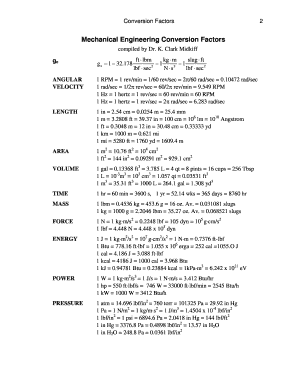
Mechanical Engineering Conversion Factors Form


What is the mechanical engineering conversion factor?
The mechanical engineering conversion factor is a numerical value used to convert one unit of measurement into another within the field of mechanical engineering. These factors are essential for ensuring accuracy in calculations involving different units, such as converting inches to millimeters or pounds to kilograms. Understanding these conversion factors is crucial for engineers and technicians to maintain precision in their work, especially when dealing with specifications, designs, and manufacturing processes.
How to use the mechanical engineering conversion factors
Using mechanical engineering conversion factors involves identifying the units you need to convert and applying the appropriate factor to achieve the desired measurement. For example, if you need to convert a length of ten inches to millimeters, you would multiply ten by the conversion factor of 25.4 (since one inch equals 25.4 millimeters). This process can be applied to various measurements, including length, weight, and volume, making it a versatile tool in engineering calculations.
Steps to complete the mechanical engineering conversion factors
Completing conversions using mechanical engineering conversion factors can be straightforward when following these steps:
- Identify the measurement you wish to convert, including its current unit.
- Determine the target unit you want to convert to.
- Find the appropriate conversion factor for the units involved.
- Multiply the original measurement by the conversion factor to obtain the new value.
- Double-check your calculations to ensure accuracy.
Legal use of the mechanical engineering conversion factors
When using mechanical engineering conversion factors, it is important to consider legal implications, especially in regulated industries. Ensuring that conversions are accurate and compliant with industry standards can prevent legal issues related to product specifications, safety regulations, and contractual obligations. Utilizing trusted tools and platforms, like signNow, can help maintain the integrity of documents that involve these conversions, ensuring they are legally binding and compliant with relevant laws.
Examples of using the mechanical engineering conversion factors
Practical examples of mechanical engineering conversion factors can illustrate their application:
- Converting a torque measurement from foot-pounds to Newton-meters, where one foot-pound equals 1.35582 Newton-meters.
- Transforming a pressure reading from psi (pounds per square inch) to pascals, using the conversion factor of 6894.76 pascals per psi.
- Changing a volume measurement from gallons to liters, where one gallon is equivalent to 3.78541 liters.
Key elements of the mechanical engineering conversion factors
Key elements of mechanical engineering conversion factors include:
- Accuracy: Ensuring that the conversion factor used is precise for the measurement type.
- Consistency: Applying the same conversion factors throughout a project to maintain uniformity.
- Documentation: Keeping records of conversions for reference and compliance purposes.
Quick guide on how to complete unit conversion for mechanical engineering pdf
Complete unit conversion for mechanical engineering pdf seamlessly on any device
Digital document management has gained traction among businesses and individuals. It offers an ideal eco-friendly alternative to conventional printed and signed documents, allowing you to obtain the appropriate form and securely store it online. airSlate SignNow provides all the tools you require to create, modify, and eSign your documents swiftly without delays. Handle conversion factor on any device with the airSlate SignNow apps for Android or iOS and simplify any document-related process today.
The easiest way to modify and eSign unit conversion for mechanical engineering pdf effortlessly
- Locate unit conversion in mechanical engineering and click on Get Form to begin.
- Utilize the tools we provide to complete your form.
- Emphasize pertinent sections of your documents or redact sensitive information with tools that airSlate SignNow offers specifically for that purpose.
- Create your signature using the Sign tool, which only takes seconds and carries the same legal validity as a conventional wet ink signature.
- Review the details and click on the Done button to save your modifications.
- Choose how you would like to submit your form, whether by email, SMS, invite link, or download it to your computer.
Eliminate the hassle of lost or misplaced documents, tedious form navigation, or errors that require printing new copies. airSlate SignNow meets your needs in document management in just a few clicks from any device you select. Edit and eSign conversion factor to ensure effective communication at every stage of the form preparation process with airSlate SignNow.
Create this form in 5 minutes or less
Related searches to unit conversion in mechanical engineering
Create this form in 5 minutes!
How to create an eSignature for the conversion factor
How to create an electronic signature for a PDF online
How to create an electronic signature for a PDF in Google Chrome
How to create an e-signature for signing PDFs in Gmail
How to create an e-signature right from your smartphone
How to create an e-signature for a PDF on iOS
How to create an e-signature for a PDF on Android
People also ask unit conversion in mechanical engineering
-
What is a conversion factor in the context of eSigning?
In the context of eSigning, a conversion factor refers to the measurable impact that electronic signatures have on document processing efficiency. Utilizing airSlate SignNow can dramatically decrease turnaround times, streamline workflows, and enhance overall productivity, making the conversion factor highly favorable for your business.
-
How does airSlate SignNow improve the conversion factor of document signing?
airSlate SignNow enhances the conversion factor of document signing by simplifying the process, allowing users to send, sign, and manage documents electronically in just a few clicks. This efficiency leads to faster transactions, reduced paper usage, and greater customer satisfaction, all contributing to an improved conversion factor for your business.
-
What pricing plans does airSlate SignNow offer, and how do they affect the conversion factor?
airSlate SignNow offers various pricing plans designed to fit different business needs and budgets. Each plan provides a range of features that can positively influence the conversion factor, allowing companies to choose the level of functionality that best supports their workflow and objectives.
-
Can airSlate SignNow integrate with other applications to enhance the conversion factor?
Yes, airSlate SignNow offers seamless integrations with various applications, including CRM and document management systems. This connectivity is essential for boosting the conversion factor, as it ensures a cohesive workflow across platforms, simplifying the eSigning process and reducing friction.
-
What security features in airSlate SignNow support a positive conversion factor?
airSlate SignNow prioritizes security with features like bank-level encryption, two-factor authentication, and audit trails. These security measures instill trust and confidence in your clientele, contributing to a positive conversion factor by encouraging more users to adopt electronic signatures for their important documents.
-
How does using airSlate SignNow impact the conversion factor for small businesses?
For small businesses, using airSlate SignNow can signNowly enhance the conversion factor by reducing overhead costs associated with physical document management. The platform’s cost-effective solution allows small businesses to streamline their operations, improve turnaround times, and better engage with clients through a user-friendly experience.
-
What features of airSlate SignNow specifically boost the conversion factor?
Key features of airSlate SignNow that boost the conversion factor include customizable templates, in-person signing options, and automated reminders for signers. These features help ensure that documents are completed efficiently, which not only saves time but also improves the overall effectiveness of your document workflows.
Get more for conversion factor
- Schedule d form 1065 fill in capable
- Form 1120 w fill in capable estimated tax for corporations
- March department of the treasury internal revenue service roth individual retirement custodial account under section 408a of form
- Form 5305 r rev march fill in capable
- 5305 s form
- Form 6729 c rev september fill in capable quality return review sheet
- Form 8810 fill in capable corporate passive activity loss and credit limitations
- Form 8850 rev june fill in capable pre screening notice and certification request for the work opportunity credit
Find out other unit conversion for mechanical engineering pdf
- How Do I eSign Idaho Car Dealer Lease Termination Letter
- eSign Indiana Car Dealer Separation Agreement Simple
- eSign Iowa Car Dealer Agreement Free
- eSign Iowa Car Dealer Limited Power Of Attorney Free
- eSign Iowa Car Dealer Limited Power Of Attorney Fast
- eSign Iowa Car Dealer Limited Power Of Attorney Safe
- How Can I eSign Iowa Car Dealer Limited Power Of Attorney
- How To eSign Illinois Business Operations Stock Certificate
- Can I eSign Louisiana Car Dealer Quitclaim Deed
- eSign Michigan Car Dealer Operating Agreement Mobile
- Can I eSign Mississippi Car Dealer Resignation Letter
- eSign Missouri Car Dealer Lease Termination Letter Fast
- Help Me With eSign Kentucky Business Operations Quitclaim Deed
- eSign Nevada Car Dealer Warranty Deed Myself
- How To eSign New Hampshire Car Dealer Purchase Order Template
- eSign New Jersey Car Dealer Arbitration Agreement Myself
- eSign North Carolina Car Dealer Arbitration Agreement Now
- eSign Ohio Car Dealer Business Plan Template Online
- eSign Ohio Car Dealer Bill Of Lading Free
- How To eSign North Dakota Car Dealer Residential Lease Agreement