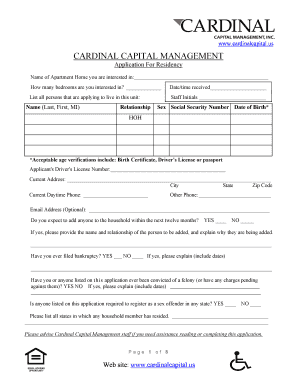
Wisconsin Application Residency Form


What is the Wisconsin Application Residency
The Wisconsin Application Residency is a form used by individuals seeking to establish residency in Wisconsin for various purposes, such as tuition rates for educational institutions or eligibility for state benefits. This application is essential for demonstrating that an individual has made Wisconsin their primary and permanent home. It includes information about the applicant's current living situation, duration of residency, and intent to remain in the state.
Steps to complete the Wisconsin Application Residency
Completing the Wisconsin Application Residency involves several key steps to ensure accuracy and compliance. First, gather all necessary personal information, including your address, employment details, and any relevant documentation that supports your residency claim. Next, fill out the application form carefully, ensuring all sections are completed. After filling out the form, review it for any errors or omissions. Finally, submit the application through the designated method, which can include online submission, mailing, or in-person delivery.
Required Documents
To successfully complete the Wisconsin Application Residency, certain documents may be required. These can include:
- Proof of residency, such as a lease agreement or utility bill
- Identification documents, such as a driver's license or state ID
- Employment verification, including pay stubs or tax documents
- Any additional documentation that supports your claim of residency
Having these documents ready will facilitate a smoother application process.
Eligibility Criteria
To qualify for the Wisconsin Application Residency, applicants must meet specific eligibility criteria. Generally, individuals must demonstrate that they have lived in Wisconsin for a designated period, typically one year, and intend to make the state their permanent home. Factors such as employment status, registration for local services, and community involvement may also be considered in determining eligibility.
Legal use of the Wisconsin Application Residency
The Wisconsin Application Residency serves a legal purpose in establishing an individual's residency status within the state. It is used by educational institutions and government agencies to determine eligibility for in-state tuition rates, state-funded programs, and other benefits. Proper completion and submission of this form are crucial, as inaccuracies can lead to delays or denials of residency status.
Form Submission Methods (Online / Mail / In-Person)
Applicants have several options for submitting the Wisconsin Application Residency. The form can typically be submitted online through the relevant state or institutional website, which is often the quickest method. Alternatively, applicants may choose to mail the completed form to the designated office or deliver it in person. Each method has its own processing times, so it is advisable to choose the one that best fits your timeline and needs.
Quick guide on how to complete wisconsin application residency
Prepare Wisconsin Application Residency effortlessly on any device
Online document management has gained traction with companies and individuals alike. It offers an ideal eco-friendly alternative to conventional printed and signed documents, allowing you to find the necessary form and securely保存 it online. airSlate SignNow equips you with all the resources you require to create, modify, and eSign your documents swiftly without delays. Manage Wisconsin Application Residency on any platform using airSlate SignNow's Android or iOS applications and enhance any document-related task today.
How to modify and eSign Wisconsin Application Residency with ease
- Find Wisconsin Application Residency and click Get Form to begin.
- Utilize the tools we provide to fill out your form.
- Emphasize relevant sections of your documents or obscure sensitive information with tools that airSlate SignNow provides specifically for that function.
- Generate your eSignature with the Sign tool, which takes just seconds and carries the same legal validity as a conventional wet ink signature.
- Review the details and click the Done button to save your changes.
- Choose how you wish to send your form, via email, text message (SMS), or invitation link, or download it to your computer.
Eliminate the worry of missing or lost documents, frustrating form searches, or errors that necessitate printing new document copies. airSlate SignNow addresses your document management needs in just a few clicks from any device of your choice. Edit and eSign Wisconsin Application Residency and ensure exceptional communication at any stage of the form preparation process with airSlate SignNow.
Create this form in 5 minutes or less
Create this form in 5 minutes!
How to create an eSignature for the wisconsin application residency
How to create an electronic signature for a PDF online
How to create an electronic signature for a PDF in Google Chrome
How to create an e-signature for signing PDFs in Gmail
How to create an e-signature right from your smartphone
How to create an e-signature for a PDF on iOS
How to create an e-signature for a PDF on Android
People also ask
-
What is the purpose of the Wisconsin application residency?
The Wisconsin application residency is a requirement for individuals seeking to prove their residency status for various purposes, including education and taxation. Submitting the correct documentation through the airSlate SignNow platform simplifies the process, ensuring compliance and accuracy.
-
How can airSlate SignNow assist with the Wisconsin application residency process?
airSlate SignNow provides a user-friendly electronic signature solution that allows you to complete and submit your Wisconsin application residency documents efficiently. The platform streamlines the paperwork process, reducing errors and saving time for both applicants and institutions.
-
What are the pricing options for using airSlate SignNow for residency applications?
airSlate SignNow offers flexible pricing plans that cater to individual users and businesses alike. By choosing the right plan, users can utilize the platform's features for managing documents related to the Wisconsin application residency while staying within budget.
-
Are there any features in airSlate SignNow that specifically benefit residency applicants?
Yes, airSlate SignNow includes features such as document tracking, templates, and secure storage that are particularly beneficial for residency applicants. These tools help ensure that your Wisconsin application residency is submitted accurately and can be monitored throughout the review process.
-
What are the benefits of eSigning the Wisconsin application residency documents?
eSigning the Wisconsin application residency documents through airSlate SignNow speeds up the submission process and enhances security. This method ensures that your documents are signed quickly, reducing the turnaround time for applications and minimizing possible delays.
-
Can airSlate SignNow integrate with other tools for managing residency applications?
Absolutely! airSlate SignNow offers seamless integrations with various third-party applications that can enhance your Wisconsin application residency management experience. This allows you to connect with platforms you already use, streamlining your workflow and improving efficiency.
-
How secure is the information submitted through airSlate SignNow for residency applications?
AirSlate SignNow prioritizes data security, employing robust encryption and compliance measures to protect personal information submitted for the Wisconsin application residency. Users can feel confident that their documents are stored safely and that their privacy is maintained.
Get more for Wisconsin Application Residency
- Cf038 centrelink customer confirmation form bnistcb
- I 589 27024252 form
- Form xxv
- 1040 us individual income tax return filing status 2 irs form
- Consent to publish student information carleton ca
- Schedule of expected pension contributions schedule of expected contributions to be filed with the alberta superintendent of form
- Letter of intent usports form
- The patientclient or hisher authorized representative must complete this form before alberta health services ahs will
Find out other Wisconsin Application Residency
- How To Electronic signature Florida House rental agreement
- eSignature Connecticut Retainer Agreement Template Myself
- How To Electronic signature Alaska House rental lease agreement
- eSignature Illinois Retainer Agreement Template Free
- How Do I Electronic signature Idaho Land lease agreement
- Electronic signature Illinois Land lease agreement Fast
- eSignature Minnesota Retainer Agreement Template Fast
- Electronic signature Louisiana Land lease agreement Fast
- How Do I eSignature Arizona Attorney Approval
- How Can I eSignature North Carolina Retainer Agreement Template
- Electronic signature New York Land lease agreement Secure
- eSignature Ohio Attorney Approval Now
- eSignature Pennsylvania Retainer Agreement Template Secure
- Electronic signature Texas Land lease agreement Free
- Electronic signature Kentucky Landlord lease agreement Later
- Electronic signature Wisconsin Land lease agreement Myself
- Electronic signature Maryland Landlord lease agreement Secure
- How To Electronic signature Utah Landlord lease agreement
- Electronic signature Wyoming Landlord lease agreement Safe
- Electronic signature Illinois Landlord tenant lease agreement Mobile