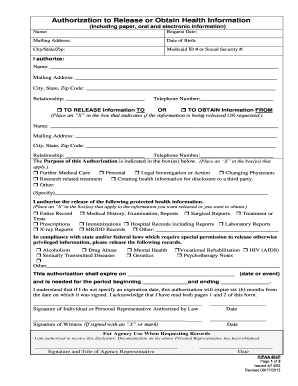
Blank HIPAA Authorization Form


What is the Blank Hipaa Authorization Form
The blank HIPAA authorization form is a legal document that allows individuals to grant permission for healthcare providers to disclose their protected health information (PHI) to designated third parties. This form is essential for ensuring compliance with the Health Insurance Portability and Accountability Act (HIPAA), which safeguards patient privacy. By completing this authorization, individuals can control who has access to their medical records and under what circumstances this information can be shared.
Key Elements of the Blank Hipaa Authorization Form
Several critical components must be included in the blank HIPAA authorization form to ensure its validity. These elements typically include:
- Patient Information: Full name, date of birth, and contact details of the individual granting authorization.
- Recipient Information: Details of the person or entity authorized to receive the health information.
- Specific Information to be Disclosed: A clear description of the medical records or health information that can be shared.
- Purpose of Disclosure: The reason for sharing the information, such as treatment, payment, or healthcare operations.
- Expiration Date: A specified date or event upon which the authorization will no longer be valid.
- Signature: The signature of the individual granting permission, along with the date of signing.
Steps to Complete the Blank Hipaa Authorization Form
Filling out the blank HIPAA authorization form involves several straightforward steps:
- Obtain the Form: Access the blank HIPAA authorization form from a reliable source.
- Fill in Patient Information: Enter your full name, date of birth, and contact details accurately.
- Specify Recipient Information: Clearly identify the individual or organization that will receive your health information.
- Detail the Information to be Disclosed: Indicate the specific medical records or information you are authorizing for release.
- State the Purpose: Provide a brief explanation of why the information is being shared.
- Set Expiration: Determine and note when the authorization will expire.
- Sign and Date: Sign the form and include the date to validate the authorization.
Legal Use of the Blank Hipaa Authorization Form
The blank HIPAA authorization form is legally binding when completed correctly. It must comply with HIPAA regulations to ensure that the release of health information is authorized and documented. Healthcare providers and organizations must adhere to the stipulations outlined in the form, as unauthorized disclosure of PHI can lead to legal consequences. It is important for both patients and providers to understand their rights and responsibilities regarding the handling of sensitive health information.
How to Obtain the Blank Hipaa Authorization Form
Obtaining the blank HIPAA authorization form is a straightforward process. Individuals can typically find the form through various channels:
- Healthcare Providers: Many healthcare facilities provide this form upon request.
- Online Resources: Reputable websites that focus on healthcare and legal documentation often offer downloadable versions.
- Legal Offices: Attorneys specializing in healthcare law may also provide access to the form.
Examples of Using the Blank Hipaa Authorization Form
There are several scenarios in which the blank HIPAA authorization form may be utilized:
- Sharing Information with Family Members: Patients may authorize family members to access their medical records for support.
- Transferring Care: When changing healthcare providers, patients may need to share their medical history with a new doctor.
- Insurance Purposes: Patients often need to provide authorization for their insurance companies to access necessary medical information for claims processing.
Quick guide on how to complete blank hipaa authorization form
Accomplish Blank Hipaa Authorization Form effortlessly on any device
Digital document management has become increasingly favored by businesses and individuals alike. It serves as an ideal eco-friendly substitute for conventional printed and signed papers, allowing you to locate the appropriate form and securely keep it online. airSlate SignNow equips you with all the necessary tools to generate, alter, and eSign your documents swiftly without delays. Manage Blank Hipaa Authorization Form on any device through airSlate SignNow's Android or iOS applications and enhance any document-related process today.
Steps to alter and eSign Blank Hipaa Authorization Form with ease
- Obtain Blank Hipaa Authorization Form and click Get Form to begin.
- Employ the tools we offer to fill out your form.
- Emphasize pertinent sections of your documents or block out sensitive details with features that airSlate SignNow supplies specifically for this purpose.
- Create your eSignature using the Sign tool, which takes mere seconds and carries the same legal validity as a traditional handwritten signature.
- Review all the information and click the Done button to save your modifications.
- Choose how you wish to send your form, via email, SMS, or invite link, or download it to your computer.
Say goodbye to misplaced or lost files, cumbersome form hunting, or mistakes that necessitate printing out new document duplicates. airSlate SignNow caters to all your document management needs in just a few clicks from any device you prefer. Edit and eSign Blank Hipaa Authorization Form and ensure effective communication at every stage of the form preparation procedure with airSlate SignNow.
Create this form in 5 minutes or less
Create this form in 5 minutes!
How to create an eSignature for the blank hipaa authorization form
How to create an electronic signature for a PDF online
How to create an electronic signature for a PDF in Google Chrome
How to create an e-signature for signing PDFs in Gmail
How to create an e-signature right from your smartphone
How to create an e-signature for a PDF on iOS
How to create an e-signature for a PDF on Android
People also ask
-
What is a blank HIPAA authorization form?
A blank HIPAA authorization form is a document that allows a healthcare provider to disclose a patient’s medical information to a third party. This form is essential for complying with HIPAA regulations while ensuring the patient's privacy. In using airSlate SignNow, you can easily create and customize a blank HIPAA authorization form in just a few minutes.
-
How can I fill out a blank HIPAA authorization form using airSlate SignNow?
Filling out a blank HIPAA authorization form with airSlate SignNow is straightforward. You start by selecting our template, filling in the required fields, and then you can send it for electronic signatures. This process not only saves time but also ensures that your documents are stored securely.
-
What are the costs associated with using airSlate SignNow for HIPAA forms?
airSlate SignNow offers competitive pricing plans that cater to various business needs, including those requiring a blank HIPAA authorization form. Our subscription model ensures you only pay for the features you need, making it a cost-effective solution. Visit our pricing page for detailed options that ease your budget concerns.
-
Is the blank HIPAA authorization form compliant with federal regulations?
Yes, a blank HIPAA authorization form created through airSlate SignNow is designed to be fully compliant with federal HIPAA regulations. We regularly update our forms to meet industry standards, ensuring your documentation meets legal requirements. This compliance is crucial for safeguarding patient information.
-
Can I integrate airSlate SignNow to other applications for processing blank HIPAA authorization forms?
Absolutely! airSlate SignNow integrates with various applications such as Google Drive, Salesforce, and more, allowing for seamless processing of your blank HIPAA authorization forms. This enhances your workflow efficiency and keeps all your documents in one centralized location.
-
What features does airSlate SignNow offer for managing HIPAA documents?
airSlate SignNow provides robust features for managing HIPAA documents, including secure e-signatures, custom templates for blank HIPAA authorization forms, and audit trails. These features ensure that your document management is efficient and secure, giving you peace of mind regarding compliance and patient data protection.
-
How quickly can I send a blank HIPAA authorization form for signature?
Using airSlate SignNow, you can prepare and send a blank HIPAA authorization form for signature within minutes. The user-friendly interface allows you to fill out the form, add recipients, and send it swiftly, expediting the overall process. This efficiency means you can manage important health documents with ease.
Get more for Blank Hipaa Authorization Form
- Narrative sample data sheet form
- Submittal transmittal form
- Work comp for mass form
- Residential electric construction packet dayton power amp light form
- Payroll status change form urbandaleorg
- Central line consent form
- Application for employment part of application form gcu ac
- 34 printable canada customs invoice forms and templates
Find out other Blank Hipaa Authorization Form
- How Do I eSignature Montana Construction Claim
- eSignature Construction PPT New Jersey Later
- How Do I eSignature North Carolina Construction LLC Operating Agreement
- eSignature Arkansas Doctors LLC Operating Agreement Later
- eSignature Tennessee Construction Contract Safe
- eSignature West Virginia Construction Lease Agreement Myself
- How To eSignature Alabama Education POA
- How To eSignature California Education Separation Agreement
- eSignature Arizona Education POA Simple
- eSignature Idaho Education Lease Termination Letter Secure
- eSignature Colorado Doctors Business Letter Template Now
- eSignature Iowa Education Last Will And Testament Computer
- How To eSignature Iowa Doctors Business Letter Template
- Help Me With eSignature Indiana Doctors Notice To Quit
- eSignature Ohio Education Purchase Order Template Easy
- eSignature South Dakota Education Confidentiality Agreement Later
- eSignature South Carolina Education Executive Summary Template Easy
- eSignature Michigan Doctors Living Will Simple
- How Do I eSignature Michigan Doctors LLC Operating Agreement
- How To eSignature Vermont Education Residential Lease Agreement