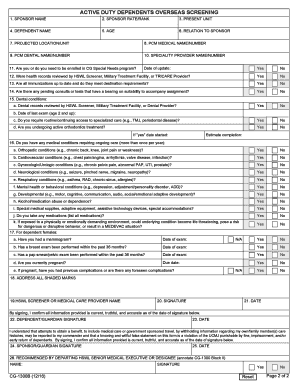
Uscg Overseas Screening Form


What is the USCG Overseas Screening
The USCG Overseas Screening is a crucial process for members of the United States Coast Guard who are preparing for assignments outside the continental United States. This screening ensures that personnel meet all necessary requirements and are adequately prepared for overseas duty. It involves a detailed evaluation of the member's qualifications, health, and family needs, ensuring a smooth transition to their new location. The screening process also includes a review of any specific needs related to the member’s dependents, which can vary significantly based on the destination.
Steps to Complete the USCG Overseas Screening
Completing the USCG Overseas Screening involves several key steps to ensure all requirements are met. The process typically includes:
- Gathering necessary documentation, such as medical records and family information.
- Filling out the appropriate forms, including the overseas screening checklist.
- Submitting the completed forms to the designated command for review.
- Attending any required briefings or consultations regarding overseas assignments.
- Receiving confirmation of screening completion and any additional instructions.
Each of these steps is essential for ensuring that the member is fully prepared for their overseas assignment.
Legal Use of the USCG Overseas Screening
The legal validity of the USCG Overseas Screening is supported by compliance with various regulations governing military personnel assignments. This includes adherence to the guidelines set forth by the Department of Defense and the specific protocols established by the Coast Guard. Ensuring that the screening is completed accurately and submitted on time is vital, as it can affect the member’s eligibility for overseas duty and any associated benefits.
Key Elements of the USCG Overseas Screening
Several key elements are integral to the USCG Overseas Screening process. These include:
- Health assessments to ensure the member is fit for duty abroad.
- Family considerations, including educational and medical needs for dependents.
- Legal documentation, such as passports and visas, if required by the destination country.
- Training requirements specific to the overseas assignment.
Understanding these elements helps ensure that all aspects of the member's transition are addressed comprehensively.
How to Obtain the USCG Overseas Screening
Obtaining the USCG Overseas Screening involves a straightforward process. Members can start by contacting their command or personnel office to request the necessary forms and guidance. It is essential to provide accurate information and any required documentation promptly. Additionally, members should consult with their chain of command to understand specific requirements that may apply to their unique situations.
Form Submission Methods
The USCG Overseas Screening form can be submitted through various methods to accommodate different preferences and situations. Common submission methods include:
- Online submission through the designated military portal.
- Mailing the completed forms to the appropriate command.
- In-person submission at the personnel office or designated location.
Choosing the right submission method can help ensure that the forms are processed efficiently and without delay.
Quick guide on how to complete uscg overseas screening
Finalize Uscg Overseas Screening effortlessly on any device
Managing documents online has gained traction among businesses and individuals. It offers an ideal environmentally friendly substitute for traditional printed and handwritten papers, as you can access the necessary template and securely preserve it online. airSlate SignNow provides you with all the tools required to create, adjust, and electronically sign your documents swiftly without delays. Handle Uscg Overseas Screening on any device with airSlate SignNow's Android or iOS applications and enhance any document-centric process today.
How to adjust and electronically sign Uscg Overseas Screening with ease
- Obtain Uscg Overseas Screening and then click Access Form to begin.
- Utilize the tools we offer to complete your document.
- Emphasize important sections of the documents or redact sensitive information with tools that airSlate SignNow provides specifically for that purpose.
- Create your signature using the Sign tool, which takes mere seconds and holds the same legal validity as a traditional handwritten signature.
- Review the details and then click on the Finish button to save your changes.
- Choose your preferred method for sending your form, whether by email, text message (SMS), invitation link, or downloading it to your computer.
Say goodbye to lost or mislaid files, cumbersome form searching, or errors that require printing new document copies. airSlate SignNow meets your document management needs in just a few clicks from your chosen device. Edit and electronically sign Uscg Overseas Screening and ensure superior communication at any stage of your form preparation process with airSlate SignNow.
Create this form in 5 minutes or less
Create this form in 5 minutes!
How to create an eSignature for the uscg overseas screening
How to create an electronic signature for a PDF online
How to create an electronic signature for a PDF in Google Chrome
How to create an e-signature for signing PDFs in Gmail
How to create an e-signature right from your smartphone
How to create an e-signature for a PDF on iOS
How to create an e-signature for a PDF on Android
People also ask
-
What is USCG overseas screening?
USCG overseas screening refers to the process conducted by the Coast Guard to assess the eligibility and background of individuals applying for maritime positions overseas. This process is crucial for ensuring compliance with maritime regulations and maintaining safety standards. With airSlate SignNow, you can streamline document management related to USCG overseas screening.
-
How can airSlate SignNow assist with USCG overseas screening?
airSlate SignNow offers an efficient solution to manage and eSign all necessary documents related to USCG overseas screening. By utilizing our platform, businesses can ensure that all required paperwork is completed quickly and securely, helping to expedite the screening process. This eliminates delays and enhances compliance with USCG regulations.
-
What features does airSlate SignNow offer for USCG overseas screening?
airSlate SignNow includes features such as customizable templates, real-time tracking, and secure eSigning, which are vital for USCG overseas screening. These tools make it easier to manage multiple applications and ensure that all required documents are correctly completed and signed in a timely manner. Additionally, our user-friendly interface simplifies the entire workflow.
-
Is airSlate SignNow cost-effective for businesses conducting USCG overseas screening?
Yes, airSlate SignNow is designed to be a cost-effective solution for businesses needing to manage documents for USCG overseas screening. Our pricing plans are flexible and cater to various business sizes, ensuring that you can find a package that fits your budget while still accessing essential features. By reducing paperwork-related costs, our platform saves you money in the long run.
-
Can airSlate SignNow integrate with other software for USCG overseas screening?
Absolutely! airSlate SignNow integrates seamlessly with various software tools that may be beneficial for USCG overseas screening, such as applicant tracking systems and HR management platforms. These integrations help you centralize your workflow and maintain organized records, making it easier to manage applicants and their documentation efficiently.
-
What are the benefits of using airSlate SignNow for USCG overseas screening?
Using airSlate SignNow for USCG overseas screening provides multiple benefits, including improved efficiency, enhanced compliance, and increased security of sensitive information. Our platform reduces the time spent on manual processes and minimizes the risk of errors, allowing you to focus on more critical aspects of your business. Additionally, you can trust that your data is protected in our secure environment.
-
How does airSlate SignNow ensure compliance for USCG overseas screening?
airSlate SignNow helps ensure compliance for USCG overseas screening by providing legally binding eSignatures and maintaining an audit trail for all transactions. Our platform is designed to meet industry standards and regulations, ensuring that all signed documents are valid and enforceable. This feature is essential for businesses that must adhere to strict Coast Guard regulations.
Get more for Uscg Overseas Screening
- Jump rope for heart school master record sheet and jumpropeforheart form
- Linkage agreement template 48592040 form
- Swimming permission form
- 1 2 record daily temperatures 3 take action if out of range form
- Autopsy and handling of human remains of patients form
- North dakota self declaration child care form
- Apartment welcome letter form
- Use our provider onboarding tools and resources form
Find out other Uscg Overseas Screening
- Electronic signature Louisiana Demand for Extension of Payment Date Simple
- Can I Electronic signature Louisiana Notice of Rescission
- Electronic signature Oregon Demand for Extension of Payment Date Online
- Can I Electronic signature Ohio Consumer Credit Application
- eSignature Georgia Junior Employment Offer Letter Later
- Electronic signature Utah Outsourcing Services Contract Online
- How To Electronic signature Wisconsin Debit Memo
- Electronic signature Delaware Junior Employment Offer Letter Later
- Electronic signature Texas Time Off Policy Later
- Electronic signature Texas Time Off Policy Free
- eSignature Delaware Time Off Policy Online
- Help Me With Electronic signature Indiana Direct Deposit Enrollment Form
- Electronic signature Iowa Overtime Authorization Form Online
- Electronic signature Illinois Employee Appraisal Form Simple
- Electronic signature West Virginia Business Ethics and Conduct Disclosure Statement Free
- Electronic signature Alabama Disclosure Notice Simple
- Electronic signature Massachusetts Disclosure Notice Free
- Electronic signature Delaware Drug Testing Consent Agreement Easy
- Electronic signature North Dakota Disclosure Notice Simple
- Electronic signature California Car Lease Agreement Template Free