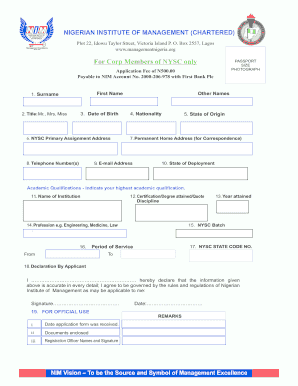
Nim Form


What is the NIM Form
The NIM form, or Non-Immigrant Visa Application, is a crucial document used by individuals seeking to enter the United States for temporary purposes. This form collects essential information about the applicant, including personal details, travel plans, and the purpose of the visit. Understanding the NIM form is vital for ensuring compliance with U.S. immigration regulations and facilitating a smooth application process.
How to Use the NIM Form
Using the NIM form involves several steps that must be followed carefully to ensure accurate completion. First, applicants should gather all necessary information and documents, such as identification and travel itineraries. Next, the form can be filled out either digitally or on paper, depending on the applicant’s preference. After completing the form, it must be reviewed for accuracy before submission to the appropriate immigration office.
Steps to Complete the NIM Form
Completing the NIM form requires attention to detail. Here are the key steps:
- Gather required documents, including identification and travel details.
- Access the NIM form online or obtain a physical copy.
- Fill out the form, ensuring all sections are completed accurately.
- Review the form for any errors or missing information.
- Submit the form either online or via mail, following the instructions provided.
Legal Use of the NIM Form
The NIM form must be used in accordance with U.S. immigration laws. It is essential for applicants to provide truthful information, as any discrepancies can lead to delays or denials of entry. The form serves as a legal declaration of the applicant's intent and must be treated with the utmost seriousness to avoid legal repercussions.
Key Elements of the NIM Form
Several key elements are vital to the NIM form's structure and function:
- Personal Information: This includes the applicant's name, date of birth, and nationality.
- Travel Details: Applicants must provide information about their intended travel dates and locations.
- Purpose of Visit: A clear explanation of the reason for entering the U.S. is required.
- Signature: The applicant must sign the form, affirming the accuracy of the information provided.
Form Submission Methods
The NIM form can be submitted through various methods, depending on the applicant's circumstances:
- Online Submission: Many applicants can complete and submit the form electronically through designated immigration websites.
- Mail Submission: For those preferring a paper form, the completed document can be mailed to the appropriate immigration office.
- In-Person Submission: Some applicants may choose to submit the form in person, especially if additional documentation is required.
Quick guide on how to complete nim form 245233798
Complete Nim Form effortlessly on any device
Online document management has gained popularity among organizations and individuals. It serves as an ideal environmentally friendly substitute for traditional printed and signed documents, as you can access the necessary form and securely store it online. airSlate SignNow provides you with all the resources needed to create, modify, and electronically sign your documents quickly without delays. Manage Nim Form on any device with airSlate SignNow apps for Android or iOS and enhance any document-related process today.
The easiest way to modify and eSign Nim Form seamlessly
- Obtain Nim Form and click Get Form to begin.
- Make use of the tools we provide to complete your document.
- Emphasize relevant sections of the documents or redact sensitive information with tools that airSlate SignNow offers specifically for that purpose.
- Generate your electronic signature using the Sign tool, which takes seconds and holds the same legal validity as a conventional ink signature.
- Review all the details and click the Done button to save your changes.
- Select your preferred method for sending your form, whether by email, SMS, or invitation link, or download it to your computer.
Forget about lost or misplaced files, tedious form searching, or mistakes that require printing new document copies. airSlate SignNow meets all your document management needs in just a few clicks from any device of your choice. Edit and eSign Nim Form and ensure excellent communication throughout your document preparation process with airSlate SignNow.
Create this form in 5 minutes or less
Create this form in 5 minutes!
How to create an eSignature for the nim form 245233798
How to create an electronic signature for a PDF online
How to create an electronic signature for a PDF in Google Chrome
How to create an e-signature for signing PDFs in Gmail
How to create an e-signature right from your smartphone
How to create an e-signature for a PDF on iOS
How to create an e-signature for a PDF on Android
People also ask
-
What is a nim certificate sample?
A nim certificate sample is a template or example of a certificate that can be used for various purposes, such as verifying qualifications or achievements. It provides a clear illustration of the format and information that should be included, which helps in creating your own certificates more efficiently.
-
How can I create a nim certificate sample using airSlate SignNow?
To create a nim certificate sample with airSlate SignNow, simply choose a template from our extensive library or start from scratch. Our platform allows you to easily customize your certificate, add necessary fields, and even include eSign capabilities to streamline the signing process.
-
What features does airSlate SignNow offer for managing nim certificate samples?
airSlate SignNow offers a range of features for managing nim certificate samples, including template customization, easy document sharing, and eSignature functionality. These features ensure that you can quickly produce and distribute professional-looking certificates with minimal hassle.
-
Is there a free trial available for airSlate SignNow to test nim certificate samples?
Yes, airSlate SignNow offers a free trial that allows users to test its features, including those for creating nim certificate samples. This is a great opportunity to explore the platform and see if it meets your needs before committing to a subscription.
-
Can I integrate airSlate SignNow with other tools for managing nim certificate samples?
Absolutely! airSlate SignNow can be easily integrated with various other tools and platforms, enabling you to manage nim certificate samples more efficiently. Popular integrations include Google Drive, Dropbox, and CRM systems, making it seamless to connect and automate your document workflow.
-
What are the benefits of using airSlate SignNow for nim certificate samples?
Using airSlate SignNow for nim certificate samples offers several benefits, including improved efficiency in document signing, enhanced security features, and easy tracking of signature completions. This helps organizations save time and resources while ensuring a smooth certificate issuance process.
-
How does pricing work for airSlate SignNow when creating nim certificate samples?
airSlate SignNow offers flexible pricing plans that cater to different business needs, whether you are creating numerous nim certificate samples or just a few. By evaluating your usage, you can choose a plan that provides the best value for your organization, with an option to scale as your needs grow.
Get more for Nim Form
Find out other Nim Form
- Electronic signature North Carolina Car Dealer Purchase Order Template Safe
- Electronic signature Kentucky Business Operations Quitclaim Deed Mobile
- Electronic signature Pennsylvania Car Dealer POA Later
- Electronic signature Louisiana Business Operations Last Will And Testament Myself
- Electronic signature South Dakota Car Dealer Quitclaim Deed Myself
- Help Me With Electronic signature South Dakota Car Dealer Quitclaim Deed
- Electronic signature South Dakota Car Dealer Affidavit Of Heirship Free
- Electronic signature Texas Car Dealer Purchase Order Template Online
- Electronic signature Texas Car Dealer Purchase Order Template Fast
- Electronic signature Maryland Business Operations NDA Myself
- Electronic signature Washington Car Dealer Letter Of Intent Computer
- Electronic signature Virginia Car Dealer IOU Fast
- How To Electronic signature Virginia Car Dealer Medical History
- Electronic signature Virginia Car Dealer Separation Agreement Simple
- Electronic signature Wisconsin Car Dealer Contract Simple
- Electronic signature Wyoming Car Dealer Lease Agreement Template Computer
- How Do I Electronic signature Mississippi Business Operations Rental Application
- Electronic signature Missouri Business Operations Business Plan Template Easy
- Electronic signature Missouri Business Operations Stock Certificate Now
- Electronic signature Alabama Charity Promissory Note Template Computer