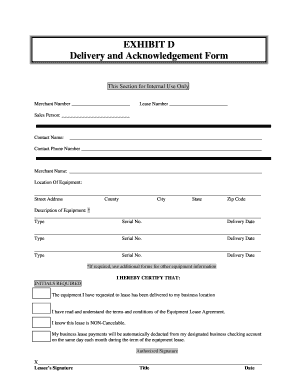
Delivery Acknowledgement Form


What is the Delivery Acknowledgement Form
The delivery acknowledgement form is a crucial document used to confirm the receipt of goods or services. It serves as proof that the recipient has received the items specified in the delivery. This form typically includes details such as the date of delivery, description of the items, and signatures from both the sender and the recipient. By documenting this transaction, the form can help resolve disputes regarding delivery and ensure accountability for both parties involved.
How to use the Delivery Acknowledgement Form
Using the delivery acknowledgement form is straightforward. First, ensure that all necessary details are filled out accurately, including the names of the sender and recipient, the date, and a detailed list of the items delivered. Once the items are received, the recipient should sign the form to acknowledge receipt. This signed document should then be kept on file by both parties for future reference, serving as a legal record of the transaction.
Key elements of the Delivery Acknowledgement Form
Several key elements make up a comprehensive delivery acknowledgement form. These include:
- Sender Information: Name and contact details of the person or company sending the goods.
- Recipient Information: Name and contact details of the person or company receiving the goods.
- Date of Delivery: The specific date when the items were delivered.
- Description of Items: A detailed list of the items being delivered, including quantities and any relevant specifications.
- Signatures: Signatures from both the sender and the recipient to confirm receipt.
Steps to complete the Delivery Acknowledgement Form
Completing the delivery acknowledgement form involves a few simple steps:
- Gather all necessary information, including sender and recipient details.
- List the items being delivered with accurate descriptions.
- Fill in the date of delivery.
- Have the recipient sign the form upon receipt of the items.
- Store the signed form securely for future reference.
Legal use of the Delivery Acknowledgement Form
The delivery acknowledgement form holds legal significance as it serves as evidence of the transfer of goods. To ensure its legal validity, it is essential that the form is completed accurately and signed by both parties. This document can be used in legal proceedings to verify that delivery occurred and to clarify any disputes regarding the transaction. Compliance with relevant laws, such as the Uniform Commercial Code (UCC), is also important when utilizing this form.
Digital vs. Paper Version
Both digital and paper versions of the delivery acknowledgement form are widely used. The digital format offers advantages such as ease of storage, quick access, and the ability to eSign documents securely. On the other hand, paper forms may be preferred in certain situations where physical signatures are required. Regardless of the format chosen, it is important to ensure that the form is completed thoroughly and stored properly to maintain its validity.
Quick guide on how to complete delivery acknowledgement form
Prepare Delivery Acknowledgement Form seamlessly on any device
Online document management has become prevalent among businesses and individuals. It offers a perfect eco-friendly substitute for traditional printed and signed documents, as you can easily find the appropriate form and safely store it online. airSlate SignNow provides all the tools necessary to create, edit, and eSign your documents swiftly without delays. Manage Delivery Acknowledgement Form on any platform with airSlate SignNow Android or iOS applications and streamline any document-based process today.
How to modify and eSign Delivery Acknowledgement Form effortlessly
- Obtain Delivery Acknowledgement Form and click Get Form to begin.
- Utilize the tools we offer to complete your form.
- Emphasize pertinent sections of the documents or redact sensitive information with tools that airSlate SignNow provides specifically for that purpose.
- Create your eSignature using the Sign tool, which takes seconds and holds the same legal validity as a traditional wet ink signature.
- Review all the information and click on the Done button to save your changes.
- Select how you would like to send your form, via email, SMS, or invite link, or download it to your computer.
Eliminate concerns about lost or misplaced documents, tedious form searching, or errors that require printing new document copies. airSlate SignNow meets all your document management needs in just a few clicks from your preferred device. Edit and eSign Delivery Acknowledgement Form and ensure excellent communication at any point of the form preparation process with airSlate SignNow.
Create this form in 5 minutes or less
Create this form in 5 minutes!
How to create an eSignature for the delivery acknowledgement form
How to create an electronic signature for a PDF online
How to create an electronic signature for a PDF in Google Chrome
How to create an e-signature for signing PDFs in Gmail
How to create an e-signature right from your smartphone
How to create an e-signature for a PDF on iOS
How to create an e-signature for a PDF on Android
People also ask
-
What is a delivery acknowledgement form?
A delivery acknowledgement form is a document that confirms the receipt of goods or services. It serves as proof that a delivery has taken place and can be essential for record-keeping. By utilizing airSlate SignNow, businesses can easily create and eSign these forms, ensuring a streamlined process.
-
How can I create a delivery acknowledgement form with airSlate SignNow?
Creating a delivery acknowledgement form with airSlate SignNow is simple and user-friendly. You can start with a template or create a custom form from scratch. The drag-and-drop interface makes it easy to add necessary fields, ensuring all relevant information is captured seamlessly.
-
Is airSlate SignNow affordable for small businesses looking for delivery acknowledgement forms?
Yes, airSlate SignNow is a cost-effective solution for businesses of all sizes, including small businesses. Our pricing plans are designed to be competitive, and you can choose a plan that fits your budget while still accessing essential features for creating and managing delivery acknowledgement forms.
-
What features does airSlate SignNow offer for delivery acknowledgement forms?
airSlate SignNow offers a range of features for creating delivery acknowledgement forms, including customizable templates, legally binding eSignatures, and integration with various platforms. These tools enhance efficiency and help ensure documents are handled quickly and securely.
-
What are the benefits of using a delivery acknowledgement form?
Using a delivery acknowledgement form provides clear documentation of transactions and helps prevent disputes related to deliveries. This form acts as an official record, providing peace of mind for both the sender and the recipient. With airSlate SignNow, the entire process becomes more efficient and professional.
-
Can delivery acknowledgement forms be integrated with other software using airSlate SignNow?
Absolutely! airSlate SignNow allows for seamless integration with numerous software applications, making it easy to manage delivery acknowledgement forms alongside other business tools. Whether you're using CRM software or accounting platforms, integration enhances your workflow and data management.
-
How secure are the delivery acknowledgement forms created with airSlate SignNow?
Security is paramount at airSlate SignNow. Delivery acknowledgement forms created on our platform utilize advanced encryption methods to ensure that your documents and data remain safe. Additionally, we adhere to compliance standards to protect your information and maintain confidentiality.
Get more for Delivery Acknowledgement Form
- Donation request form crafts direct
- Energy audit data collection form
- Apartment transfer request form
- Personal information document practice ageopportunity mb
- Personal information form canada travelex corporate
- Regal program lab submission discovery seeds labs form
- Maricopa hmis project intake form va intake form bcirorgb
- State of californiadepartment of motor vehiclesmot form
Find out other Delivery Acknowledgement Form
- How Do I eSignature Maryland Healthcare / Medical PDF
- Help Me With eSignature New Mexico Healthcare / Medical Form
- How Do I eSignature New York Healthcare / Medical Presentation
- How To eSignature Oklahoma Finance & Tax Accounting PPT
- Help Me With eSignature Connecticut High Tech Presentation
- How To eSignature Georgia High Tech Document
- How Can I eSignature Rhode Island Finance & Tax Accounting Word
- How Can I eSignature Colorado Insurance Presentation
- Help Me With eSignature Georgia Insurance Form
- How Do I eSignature Kansas Insurance Word
- How Do I eSignature Washington Insurance Form
- How Do I eSignature Alaska Life Sciences Presentation
- Help Me With eSignature Iowa Life Sciences Presentation
- How Can I eSignature Michigan Life Sciences Word
- Can I eSignature New Jersey Life Sciences Presentation
- How Can I eSignature Louisiana Non-Profit PDF
- Can I eSignature Alaska Orthodontists PDF
- How Do I eSignature New York Non-Profit Form
- How To eSignature Iowa Orthodontists Presentation
- Can I eSignature South Dakota Lawers Document