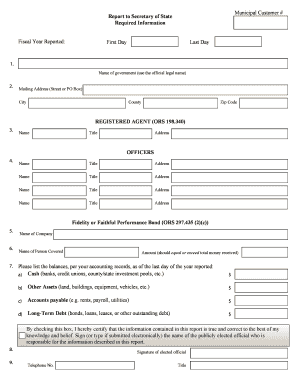
Oregon Report in Lieu of Audit Fillable Form


What is the Oregon Report In Lieu Of Audit Fillable Form
The Oregon Report In Lieu Of Audit Fillable Form is a document utilized by certain organizations in Oregon to report financial information instead of undergoing a formal audit. This form is particularly relevant for non-profit organizations and small businesses that meet specific criteria set by the Oregon Secretary of State. By submitting this form, organizations can demonstrate compliance with state regulations while minimizing the costs and time associated with a full audit.
How to use the Oregon Report In Lieu Of Audit Fillable Form
Using the Oregon Report In Lieu Of Audit Fillable Form involves several steps to ensure accurate completion. First, organizations must determine their eligibility to use this form based on their financial status and size. Once eligibility is confirmed, the form can be downloaded and filled out electronically. It is essential to provide accurate financial data and any additional required documentation to support the information reported. After completing the form, it should be submitted to the appropriate state office as specified in the instructions.
Steps to complete the Oregon Report In Lieu Of Audit Fillable Form
Completing the Oregon Report In Lieu Of Audit Fillable Form involves the following steps:
- Review eligibility criteria to ensure your organization qualifies.
- Download the fillable form from the Oregon Secretary of State’s website.
- Enter the required financial information accurately.
- Attach any necessary supporting documents, such as financial statements.
- Review the completed form for accuracy and completeness.
- Submit the form via the designated method (online, mail, or in-person).
Legal use of the Oregon Report In Lieu Of Audit Fillable Form
The Oregon Report In Lieu Of Audit Fillable Form is legally recognized as a valid alternative to a formal audit when completed correctly. To ensure its legal standing, the form must adhere to the guidelines established by the Oregon Secretary of State. This includes providing truthful and accurate financial data, as well as submitting the form within the required deadlines. Organizations should retain copies of the submitted form and any supporting documentation for their records, as these may be requested for verification purposes.
Key elements of the Oregon Report In Lieu Of Audit Fillable Form
Key elements of the Oregon Report In Lieu Of Audit Fillable Form include:
- Organization name and contact information.
- Financial statement summaries, including revenue and expenses.
- Details regarding the organization’s activities and programs.
- Certification statement affirming the accuracy of the information provided.
- Signature of an authorized representative of the organization.
Form Submission Methods
The Oregon Report In Lieu Of Audit Fillable Form can be submitted through various methods to accommodate different preferences and needs. Organizations may choose to submit the form online through the Oregon Secretary of State’s website, which often provides a streamlined process. Alternatively, the completed form can be mailed to the appropriate office or delivered in person. It is important to verify the submission method and any associated deadlines to ensure compliance.
Quick guide on how to complete oregon report in lieu of audit fillable form
Effortlessly Prepare Oregon Report In Lieu Of Audit Fillable Form on Any Device
Digital document management has become favored by companies and individuals alike. It serves as an ideal eco-friendly alternative to traditional printed and signed forms, enabling you to easily locate the necessary template and securely store it online. airSlate SignNow equips you with all the tools required to create, edit, and eSign your documents swiftly without delays. Manage Oregon Report In Lieu Of Audit Fillable Form on any device using airSlate SignNow's Android or iOS applications and enhance any document-centered procedure today.
Effortlessly Edit and eSign Oregon Report In Lieu Of Audit Fillable Form
- Locate Oregon Report In Lieu Of Audit Fillable Form and click Get Form to begin.
- Utilize the tools we provide to complete your form.
- Emphasize key sections of your documents or obscure sensitive information with the tools specifically offered by airSlate SignNow for this purpose.
- Create your signature with the Sign feature, which takes mere seconds and holds the same legal validity as a conventional wet ink signature.
- Review the details and then click the Done button to save your modifications.
- Choose how you wish to share your form—via email, SMS, invite link, or download it to your computer.
Eliminate the worry of lost or misplaced documents, tedious form searches, or mistakes that require new document copies. airSlate SignNow caters to your document management requirements in a few clicks from any device you prefer. Alter and eSign Oregon Report In Lieu Of Audit Fillable Form to ensure seamless communication throughout your form preparation journey with airSlate SignNow.
Create this form in 5 minutes or less
Create this form in 5 minutes!
How to create an eSignature for the oregon report in lieu of audit fillable form
How to create an electronic signature for a PDF online
How to create an electronic signature for a PDF in Google Chrome
How to create an e-signature for signing PDFs in Gmail
How to create an e-signature right from your smartphone
How to create an e-signature for a PDF on iOS
How to create an e-signature for a PDF on Android
People also ask
-
What is an Oregon report in lieu of audit fillable form?
The Oregon report in lieu of audit fillable form is a standardized document required for specific entities in Oregon to provide financial information without undergoing a full audit. This form simplifies the reporting process by allowing organizations to fulfill their obligations efficiently. By using this form, businesses can save time and resources while remaining compliant with state regulations.
-
How can I obtain the Oregon report in lieu of audit fillable form?
You can easily obtain the Oregon report in lieu of audit fillable form through the airSlate SignNow platform. Our solution allows you to fill out and sign the form digitally, streamlining the process signNowly. Simply visit our website to start your journey with this user-friendly tool.
-
Is the Oregon report in lieu of audit fillable form customizable?
Yes, the Oregon report in lieu of audit fillable form can be customized according to your organization’s specific needs. airSlate SignNow provides you with the flexibility to modify fields and add relevant information prior to submission. This ensures that all necessary details are captured for compliance and accuracy.
-
What are the benefits of using the Oregon report in lieu of audit fillable form?
Using the Oregon report in lieu of audit fillable form offers numerous benefits including compliance with state regulations, time-saving features, and ease of use. By submitting this form through airSlate SignNow, you can streamline your reporting process, reduce manual errors, and enhance overall efficiency in your document management. Additionally, eSigning capabilities allow for quicker approvals.
-
How does airSlate SignNow ensure the security of the Oregon report in lieu of audit fillable form?
airSlate SignNow prioritizes security by utilizing advanced encryption protocols to protect your Oregon report in lieu of audit fillable form. Our platform ensures that your sensitive information remains confidential and secure throughout the signing process. You can send and store documents with peace of mind knowing that they are well-protected.
-
Can I integrate the Oregon report in lieu of audit fillable form with other applications?
Absolutely! airSlate SignNow offers integration capabilities with various applications, allowing you to streamline your workflow further. You can connect your Oregon report in lieu of audit fillable form with accounting software, CRMs, and other business tools to enhance data synchronization and accessibility across platforms.
-
What is the pricing structure for using airSlate SignNow for the Oregon report in lieu of audit fillable form?
The pricing of airSlate SignNow is competitive and designed to accommodate businesses of all sizes. We offer various subscription plans that provide access to essential features, including the ability to fill out and eSign the Oregon report in lieu of audit fillable form. Check our website for detailed information on pricing and the best plan for your needs.
Get more for Oregon Report In Lieu Of Audit Fillable Form
- Financial contract form
- Vertebrate animal form
- Clrc intake disability rights legal center disabilityrightslegalcenter form
- Rhdc cover letter form
- Florida notice of assignment of contract for deed form
- Sitrep form 41362814
- Sponsorship form royal british legion scotland
- It 214claim for real property tax credit tax ny gov form
Find out other Oregon Report In Lieu Of Audit Fillable Form
- How Do I Sign Washington Real estate investment proposal template
- Can I Sign Washington Real estate investment proposal template
- Sign Wisconsin Real estate investment proposal template Simple
- Can I Sign Kentucky Performance Contract
- How Do I Sign Florida Investment Contract
- Sign Colorado General Power of Attorney Template Simple
- How Do I Sign Florida General Power of Attorney Template
- Sign South Dakota Sponsorship Proposal Template Safe
- Sign West Virginia Sponsorship Proposal Template Free
- Sign Tennessee Investment Contract Safe
- Sign Maryland Consulting Agreement Template Fast
- Sign California Distributor Agreement Template Myself
- How Do I Sign Louisiana Startup Business Plan Template
- Can I Sign Nevada Startup Business Plan Template
- Sign Rhode Island Startup Business Plan Template Now
- How Can I Sign Connecticut Business Letter Template
- Sign Georgia Business Letter Template Easy
- Sign Massachusetts Business Letter Template Fast
- Can I Sign Virginia Business Letter Template
- Can I Sign Ohio Startup Costs Budget Worksheet