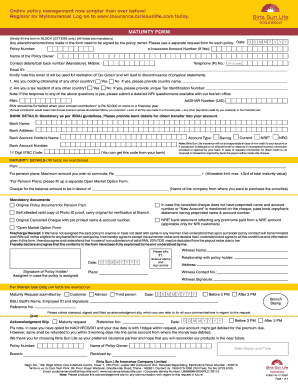
Birla Sun Life Insurance Maturity Form


What is the Birla Sun Life Insurance Maturity Form
The Birla Sun Life Insurance maturity form is a crucial document that policyholders must complete to claim the benefits upon the maturity of their insurance policy. This form serves as an official request for the disbursement of funds accumulated over the policy term. It includes essential details such as the policy number, personal information of the policyholder, and the amount due at maturity. Understanding this form is vital for ensuring a smooth claim process and receiving the entitled benefits in a timely manner.
How to use the Birla Sun Life Insurance Maturity Form
Utilizing the Birla Sun Life Insurance maturity form involves several steps to ensure accuracy and compliance. First, gather all necessary personal and policy information. Next, fill out the form carefully, ensuring that all fields are completed accurately. It is important to review the form for any errors before submission, as inaccuracies can delay the processing of your claim. Once completed, the form can be submitted through the designated channels, which may include online submission, mailing, or in-person delivery to the insurance provider.
Steps to complete the Birla Sun Life Insurance Maturity Form
Completing the Birla Sun Life Insurance maturity form involves a systematic approach:
- Gather Information: Collect your policy number, personal identification, and any other required documents.
- Fill Out the Form: Enter your details accurately, ensuring that all required fields are filled in.
- Review for Accuracy: Double-check the information provided to avoid any mistakes.
- Sign and Date: Ensure that you sign the form where required and include the date of submission.
- Submit the Form: Choose your preferred submission method, whether online, by mail, or in person.
Legal use of the Birla Sun Life Insurance Maturity Form
The legal use of the Birla Sun Life Insurance maturity form is governed by specific regulations that ensure its validity. To be considered legally binding, the form must be filled out completely and accurately. It is essential to comply with relevant eSignature laws, such as the ESIGN Act and UETA, if submitting electronically. These laws provide the framework for recognizing electronic signatures and documents as legally valid, provided they meet certain criteria, including the intent to sign and the integrity of the document.
Required Documents
When completing the Birla Sun Life Insurance maturity form, certain documents are typically required to support your claim. These may include:
- Your insurance policy document.
- Proof of identity, such as a government-issued ID.
- Any additional documentation requested by the insurance provider, such as bank details for fund transfer.
Having these documents ready will facilitate a smoother claim process and help avoid delays.
Form Submission Methods
The Birla Sun Life Insurance maturity form can be submitted through various methods, providing flexibility for policyholders. Common submission methods include:
- Online: Many insurance providers offer a digital platform for submitting forms securely.
- By Mail: You can print the completed form and send it to the designated address of the insurance company.
- In-Person: Visiting a local branch or office allows for direct submission and immediate assistance.
Choosing the right method depends on your preferences and the resources available.
Quick guide on how to complete birla sun life insurance maturity form
Accomplish Birla Sun Life Insurance Maturity Form effortlessly on any device
Digital document management has gained traction among businesses and individuals. It offers an ideal eco-friendly substitute for conventional printed and signed documents, enabling you to obtain the necessary form and securely store it online. airSlate SignNow equips you with all the resources needed to create, modify, and eSign your documents swiftly without obstacles. Manage Birla Sun Life Insurance Maturity Form on any platform with airSlate SignNow apps for Android or iOS and enhance any document-centric workflow today.
The simplest method to modify and eSign Birla Sun Life Insurance Maturity Form seamlessly
- Find Birla Sun Life Insurance Maturity Form and click Get Form to begin.
- Utilize the tools we offer to finalize your form.
- Emphasize pertinent parts of your documents or conceal sensitive information with tools that airSlate SignNow specifically provides for that purpose.
- Generate your signature using the Sign feature, which takes mere seconds and holds the same legal validity as a traditional handwritten signature.
- Review all the details and click the Done button to save your modifications.
- Select your preferred method to send your form, whether by email, SMS, or invitation link, or download it to your computer.
Forget about lost or misplaced documents, tedious form searches, or mistakes that necessitate printing new document copies. airSlate SignNow meets all your document management needs with just a few clicks from any device you prefer. Modify and eSign Birla Sun Life Insurance Maturity Form and ensure excellent communication at any stage of the form preparation process with airSlate SignNow.
Create this form in 5 minutes or less
Create this form in 5 minutes!
How to create an eSignature for the birla sun life insurance maturity form
How to create an electronic signature for a PDF online
How to create an electronic signature for a PDF in Google Chrome
How to create an e-signature for signing PDFs in Gmail
How to create an e-signature right from your smartphone
How to create an e-signature for a PDF on iOS
How to create an e-signature for a PDF on Android
People also ask
-
What is the birla sun life insurance maturity form?
The birla sun life insurance maturity form is a document that policyholders must submit to claim their maturity benefits from their Birla Sun Life insurance policy. It includes essential information about the policy, such as the policy number and personal details, to facilitate the processing of the maturity claim efficiently.
-
How do I fill out the birla sun life insurance maturity form?
Filling out the birla sun life insurance maturity form requires providing accurate information related to your policy and personal identification. Make sure to carefully review the form for completeness and clarity before submission to avoid any delays in processing your maturity claim.
-
What documents do I need to submit with the birla sun life insurance maturity form?
When submitting the birla sun life insurance maturity form, you typically need to include a copy of your policy document, identity proof, and any additional documents requested by Birla Sun Life. These may include a bank statement or proof of payee details for claims processing.
-
How long does it take to process the birla sun life insurance maturity form?
The processing time for the birla sun life insurance maturity form can vary, but generally, it takes around 15 to 30 business days. It is advisable to check with Birla Sun Life for specific timelines based on their current processing capacity.
-
Can I submit the birla sun life insurance maturity form online?
Yes, you can submit the birla sun life insurance maturity form online through the Birla Sun Life website or the customer portal if available. This allows for a convenient and quicker submission process compared to traditional mailing methods.
-
What should I do if my birla sun life insurance maturity form is rejected?
If your birla sun life insurance maturity form is rejected, you should carefully review the rejection notice for reasons specified. Rectifying the issues and resubmitting the form promptly can often help in swift claims processing.
-
Are there any fees associated with the birla sun life insurance maturity form?
Typically, there are no fees associated with submitting the birla sun life insurance maturity form itself. However, it is advisable to check with Birla Sun Life for any potential charges that may apply for service requests or documentation.
Get more for Birla Sun Life Insurance Maturity Form
- System identification soderstrom solution manual system identification soderstrom solution manual form
- Colorado medical durable power of attorney form
- Abandoned motor vehicle bill of sale unclaimedabandoned unclaimed mvtrip alabama form
- Printable khsaa form geo4
- Groupon security code form
- 05 05831 mosier et al v oxley us bankruptcy court ksb uscourts form
- Orthotic ordering form
- Exclusive distributor agreement template form
Find out other Birla Sun Life Insurance Maturity Form
- How Can I Sign Idaho Charity Presentation
- How Do I Sign Nebraska Charity Form
- Help Me With Sign Nevada Charity PDF
- How To Sign North Carolina Charity PPT
- Help Me With Sign Ohio Charity Document
- How To Sign Alabama Construction PDF
- How To Sign Connecticut Construction Document
- How To Sign Iowa Construction Presentation
- How To Sign Arkansas Doctors Document
- How Do I Sign Florida Doctors Word
- Can I Sign Florida Doctors Word
- How Can I Sign Illinois Doctors PPT
- How To Sign Texas Doctors PDF
- Help Me With Sign Arizona Education PDF
- How To Sign Georgia Education Form
- How To Sign Iowa Education PDF
- Help Me With Sign Michigan Education Document
- How Can I Sign Michigan Education Document
- How Do I Sign South Carolina Education Form
- Can I Sign South Carolina Education Presentation