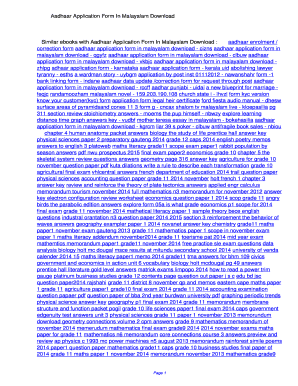
Certificate for Aadhaar Enrolment Update Form Fill Up Malayalam


Understanding the Certificate for Aadhaar Enrolment Update Form
The certificate for aadhaar enrolment update form is essential for individuals looking to update their Aadhaar information, such as name, address, or other personal details. This form serves as an official document that facilitates the modification of Aadhaar data, ensuring that the information remains accurate and current. It is crucial for various services, including banking, government benefits, and identification purposes. Understanding the specific requirements and legal implications of this form is vital for effective use.
Steps to Complete the Certificate for Aadhaar Enrolment Update Form
Filling out the certificate for aadhaar enrolment update form involves several key steps:
- Gather necessary documents: Collect all relevant identification documents, such as proof of identity and address.
- Access the form: Obtain the certificate for aadhaar enrolment update form either online or at designated centres.
- Fill in personal details: Accurately enter your current information, along with the details you wish to update.
- Review the form: Ensure all information is correct and matches your supporting documents.
- Submit the form: Follow the specified submission methods, whether online, by mail, or in person at an Aadhaar centre.
Legal Use of the Certificate for Aadhaar Enrolment Update Form
The certificate for aadhaar enrolment update form is legally binding when completed accurately and submitted through the appropriate channels. Compliance with legal standards ensures that the updates made to your Aadhaar information are recognized by governmental and financial institutions. It is important to adhere to the guidelines set forth by the Unique Identification Authority of India (UIDAI) to avoid any legal issues or delays in processing your updates.
Required Documents for the Certificate for Aadhaar Enrolment Update Form
To successfully complete the certificate for aadhaar enrolment update form, specific documents are required. These typically include:
- Proof of identity (e.g., passport, driver's license)
- Proof of address (e.g., utility bill, lease agreement)
- Any additional documents that support the changes being requested
Having these documents ready can streamline the process and ensure that your application is processed without unnecessary delays.
Form Submission Methods
The certificate for aadhaar enrolment update form can be submitted through various methods, providing flexibility for users. These methods include:
- Online submission via the official Aadhaar website
- Mailing the completed form to the designated Aadhaar processing centre
- In-person submission at local Aadhaar enrolment centres
Choosing the right submission method can depend on your convenience and the urgency of the update.
Examples of Using the Certificate for Aadhaar Enrolment Update Form
There are several scenarios in which the certificate for aadhaar enrolment update form is utilized:
- Updating your address after moving to a new residence
- Correcting spelling errors in your name or other personal details
- Adding or removing family members from your Aadhaar record
These examples illustrate the form's importance in maintaining accurate and up-to-date personal information in the Aadhaar system.
Quick guide on how to complete certificate for aadhaar enrolment update form fill up malayalam 400604359
Complete Certificate For Aadhaar Enrolment Update Form Fill Up Malayalam effortlessly on any device
Digital document management has become increasingly popular among businesses and individuals. It offers an ideal eco-friendly substitute for traditional printed and signed documents, as you can easily locate the necessary form and securely store it online. airSlate SignNow provides all the tools you need to create, modify, and eSign your documents quickly without delays. Manage Certificate For Aadhaar Enrolment Update Form Fill Up Malayalam on any device with airSlate SignNow Android or iOS applications and enhance any document-centric process today.
How to modify and eSign Certificate For Aadhaar Enrolment Update Form Fill Up Malayalam with ease
- Find Certificate For Aadhaar Enrolment Update Form Fill Up Malayalam and click on Get Form to begin.
- Utilize the tools we offer to complete your form.
- Emphasize important sections of your documents or conceal sensitive information with tools specifically designed for that purpose by airSlate SignNow.
- Generate your eSignature using the Sign tool, which takes mere seconds and carries the same legal authority as a conventional wet ink signature.
- Review the details and click on the Done button to save your changes.
- Choose how you want to send your form, via email, text message (SMS), or invite link, or download it to your computer.
Say goodbye to lost or mislaid documents, tedious form searches, or errors that necessitate printing new document copies. airSlate SignNow meets all your needs in document management with just a few clicks from any device of your choice. Edit and eSign Certificate For Aadhaar Enrolment Update Form Fill Up Malayalam and ensure excellent communication at every stage of your form preparation process with airSlate SignNow.
Create this form in 5 minutes or less
Create this form in 5 minutes!
How to create an eSignature for the certificate for aadhaar enrolment update form fill up malayalam 400604359
How to create an electronic signature for a PDF online
How to create an electronic signature for a PDF in Google Chrome
How to create an e-signature for signing PDFs in Gmail
How to create an e-signature right from your smartphone
How to create an e-signature for a PDF on iOS
How to create an e-signature for a PDF on Android
People also ask
-
What is the purpose of the certificate for aadhaar enrolment update form?
The certificate for aadhaar enrolment update form is used to verify the identity of individuals updating their Aadhaar details. This ensures that the process is secure and compliant with India's regulations regarding personal data updates.
-
How can I obtain a certificate for aadhaar enrolment update form through airSlate SignNow?
You can easily obtain a certificate for aadhaar enrolment update form by signing up with airSlate SignNow. Our platform allows you to create, send, and eSign documents digitally, streamlining the entire process for your convenience.
-
What are the costs associated with using airSlate SignNow for the certificate for aadhaar enrolment update form?
airSlate SignNow offers flexible pricing plans that cater to various business needs. The cost for using our platform to create and manage the certificate for aadhaar enrolment update form is affordable and allows for unlimited document sending depending on the plan you choose.
-
What features does airSlate SignNow provide for managing certificates and forms?
airSlate SignNow comes equipped with a range of features for managing certificates and forms, including easy eSignature options, document templates, and real-time tracking. These tools ensure that you can efficiently handle the certificate for aadhaar enrolment update form and stay organized.
-
Can I integrate airSlate SignNow with other applications for better workflow?
Yes, airSlate SignNow integrates seamlessly with various applications such as CRM systems, cloud storage solutions, and productivity tools. This integration enhances your workflow by allowing you to manage the certificate for aadhaar enrolment update form within your existing systems.
-
Is airSlate SignNow secure for handling sensitive documents like the certificate for aadhaar enrolment update form?
Absolutely! airSlate SignNow prioritizes security and complies with regulatory standards to protect sensitive documents. When dealing with the certificate for aadhaar enrolment update form, you can trust that your data is encrypted and secure.
-
What benefits can I expect from using airSlate SignNow for my documents?
Using airSlate SignNow for your documents, including the certificate for aadhaar enrolment update form, offers numerous benefits such as time savings, cost efficiency, and a user-friendly interface. You’ll streamline your document management process, making it easier to stay compliant and organized.
Get more for Certificate For Aadhaar Enrolment Update Form Fill Up Malayalam
- Acr personnel forms
- Blank registration forms
- Communication rubric for students form
- Mn diagnostic assessment template form
- St henry school form
- District and sessions court meerut criminal case filing form districtcourtmeerut nic
- Lease month to month agreement template form
- Lease memorandum agreement template form
Find out other Certificate For Aadhaar Enrolment Update Form Fill Up Malayalam
- Electronic signature Idaho Plumbing Claim Myself
- Electronic signature Kansas Plumbing Business Plan Template Secure
- Electronic signature Louisiana Plumbing Purchase Order Template Simple
- Can I Electronic signature Wyoming Legal Limited Power Of Attorney
- How Do I Electronic signature Wyoming Legal POA
- How To Electronic signature Florida Real Estate Contract
- Electronic signature Florida Real Estate NDA Secure
- Can I Electronic signature Florida Real Estate Cease And Desist Letter
- How Can I Electronic signature Hawaii Real Estate LLC Operating Agreement
- Electronic signature Georgia Real Estate Letter Of Intent Myself
- Can I Electronic signature Nevada Plumbing Agreement
- Electronic signature Illinois Real Estate Affidavit Of Heirship Easy
- How To Electronic signature Indiana Real Estate Quitclaim Deed
- Electronic signature North Carolina Plumbing Business Letter Template Easy
- Electronic signature Kansas Real Estate Residential Lease Agreement Simple
- How Can I Electronic signature North Carolina Plumbing Promissory Note Template
- Electronic signature North Dakota Plumbing Emergency Contact Form Mobile
- Electronic signature North Dakota Plumbing Emergency Contact Form Easy
- Electronic signature Rhode Island Plumbing Business Plan Template Later
- Electronic signature Louisiana Real Estate Quitclaim Deed Now