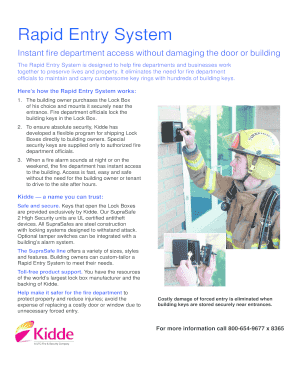
Kidde Rapid Entry System Form


What is the Kidde Rapid Entry System
The Kidde Rapid Entry System is a practical solution designed to enhance emergency response capabilities. This system allows first responders to access buildings quickly and efficiently during emergencies. It typically includes a secure lockbox that contains keys to the property, enabling firefighters and emergency personnel to gain entry without delay. By using this system, property owners can ensure that emergency services can respond effectively, potentially saving lives and minimizing property damage.
How to use the Kidde Rapid Entry System
Using the Kidde Rapid Entry System involves a few straightforward steps. First, property owners should install the lockbox in a location that is easily accessible to emergency responders, such as near the front entrance. Next, the keys to the building should be placed inside the lockbox. It is essential to ensure that the lockbox is securely closed and that the combination or key to the lockbox is known to local emergency services. Regular checks should be conducted to verify that the keys are in place and that the lockbox remains functional.
Legal use of the Kidde Rapid Entry System
The legal use of the Kidde Rapid Entry System is governed by local regulations and fire codes. Property owners are encouraged to familiarize themselves with these laws to ensure compliance. Typically, the system must be installed in accordance with local fire department guidelines, which may include specific requirements for placement and accessibility. By adhering to these regulations, property owners can ensure that their use of the system is both legal and effective in facilitating emergency response.
Steps to complete the Kidde Rapid Entry System
Completing the Kidde Rapid Entry System involves several key steps:
- Choose a suitable location for the lockbox that is visible and accessible to emergency responders.
- Install the lockbox securely, following the manufacturer’s instructions.
- Place the appropriate keys inside the lockbox, ensuring they correspond to the entry points of the building.
- Provide the combination or key to local emergency services, ensuring they are aware of the system's existence.
- Regularly check the lockbox to confirm that the keys are present and the lockbox is functioning correctly.
Key elements of the Kidde Rapid Entry System
The Kidde Rapid Entry System comprises several essential elements that contribute to its effectiveness:
- A durable lockbox designed to withstand various weather conditions.
- A secure locking mechanism that can be accessed by authorized personnel.
- Clear labeling to identify the lockbox location for emergency responders.
- Compatibility with local fire department protocols to ensure seamless access during emergencies.
How to obtain the Kidde Rapid Entry System
Obtaining the Kidde Rapid Entry System is a straightforward process. Property owners can purchase the system from various retailers, including home improvement stores and online marketplaces. It is advisable to choose a reputable supplier to ensure the quality and reliability of the product. Additionally, some local fire departments may offer the system at a reduced cost or provide information on where to obtain it. Property owners should check with their local fire department for any available resources or recommendations.
Quick guide on how to complete kidde rapid entry system
Effortlessly Prepare kidde rapid entry system on Any Device
Online document management has become widely used by businesses and individuals alike. It offers an ideal eco-friendly substitute for traditional printed and signed documents, allowing you to access the correct form and securely store it online. airSlate SignNow provides you with all the necessary tools to create, modify, and eSign your documents swiftly without delays. Handle kidde rapid entry system on any platform using airSlate SignNow's Android or iOS applications and streamline any document-related process today.
Effortlessly Modify and eSign kidde rapid entry system order form
- Locate kidde rapid entry system and click on Get Form to begin.
- Utilize the tools we offer to complete your form.
- Highlight important sections of the documents or redact sensitive information with tools that airSlate SignNow specifically provides for that purpose.
- Create your signature with the Sign tool, which takes seconds and carries the same legal validity as a traditional wet ink signature.
- Review the information and click on the Done button to save your changes.
- Choose your preferred method to share your form, whether by email, SMS, or invite link, or download it to your computer.
Eliminate concerns about lost or misplaced documents, tedious form searching, or mistakes that require printing new document copies. airSlate SignNow meets all your document management needs in just a few clicks from your chosen device. Modify and eSign kidde rapid entry system order form and ensure effective communication throughout the form preparation process with airSlate SignNow.
Create this form in 5 minutes or less
Related searches to kidde rapid entry system
Create this form in 5 minutes!
How to create an eSignature for the kidde rapid entry system order form
How to create an electronic signature for a PDF online
How to create an electronic signature for a PDF in Google Chrome
How to create an e-signature for signing PDFs in Gmail
How to create an e-signature right from your smartphone
How to create an e-signature for a PDF on iOS
How to create an e-signature for a PDF on Android
People also ask kidde rapid entry system order form
-
What is the Kidde Rapid Entry System?
The Kidde Rapid Entry System is a secure, convenient solution that allows emergency responders to access a building quickly during emergencies. This system minimizes response time by enabling firefighters and other emergency personnel immediate entry without causing damage. It is an essential addition for any building's safety strategy.
-
How does the Kidde Rapid Entry System work?
The Kidde Rapid Entry System works by utilizing a secure key box that is mounted outside the building. Authorized personnel or emergency responders can access the building keys stored inside the box using a universal key. This streamlined access not only saves time but also enhances the safety and security of the building.
-
What are the key features of the Kidde Rapid Entry System?
Key features of the Kidde Rapid Entry System include a durable, weather-resistant design, universal key compatibility, and customizable access options for different responders. Additionally, the system allows for easy installation and updates, ensuring that your emergency response strategy is always effective and up-to-date.
-
What are the benefits of using a Kidde Rapid Entry System for my business?
Using a Kidde Rapid Entry System provides numerous benefits, including enhanced safety for occupants and efficient emergency response. It reduces potential property damage by limiting forced entry during emergencies. Furthermore, it can lower insurance premiums by demonstrating a commitment to safety and preparedness.
-
Is the Kidde Rapid Entry System cost-effective?
Yes, the Kidde Rapid Entry System is a cost-effective solution for businesses looking to enhance their emergency preparedness. The initial investment in the system often results in savings through lower property damage and insurance costs. Over time, these savings make the system a wise financial choice for any organization.
-
Can I integrate the Kidde Rapid Entry System with my existing security setup?
The Kidde Rapid Entry System can be integrated with many existing security systems to enhance overall safety and access management. This capability allows businesses to streamline their security processes while ensuring that emergency responders have quick access when needed. Consult your security vendor for compatibility options.
-
Are there maintenance requirements for the Kidde Rapid Entry System?
The Kidde Rapid Entry System generally requires minimal maintenance, primarily focused on ensuring that the key box remains accessible and in good condition. Regular checks should be made to confirm the lock mechanism functions correctly and that unauthorized access is prevented. Simple upkeep maximizes the system's effectiveness over time.
Get more for kidde rapid entry system
- Power of attorney georgias southern judicial circuit form
- State of hawaii including any uniform premarital agreement act or other applicable laws
- Durable power of attorney for health carerushforth lee form
- Form il 864 1lt
- Is city state form
- Aviso al individuo que firma el formulario breve estatutario de illinois
- Notice of intention non specific time sharere 668b rev 507 form
- Whereas the parties now desire to enter into this agreement to clarify and establish form
Find out other kidde rapid entry system order form
- Electronic signature New Jersey Lease Renewal Free
- Electronic signature Texas Lease Renewal Fast
- How Can I Electronic signature Colorado Notice of Intent to Vacate
- eSignature Delaware Employee Compliance Survey Later
- eSignature Kansas Employee Compliance Survey Myself
- Can I Electronic signature Colorado Bill of Sale Immovable Property
- How Can I Electronic signature West Virginia Vacation Rental Short Term Lease Agreement
- How Do I Electronic signature New Hampshire Bill of Sale Immovable Property
- Electronic signature North Dakota Bill of Sale Immovable Property Myself
- Can I Electronic signature Oregon Bill of Sale Immovable Property
- How To Electronic signature West Virginia Bill of Sale Immovable Property
- Electronic signature Delaware Equipment Sales Agreement Fast
- Help Me With Electronic signature Louisiana Assignment of Mortgage
- Can I Electronic signature Minnesota Assignment of Mortgage
- Electronic signature West Virginia Sales Receipt Template Free
- Electronic signature Colorado Sales Invoice Template Computer
- Electronic signature New Hampshire Sales Invoice Template Computer
- Electronic signature Tennessee Introduction Letter Free
- How To eSignature Michigan Disclosure Notice
- How To Electronic signature Ohio Product Defect Notice