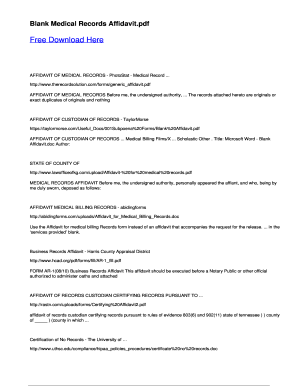
Medical Affidavit Template Form


What is the medical affidavit template?
A medical affidavit is a written statement made under oath, typically used to provide information about a person's medical condition or treatment. It serves as a legal document that can be submitted in various contexts, such as court proceedings or insurance claims. The medical affidavit template provides a standardized format for individuals to fill out essential details regarding medical history, diagnoses, and any relevant treatments received. This template ensures that the information is presented clearly and comprehensively, making it easier for healthcare providers, legal professionals, or insurance companies to understand the medical circumstances involved.
How to use the medical affidavit template
Using the medical affidavit template involves several straightforward steps. First, access the template and review the sections included. Each section typically requires specific information, such as the affiant's name, medical history, and details about the medical condition in question. Next, fill in the required information accurately, ensuring that all statements are truthful and complete. Once the form is completed, it should be signed in the presence of a notary public or another authorized official to validate the affidavit. This process is crucial, as it ensures the affidavit's legal standing in any proceedings or claims.
Steps to complete the medical affidavit template
Completing the medical affidavit template involves a series of organized steps:
- Gather necessary information: Collect all relevant medical records, treatment details, and personal identification.
- Fill out the template: Enter your information in the designated sections, ensuring accuracy and clarity.
- Review the document: Double-check for any errors or omissions before finalizing the affidavit.
- Sign and notarize: Sign the affidavit in front of a notary public to authenticate the document.
Key elements of the medical affidavit template
The medical affidavit template includes several key elements that are essential for its validity:
- Affiant's information: The full name, address, and contact details of the person making the affidavit.
- Medical history: A detailed account of the affiant's medical background, including diagnoses and treatments.
- Statement of facts: A clear and concise description of the medical condition being addressed.
- Signature and notarization: The affiant's signature, along with the notary's seal, to confirm the affidavit's authenticity.
Legal use of the medical affidavit template
The medical affidavit template is legally recognized in various situations, such as court cases, insurance claims, and medical disputes. It provides a formal way to present medical information that can be used as evidence or support in legal matters. For the affidavit to be considered valid, it must be completed correctly, signed, and notarized. Additionally, it should comply with state-specific regulations regarding affidavits and medical documentation. Understanding the legal implications of the affidavit is crucial for ensuring that it serves its intended purpose effectively.
Examples of using the medical affidavit template
There are numerous scenarios in which a medical affidavit template may be utilized:
- Insurance claims: To verify medical conditions or treatments when filing for benefits.
- Legal proceedings: As evidence in court cases involving personal injury or medical malpractice.
- Employment situations: To provide proof of medical conditions that may affect work capabilities.
Quick guide on how to complete medical affidavit template
Prepare Medical Affidavit Template effortlessly on any device
Online document management has become increasingly popular among businesses and individuals alike. It offers an ideal eco-friendly substitute for traditional printed and signed documents, allowing you to access the necessary form and securely store it online. airSlate SignNow equips you with all the resources required to create, modify, and eSign your documents quickly and without delays. Manage Medical Affidavit Template on any device using airSlate SignNow's Android or iOS applications and streamline any document-related procedure today.
The easiest way to modify and eSign Medical Affidavit Template with minimal effort
- Locate Medical Affidavit Template and then click Get Form to begin.
- Use the tools available to fill out your document.
- Emphasize important sections of your documents or redact sensitive information with tools that airSlate SignNow offers specifically for this purpose.
- Create your signature using the Sign tool, which takes just seconds and carries the same legal validity as a traditional handwritten signature.
- Review the information and then click on the Done button to save your changes.
- Choose how you prefer to send your form, via email, SMS, or invite link, or download it to your computer.
Eliminate concerns about lost or mislaid files, tedious form searching, or errors that necessitate printing new copies of documents. airSlate SignNow addresses all your document management needs in just a few clicks from any device of your choice. Modify and eSign Medical Affidavit Template and ensure outstanding communication at every stage of your form preparation journey with airSlate SignNow.
Create this form in 5 minutes or less
Create this form in 5 minutes!
How to create an eSignature for the medical affidavit template
How to create an electronic signature for a PDF online
How to create an electronic signature for a PDF in Google Chrome
How to create an e-signature for signing PDFs in Gmail
How to create an e-signature right from your smartphone
How to create an e-signature for a PDF on iOS
How to create an e-signature for a PDF on Android
People also ask
-
What is a medical affidavit and how is it used?
A medical affidavit is a sworn statement regarding an individual's health or medical condition, often used in legal settings. It provides factual information that can be critical in court cases or insurance claims. Using airSlate SignNow, you can easily create, send, and eSign medical affidavits securely.
-
How can airSlate SignNow help with the creation of medical affidavits?
airSlate SignNow offers customizable templates for creating medical affidavits, ensuring all necessary details are included. The platform allows users to input specific medical information and witness signatures, streamlining the process. With our user-friendly interface, drafting a medical affidavit has never been easier.
-
Is airSlate SignNow cost-effective for generating medical affidavits?
Yes, airSlate SignNow provides a cost-effective solution for creating and managing medical affidavits. Our competitive pricing plans accommodate businesses of all sizes, ensuring that you get value without compromising on quality. Plus, you only pay for features you need.
-
What features does airSlate SignNow offer for managing medical affidavits?
AirSlate SignNow offers features such as customizable templates, secure eSigning, and document tracking, which enhance the management of medical affidavits. Users can collaborate in real-time, reducing the time needed to finalize documents. Additionally, our platform ensures compliance with legal standards for affidavits.
-
Can I integrate airSlate SignNow with other tools for medical affidavit processes?
Absolutely! airSlate SignNow supports integrations with various platforms, allowing you to streamline your medical affidavit workflows. Whether it's CRM systems, cloud storage, or other document management tools, our software can connect seamlessly to enhance efficiency.
-
What are the benefits of using airSlate SignNow for medical affidavit management?
Using airSlate SignNow for medical affidavit management saves time and improves accuracy. Our digital solution minimizes paperwork, reduces the risk of errors, and enhances security for sensitive information. This ensures that you can focus on what really matters – your business or legal matters.
-
Is it easy to eSign a medical affidavit with airSlate SignNow?
Yes, eSigning a medical affidavit with airSlate SignNow is quick and straightforward. Users can sign documents electronically from any device, making the process efficient for both signers and senders. The platform ensures signatures are securely captured and legally binding.
Get more for Medical Affidavit Template
- Franciscan alliance financial assistance application form
- Lewis and clark question packet form
- Vf2 forms
- Firearms inspection form extension umn
- Coverdell esa contribution information do not cut or
- Discount tire receipt pdf form
- Founder separation agreement template form
- Founder service agreement template form
Find out other Medical Affidavit Template
- How Can I Electronic signature New Mexico Finance & Tax Accounting Word
- How Do I Electronic signature New York Education Form
- How To Electronic signature North Carolina Education Form
- How Can I Electronic signature Arizona Healthcare / Medical Form
- How Can I Electronic signature Arizona Healthcare / Medical Presentation
- How To Electronic signature Oklahoma Finance & Tax Accounting PDF
- How Can I Electronic signature Oregon Finance & Tax Accounting PDF
- How To Electronic signature Indiana Healthcare / Medical PDF
- How Do I Electronic signature Maryland Healthcare / Medical Presentation
- How To Electronic signature Tennessee Healthcare / Medical Word
- Can I Electronic signature Hawaii Insurance PDF
- Help Me With Electronic signature Colorado High Tech Form
- How To Electronic signature Indiana Insurance Document
- Can I Electronic signature Virginia Education Word
- How To Electronic signature Louisiana Insurance Document
- Can I Electronic signature Florida High Tech Document
- Can I Electronic signature Minnesota Insurance PDF
- How Do I Electronic signature Minnesota Insurance Document
- How To Electronic signature Missouri Insurance Form
- How Can I Electronic signature New Jersey Insurance Document